AI Analytics for Effective Call Reporting Monitor each interaction with AI-generated metrics
Thanks to AI analytics, get an overview of each call’s content (topics discussed, frequency, etc.) and how things were said (semantic clarity score, talk ratio breakdown, speech speed, etc.). Leverage these statistics to improve your communication with contacts and customer satisfaction.
Enhance agent-contact engagement
Gain valuable insights into call dynamics, such as speaking turns between agent and contact, speech speed, and interruptions, while analyzing agent-to-contact talk time to optimize conversation balance and enhance engagement.
Thanks to call scoring, ensure clarity between your agents and contacts: information is correct, explained clearly, and easily understood.
Get started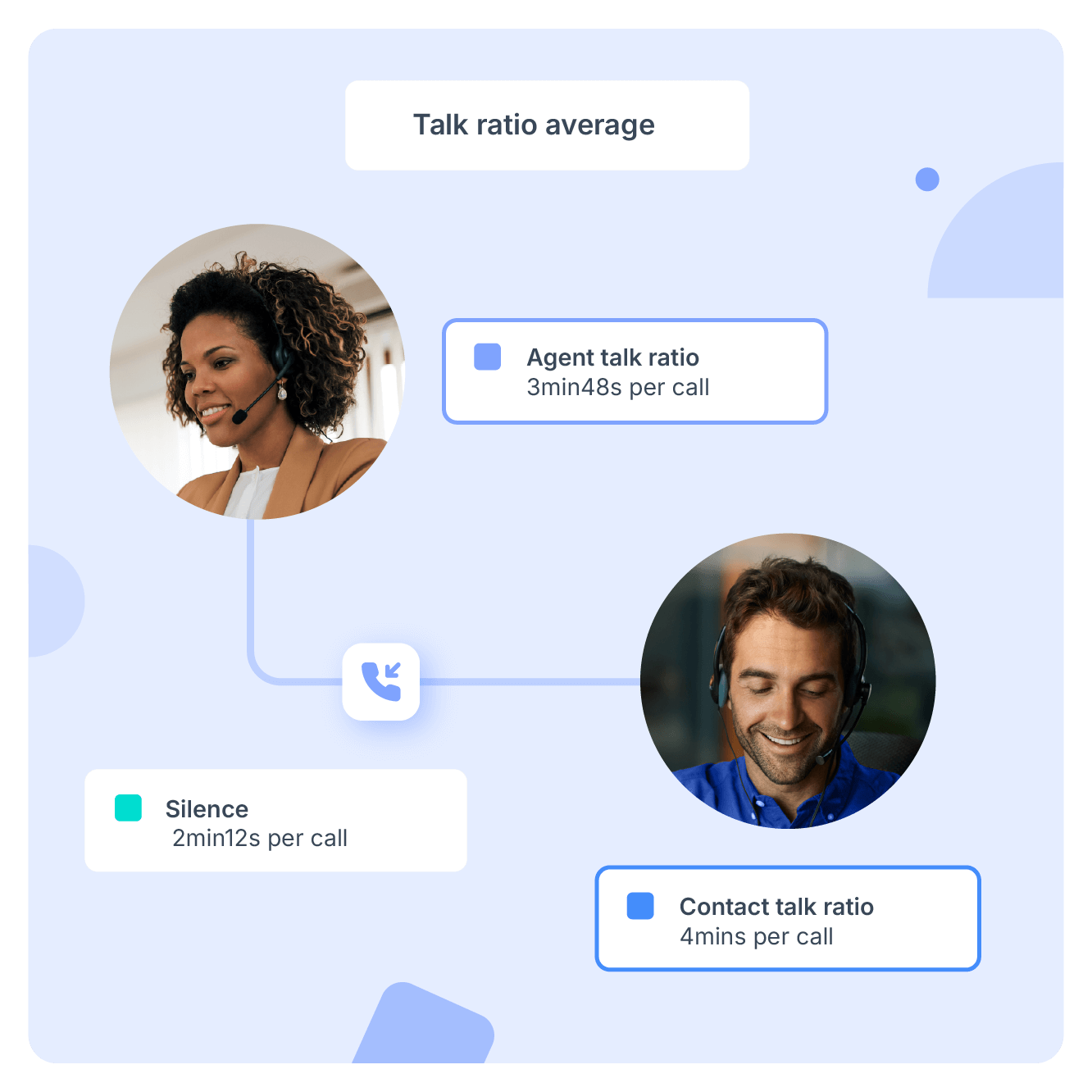
Analyze and optimize your team conversations
Use analytics on moments to identify which topics have been discussed the most between your team and contacts: pricing, competitor objections, trial periods, technical bugs, problems with the payment process, etc.
Based on this data, take corrective actions, such as instructing your team to conduct more demos or prioritize support tickets with complaints over those with technical bugs.
Get started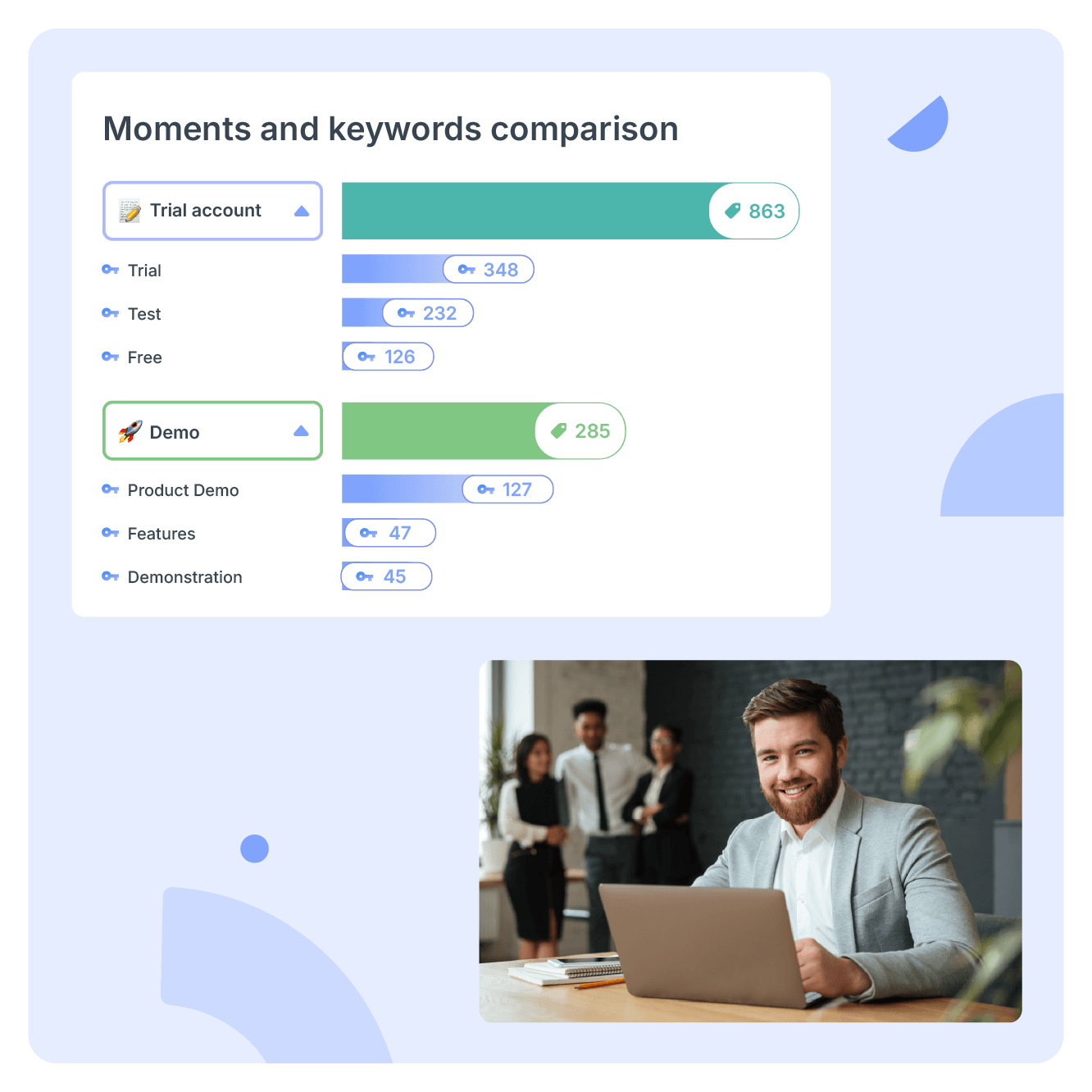
Use conversation analysis to ensure your customer is satisfied
Use the Contact Insight feature to save time by identifying calls with lower engagement scores scores to improve team performance.
Analyze the issues and help agents enhance their skills based on identified problems, ensuring customer satisfaction.
Get started
Celebrate achievements and coach with precision
The leaderboard offers managers an intuitive tool to monitor each team member’s performance at a glance. Gain clear insights into individual and team achievements, celebrate top performers, and provide targeted coaching where it’s needed most.
Leverage actionable data to drive your team’s success!
Get started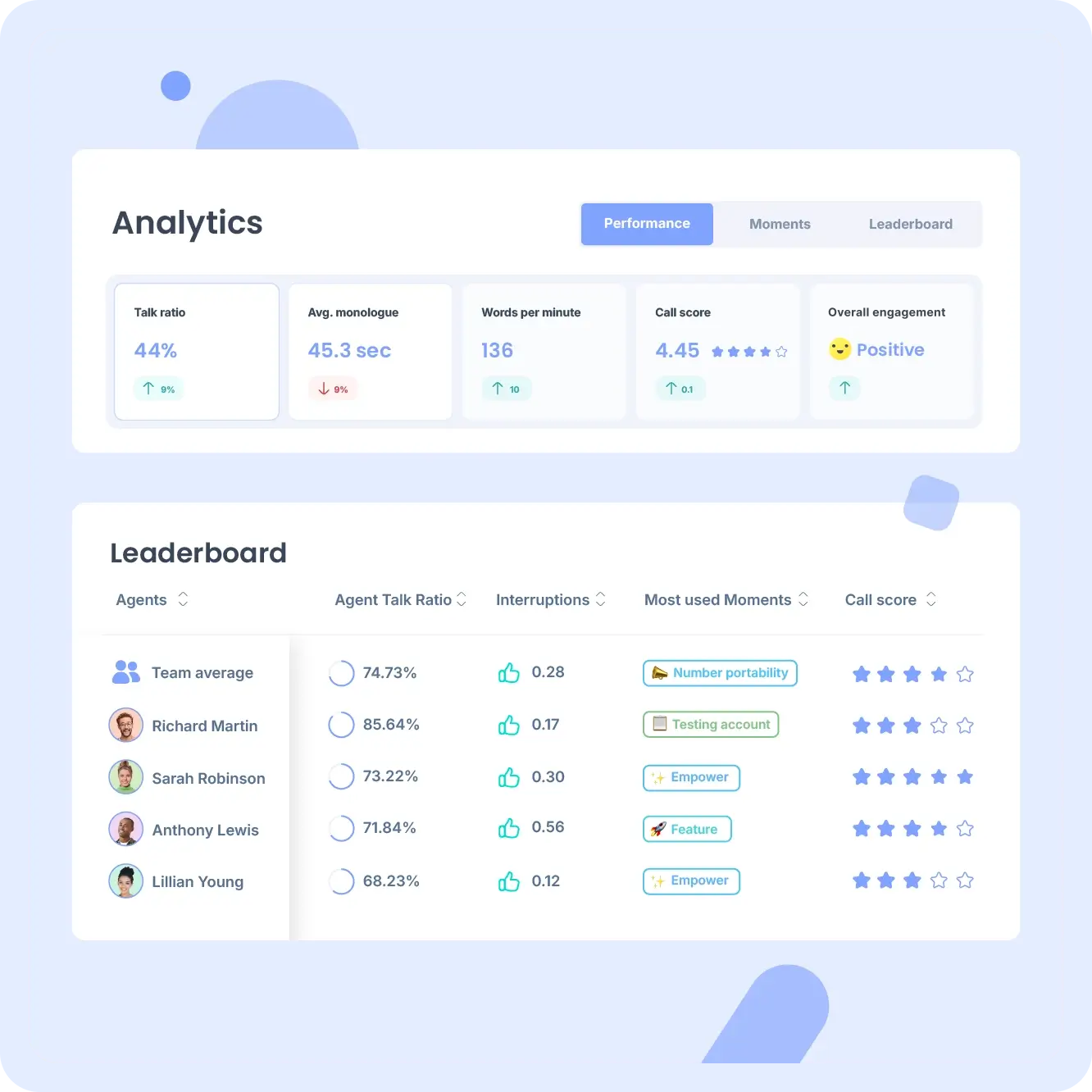
FAQs about AI Advanced Analytics
- What kind of analytics can I see on Empower’s reporting dashboard?
- Do all users have access to analytics?
- Can I customize my dashboard analytics?
- What are the benefits of AI analytics?
What kind of analytics can I see on Empower’s reporting dashboard?
Empower incorporates artificial intelligence analysis that provides comprehensive information on each call, like what topics were discussed and how often each subject was raised, the caller’s engagement score, the conversation ratio, the speaking rate, and more.
All of this data can be used to optimize communication with contacts and thus improve customer satisfaction and the likelihood of closing the sale and increasing profits.
Plus, Empower offers metrics on the number of calls made and received by users, average call time, waiting time, missed calls, answer time, call duration, and traffic.
Do all users have access to analytics?
Not all users have access to analytics as it depends on the level of permissions and roles assigned to each user within the platform.
In general, call center managers and supervisors usually have full access to analytics and performance metrics in order to monitor team performance and make informed decisions. Thanks to AI, agents may also have access to certain relevant analytics, such as topics discussed, the semantic clarity score of the conversation or even the speed of speech.
It is important to review the permissions and role settings assigned to each user on the platform to determine who has access to Empower analytics. This is usually done through the administration panel or platform settings.
Can I customize my dashboard analytics?
Empower allows you to customize the analytics displayed on your dashboard. You can create and customize your own reports and dashboards according to your needs.
In addition, you can also select which metrics and analytics you want shown in your dashboard, such as the number of calls made, average call time, missed calls, etc. You can also choose the time period you want to analyze, whether daily, weekly, monthly, etc.
In addition to the predefined metrics, you have the option to add your own custom metrics and filters to track specific aspects of your business.
Customizing the dashboard allows you to focus on the data most relevant to your particular target or area of interest within your call center.
If you need some more specific instructions on how to customize your dashboard, we recommend contacting Ringover’s support team, who will be happy to assist you in the process.
What are the benefits of AI analytics?
Artificial intelligence analytics offer several benefits, below we highlight the most important ones:
- Task automation: Existing AI technologies can automate tasks that currently absorb 60% to 70% of workers’ time, which can increase efficiency and free up time for other activities.
- Thanks to the semantic analysis tool, you can detect calls with challenging interactions and analyze them to eventually boost your team’s performance.
- Examine issues and assist agents in improving their skills based on identified areas for improvement, ensuring customer happiness.
- Recognize the most recurring issues in the interactions between your team and customers, such as pricing, competitor objections, trial periods, technical failures or problems in the payment process, among others.
With all this data in your favor, you will be able to take action and make improvements, such as training your team to perform a greater number of demonstrations or prioritizing support tickets with complaints about technical problems instead of other types of tasks.