Call Transcription Software: Turn Conversations into Text Find everything you’ve said in writing
Every call or voicemail you receive is transcribed directly into Ringover thanks to our call transcription software. All the information you need, available at a glance!
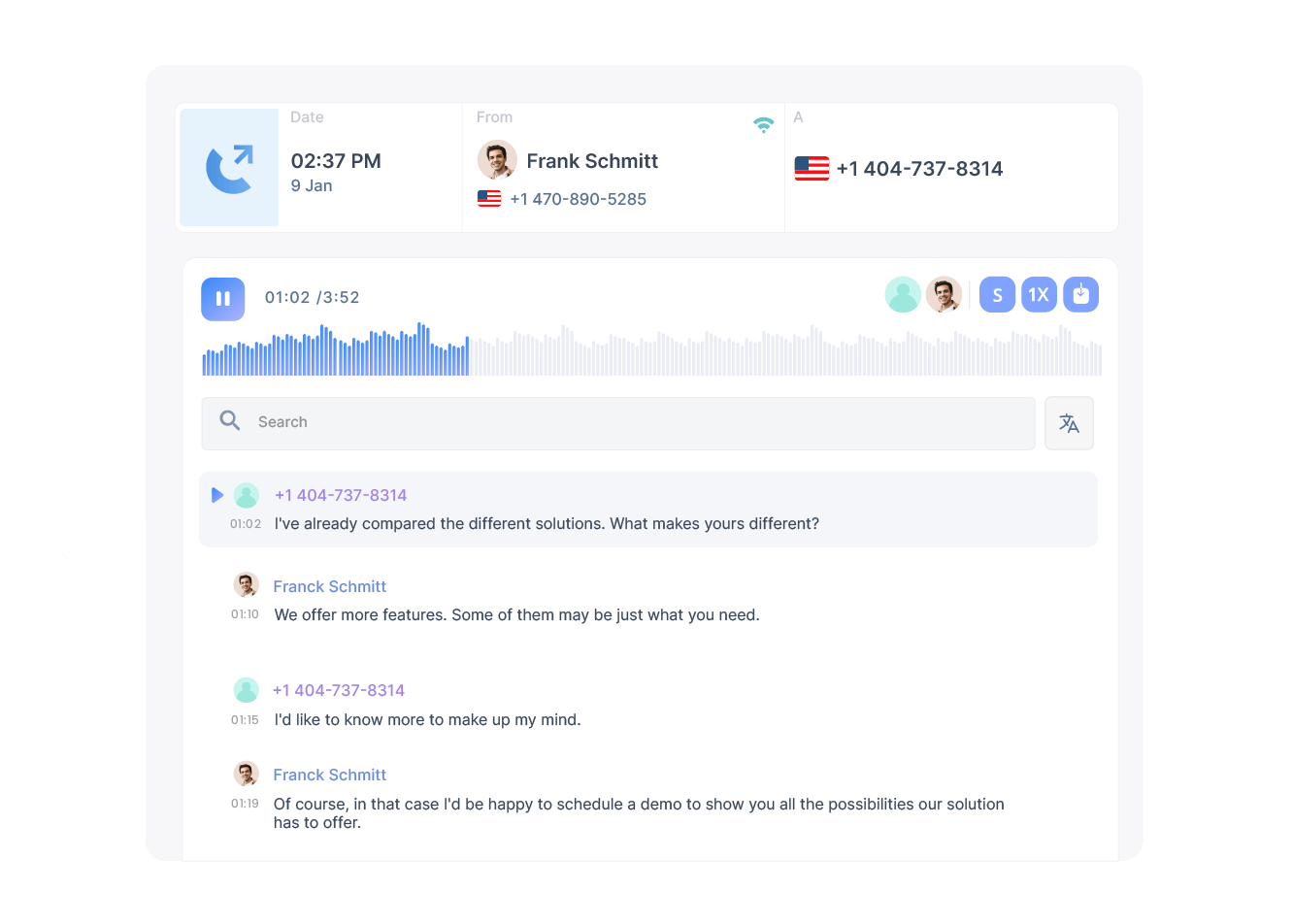
What is call transcription?
Call transcription is a textual record of a voice or audio track, originating from an audio message or video call file. Automatic transcription can be done during live calls or videos or based on a prior recording. Because call transcription is an easily accessible tool for quality assurance or training, it’s often used in the customer service and sales industries.

Why choose Ringover for call transcriptions?
Quick access
Access the content of your calls and voicemails at any time.
Time-saving
Find key information at a glance, without having to listen to it all over again.
Greater productivity
Easily organize your tasks before or after a call, without losing information.
Effortless integrations
Connect Ringover with 60+ business tools including CRM, messaging and note-taking apps.
Enterprise-grade security
Your data is protected with end-to-end encryption and compliant standards.
Instant team onboarding
Deploy transcription and calling features across your team in minutes.
Flexible plans
Choose the plan that fits your business needs, and scale as you grow. Free trial available.
Priority support
Get expert assistance with our dedicated customer support team.
Intelligent insights
Gain valuable insights with transcription analytics to improve business communications.
Phone call to text transcription for better business outcomes
Make your follow-up more efficient
No more need to playback an entire call to find a specific piece of information - you’ll save valuable time during your post-call tasks (writing up reports, making appointments, etc.).
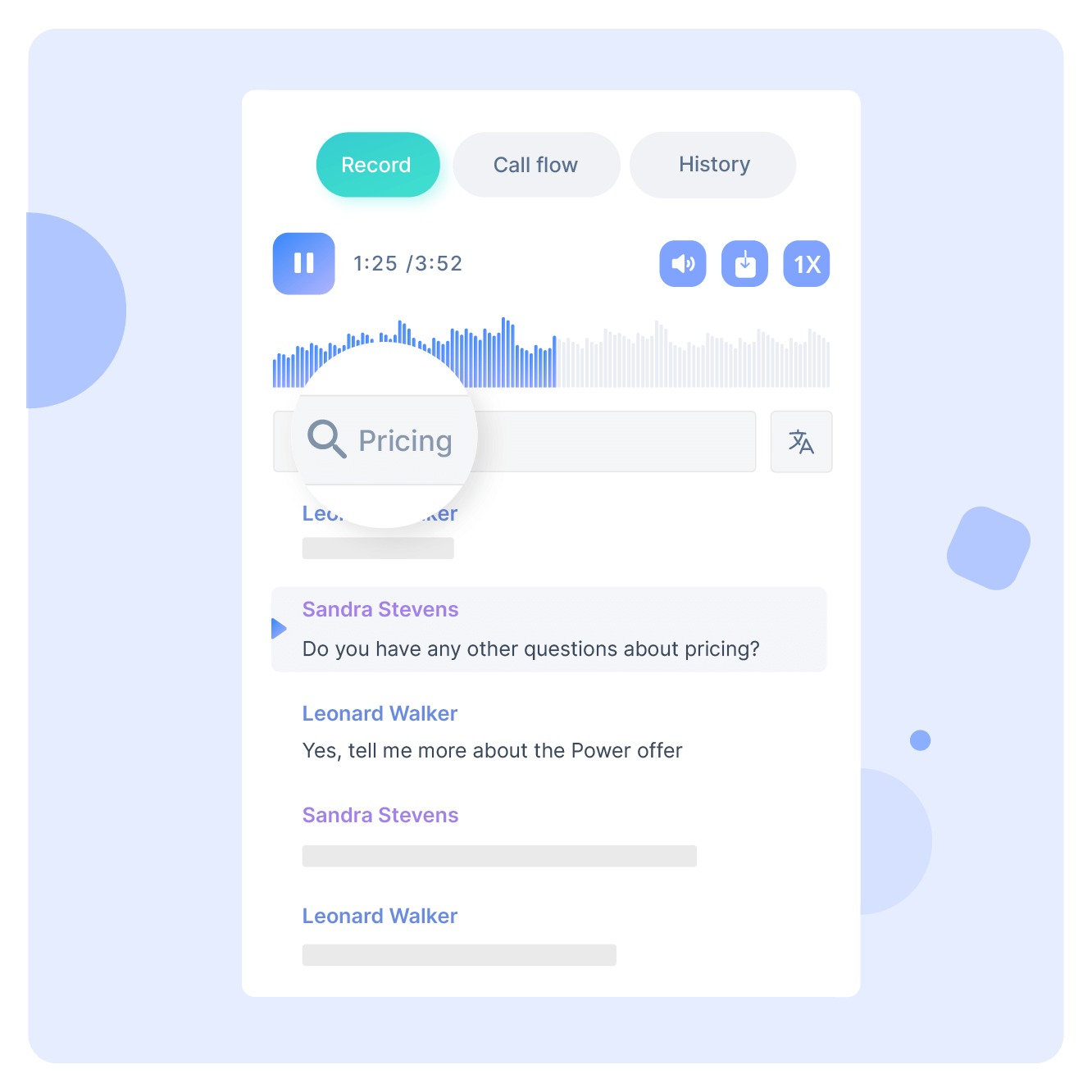
Keep a written record of all exchanges
Thanks to transcription, every call or voice message is automatically recorded in writing, and accessible at any time directly within Ringover. With just one click, you have access to a copy of what was said with all your contacts!
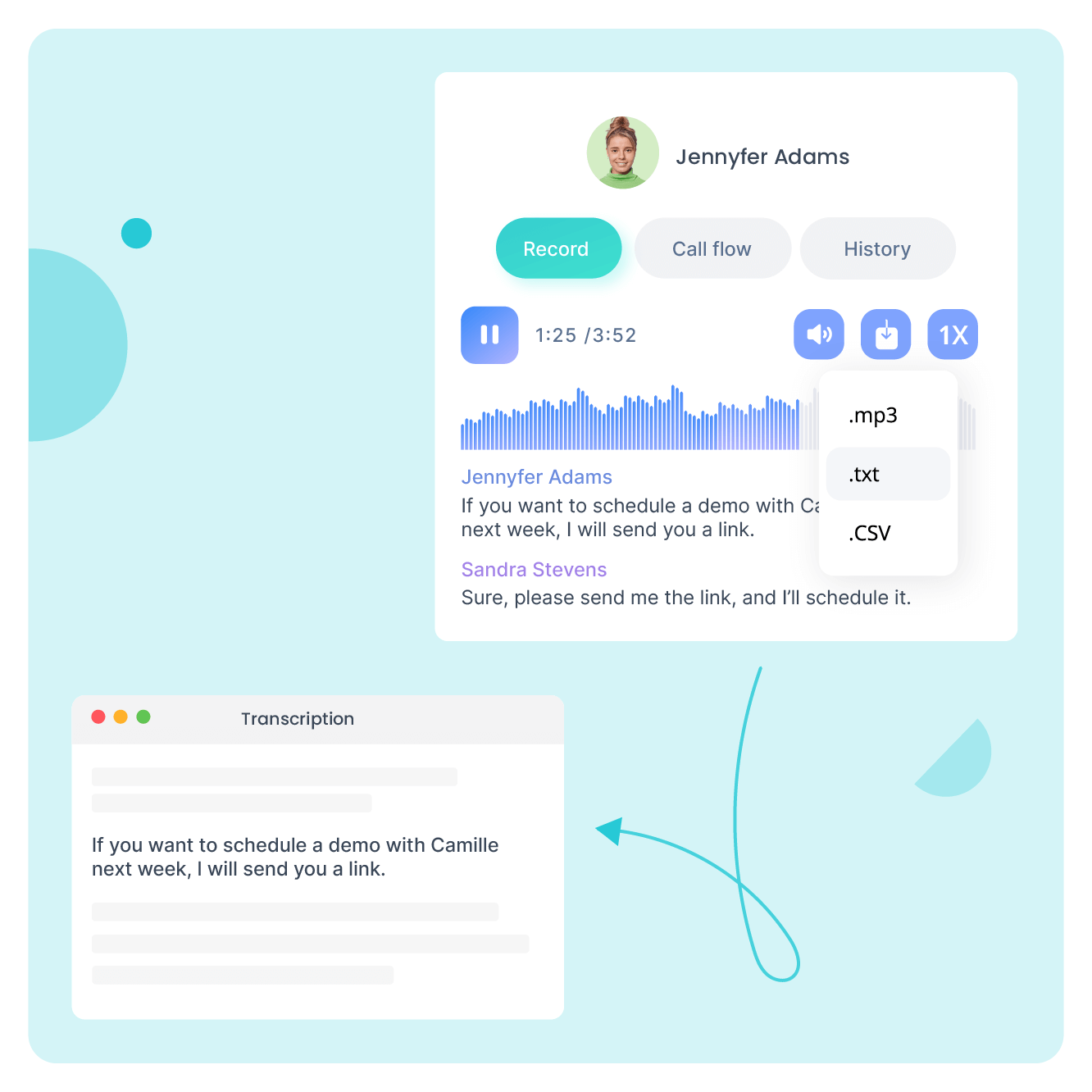
Translate your transcriptions in one click
Do you manage international teams? Translate call transcriptions into various languages (including French, English, Spanish, Italian, Portuguese, Dutch, German…) to easily access the content. No more worrying about language barriers!
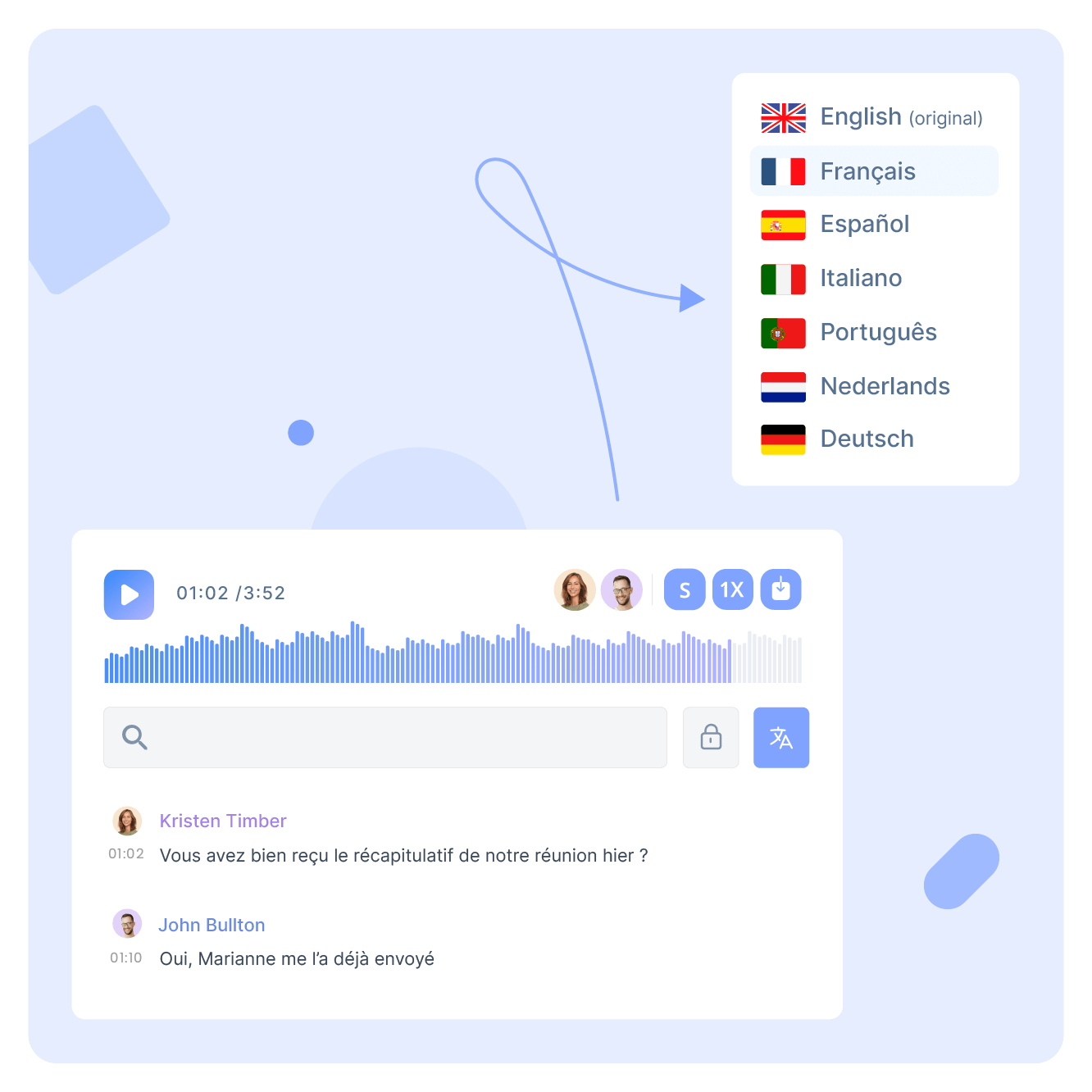
Don’t miss out on crucial information
Missed a call? No worries, you can receive a notification containing the content of the voicemail directly to your email inbox.
Say goodbye to having to find time to listen back to whole voicemails - you can save your valuable time and manage your call-back priorities.
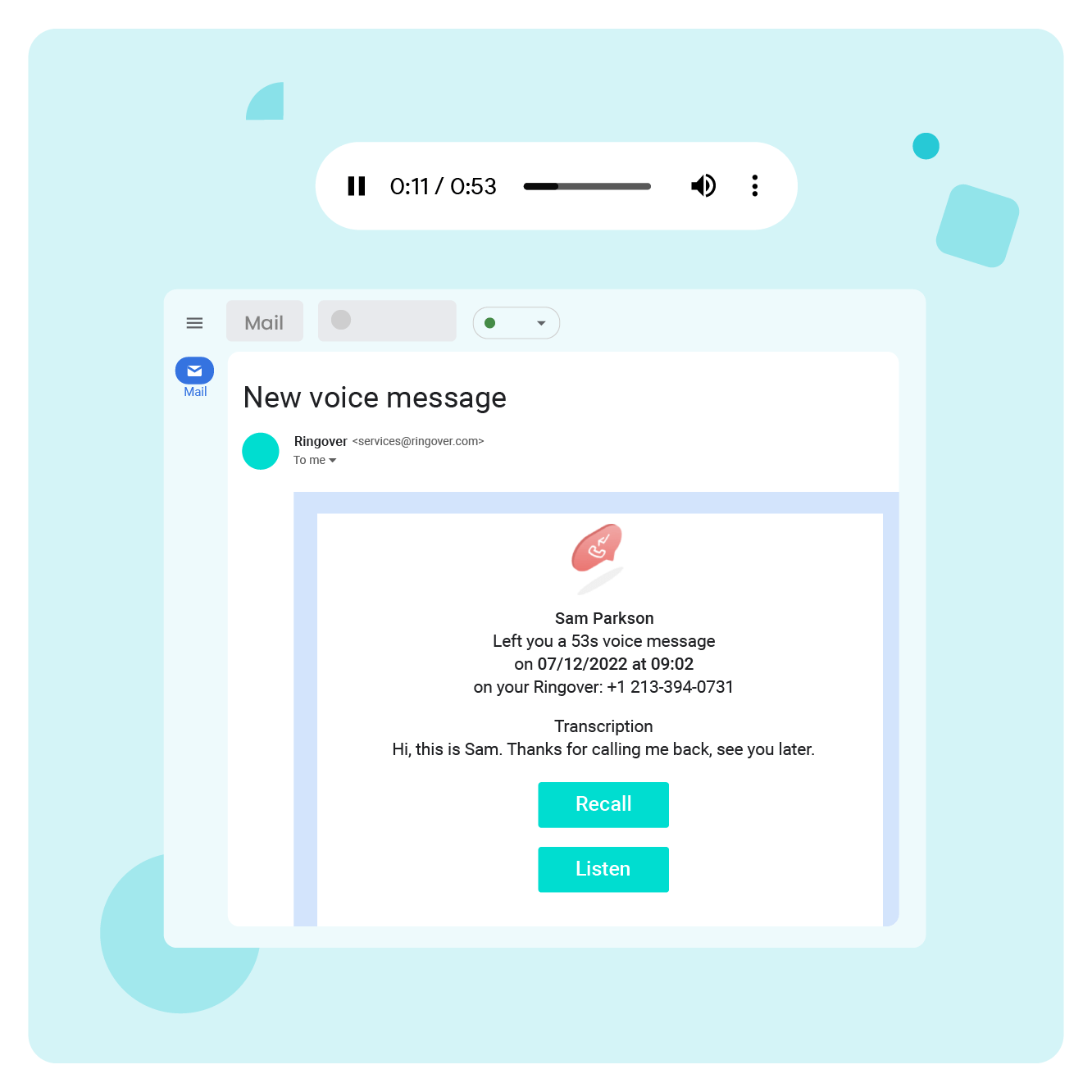
How does phone call to text transcription work?
Transcribing phone calls is easier than ever. Here’s how you can do it in a few simple steps using Ringover:
1. Enable call recording
First, make sure that call recording is enabled in Ringover account settings.
2. Automatic call transcription
Once the call ends, Ringover’s built-in feature automatically converts audio into readable text.
3. Review and edit
Read, analyze, and review important points. If needed, you can manually correct part of the transcription with a few advanced plans.
4. Share the transcript
Download and share it with your team.
What does Ringover’s voice transcribing software include?
It is an app that transcribes recordings to boost productivity, helping you achieve your goals faster. Here are a few features that are part of Ringover’s transcription package:
Call transcriptions in real time
Convert phone calls to text for easier review.
Searchable call history
Easily find key conversations by searching for a keyword, phrase, or speaker.
CRM Auto-sync
Automatically push transcriptions into your CRM so your team always has the full context.
Send transcriptions
Download and share your transcriptions with your teams and clients in just a few clicks.
Multi-language support
Transcribe calls in multiple languages for international teams.
AI-powered summaries
Skip listening to long calls and get AI-generated summaries for quick insights using our advanced computer transcription technology.
FAQs
- So, what is phone call transcription?
- So, what is voicemail transcription?
- Can I download transcripts of my calls or voice messages?
- How to export calls or voice messages transcriptions?
- Is it possible to export transcriptions in bulk?
- How to search for specific text in a transcription?
- How does automatic transcription of calls and voicemail messages work?
- Is it legal to record phone conversations?
- How can I transcribe a conversation?
- Why should I transcribe calls?
- Is it possible to translate call transcriptions?
- How to translate call transcriptions?
- Is it possible to translate voice messages transcriptions?
- How to translate voice messages transcriptions?
- Why should businesses look into voice transcriptions?
- What languages does the call transcription software support?
- What is the difference between closed captions and live transcriptions?
- What are the benefits of call transcription software?
So, what is phone call transcription?
The transcription of a phone call involves converting the audio recording of a call into a written version of the conversation.
So, what is voicemail transcription?
The transcription of voicemail messages involves converting an audio file of the voicemails received for a phone number into a written version of these recorded messages.
Can I download transcripts of my calls or voice messages?
Yes, it is possible to export call and voicemail transcriptions in .CSV or .TXT format.
How to export calls or voice messages transcriptions?
To download a transcription, go to the desired transcription, click the “export” icon and choose the desired format (.CSV or .TXT). It’s also possible to download the original audio file of the call or voice message recorded in .MP3 format.
Is it possible to export transcriptions in bulk?
Ringover provides a public API that allows your technical team to set up different scenarios for your transcriptions. For example, you can export transcriptions in bulk or customize integration into your CRM or business tools.
How to search for specific text in a transcription?
It is possible to search for a text in the transcription of a call or voice message. To do this, simply go to the transcription and enter the desired keyword in the dedicated search bar. The results will be highlighted in the transcription window. Note that this functionality is case and accent sensitive.
How does automatic transcription of calls and voicemail messages work?
With Ringover, once a call has been recorded, you’ll automatically receive an email notification with the transcription of that call. The transcription appears directly via your dashboard. The same applies for voicemail messages.
Is it legal to record phone conversations?
Yes, although you can only record phone conversations if it is necessary, and if the person you’re talking to is notified of the recording. To record its calls, a company (excluding specific sectors, such as insurance) must inform its callers that their conversations may be recorded for specific purposes (e.g. training, improving the service, etc.). In other sectors, such as insurance, as we mentioned above, all calls must be recorded systematically as they may be used as evidence in the event of a dispute.
How can I transcribe a conversation?
Call transcription in the classic sense is time-consuming, restricting and requires extreme levels of concentration. With Ringover, the transcription of recorded calls and voicemail messages is automatic. This means that you don’t need to lift a finger to get the transcription!
Why should I transcribe calls?
Call and voicemail transcriptions are useful across several levels, and particularly for:
- Quickly finding specific information.
- Checking that the right language and phrasing is used in the sales pitch.
- Service quality control.
- Saving time when identifying the reason for calls (for the transcription of voicemails).
Is it possible to translate call transcriptions?
Yes, using Ringover’s transcription feature, you can translate your call transcriptions in seconds.
Seven languages are currently available:
- English
- Spanish
- Italian
- French
- Dutch
- German
- Portuguese
How to translate call transcriptions?
To translate your call transcriptions, go to the “translation” icon in the transcript dialog box and choose the language desired. The application will then generate the translated text from your call.
Is it possible to translate voice messages transcriptions?
Yes, it is possible to translate your voicemail transcripts with one click using the transcription service offered by Ringover. Currently, Ringover’s transcription tool is able to translate your voicemail texts into seven languages: English, Spanish, Italian, French, Dutch, German, and Portuguese.
How to translate voice messages transcriptions?
Use Ringover’s transcription tool to translate voicemails you have received in a foreign language. This feature is ideal for international teams and can be accessed from the transcription dialog box. Simply click on the translation icon and choose the language you require.
Why should businesses look into voice transcriptions?
Voice transcriptions make it easier to track conversations and extract key insights, ensuring nothing gets lost in translation. They improve productivity, training, and business communications.
What languages does the call transcription software support?
It supports many languages including English, French, and Spanish, ideal for global teams and international communications.
What is the difference between closed captions and live transcriptions?
Closed captions are synchronized text displayed on screen alongside a video, while live transcriptions are a complete text record of a live event. Closed captions can be turned on and off and are time-synced to the video. Live transcriptions provide a full record of the spoken words.
What are the benefits of call transcription software?
It saves time, improves collaboration and communication, boosts productivity, and provides the ability to gain valuable insights from customer interactions.