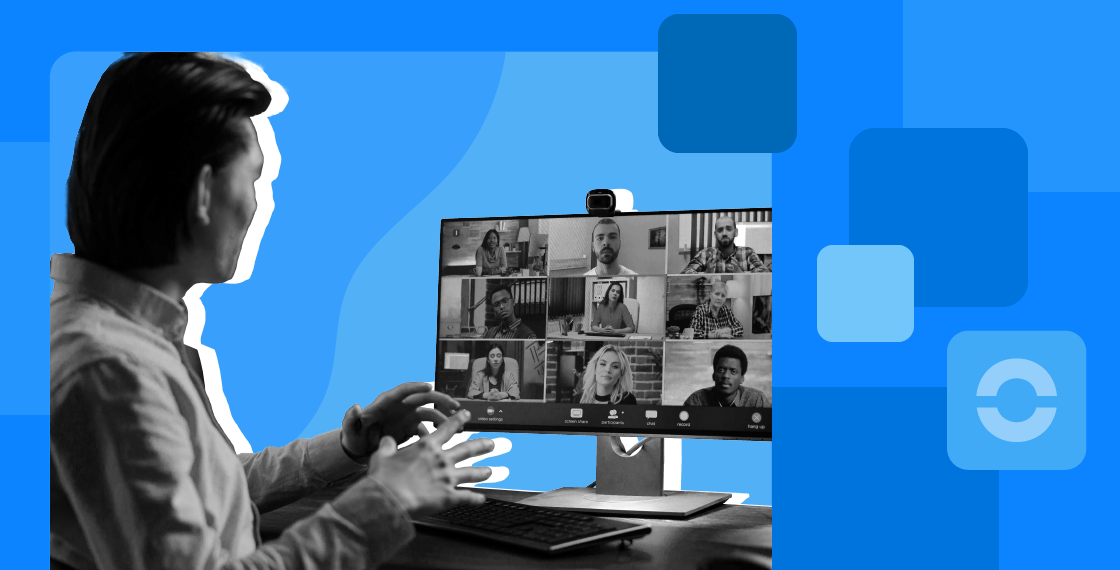Remote work and VoIP
A selection of articles on remote working, its evolution and the way that VoIP and the Cloud are contributing to making it more accessible to everyone.
See moreOur latest post
All articles
Boost your business telephony
What are you waiting for? Discover all of Ringover’s features now!
What are the advantages of VoIP for remote working?
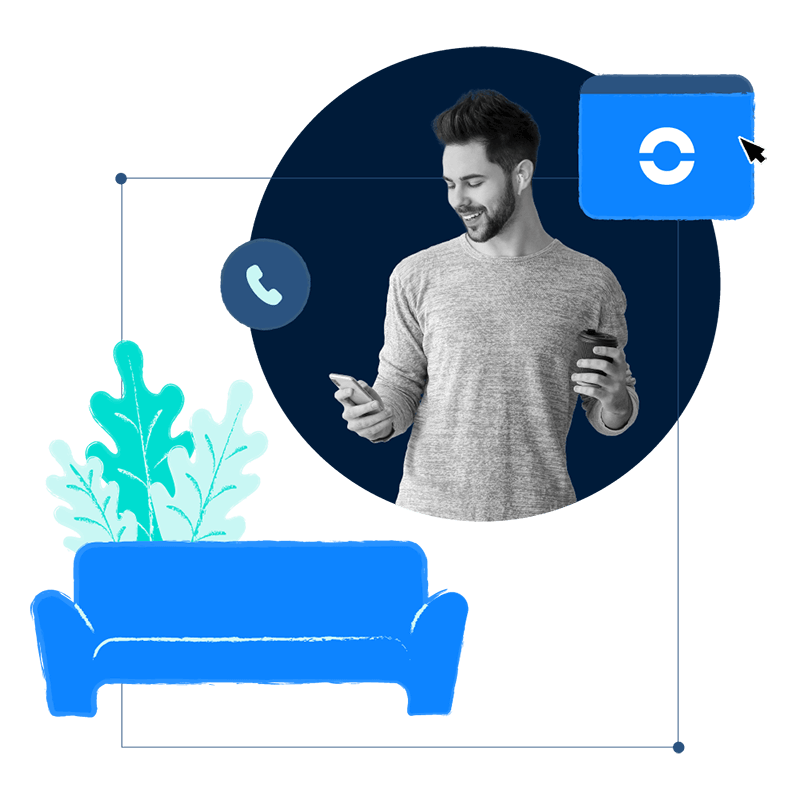
Telephony over IP presents major advantages for working:
Flexibility
Telephony over IP allows you to make or take calls via a single number from anywhere. The office phone is no longer a constraint for choosing your employees' workplaces, as they can remain reachable wherever they are during their working hours.
Productivity
VoIP telephony centralises all means of communication and enables customer information to be collected together into a single platform. The management and transferring of calls are simplified, group conversations and even media calls are all supported effortlessly. Features like click-to-call and call history save precious time for teams.
Savings
Thanks to its advantageous cost, IP telephony offers excellent budgeting opportunities. Savings of up to 80% have been reported on phone bills. Whether your employees work remotely or in the field, they can remotely connect to their desk and make calls. Several international destinations are generally included or billed at discounted prices, just get in touch with your supplier.
Simplicity
No more need for expensive equipment that takes up space in offices. With IP telephony, calls are made via a simple internet connection. Setting up lines, as well as adding or removing a number, can be done via an intuitive administrative interface.
Improving customer services
Thanks to IP telephony, you can monitor all of the company's incoming and outgoing calls, as well as unanswered calls, even if you're not physically present in the office. You've also got access to all of the advanced features of a switchboard: Wait/hold music, call queue, interactive voice response, call transfers, etc. VoIP is therefore an effective resource for improving customer services with remote working.
Fixed mobile convergence
IP telephony enables fixed and mobile lines to be combined: This is what we call “fixed mobile convergence” (FMC). By allocation a single phone number to an employee, they can use it via a computer, a tablet or a smartphone, at the office, when working remotely, or when on the go. This unique number therefore enables a company to stay in contact with its employees permanently, and means that prospects can reach their sales rep wherever they are.
Harmonised communications
VoIP allows you to harmonise company communications into a single platform , and to integrate new communication systems, like virtual meetings. Harmonised communications allow the company to use high-performance tools to facilitate conversations and sharing amongst their employees, partners and customers. The working team is simplified and promoted, even when working from multiple locations.
For more on the advantages of IP telephony for remote working, check out this article 👉4 key advantages of Cloud-based telephony for remote working
IP telephony for remote-working sales teams
Sales teams are generally extremely solicited by their customers. Whether it's for facilitating location staffing choices, reducing costs, avoiding bothering each other during phone calls, or expanding across a region based on prospecting areas, it can be a good move to employ remote-working sales teams.
Your IP telephony software will allow you to remotely monitor all of your team's telephone activity, thanks to automatic dashboards. In the event of new recruits or agents struggling, you'll even be able to organise training or coaching sessions remotely with the more seasoned sales reps in your team.
For more on remote working for sales teams, check out this article 👉 5 golden rules for managing your remote-working sales team.
IP telephony for remote-working support teams
In the same way as for sales teams, the support team can also work very efficiently remotely. Beyond the reasons mentioned above, remote workers are generally happier, more engaged and more productive than their colleagues in the office, according to a study conducted by TinyPulse. Is this renewed enthusiasm thanks to the flexibility that it offers? Plus, by playing on time zones, you can expand your customer support service's opening hours, which is sure to go down well with your customers.
Thanks to IP telephony, you can implement a high-performance virtual call centre in the blink of an eye, allowing you to manage all your customers' calls, including:
- The equipment needed to make and take calls (fixed terminals, application on computer or smartphone, etc.)
- An automatic call distribution system (or call routing)
- An interactive voice response (“Press 1 for, Press 2 for…”) to distribute calls based on customer requests
- Pairing your calls with your customer data to easily pull up and classify calls into customer records.
What are the golden rules to follow with your telephony to manage your remote-working team
Of course, remote working shouldn't mean calls at any time of the day. To respect your employees' right to log off and to manage your remote-working team without losing your connection, we recommend that you:
- Set opening and closing times for your phone lines
- Set a boundary between professional and personal lives, thanks to a specific number (or even a different phone)
- Emphasise communication between team members through tools that stimulate and promote teamwork
- Plan time for informal chats, in person or remotely, to catch up, create connections, and share ideas on how to improve, etc.
- Select collaboration tools that allow you to share the same level of information with all team members
IP telephony: How to equip your employees who are working remotely
It seems like VoIP telephony was made to facilitate mobility and remote working, and it's a key ally for employees working from home. To enable each remote worker to enjoy optimal working conditions from home, it's important to give them a toolkit, including:
- A laptop;
- A high-speed internet connection (or expense their pre-existing subscription);
- A VPN offering secure access to company data and the applications they need;
- A professional smartphone, if they may be required to travel for their work;
- Access to the company's VoIP telephony system.





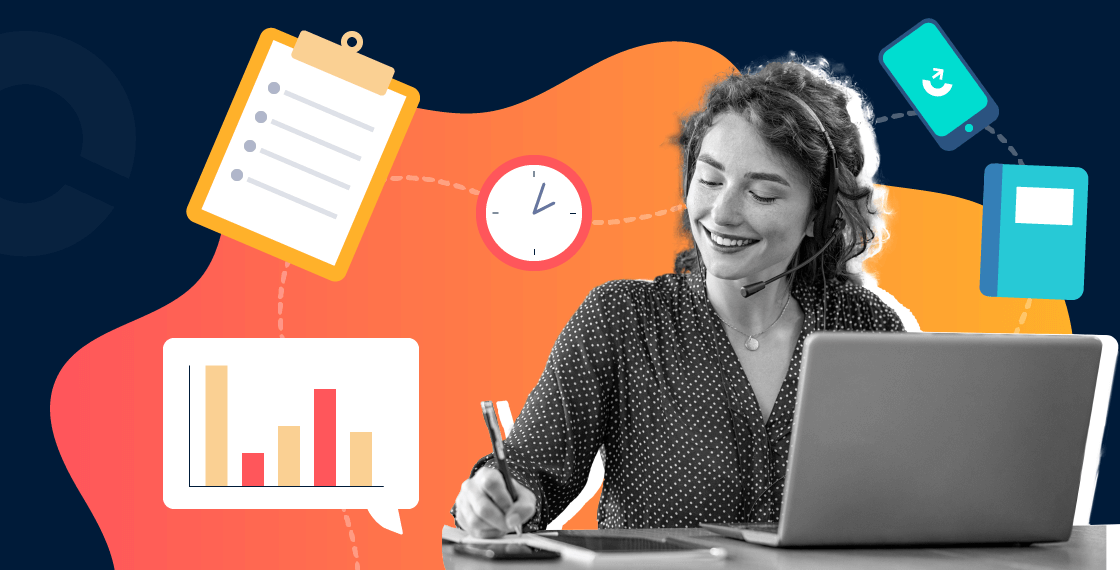




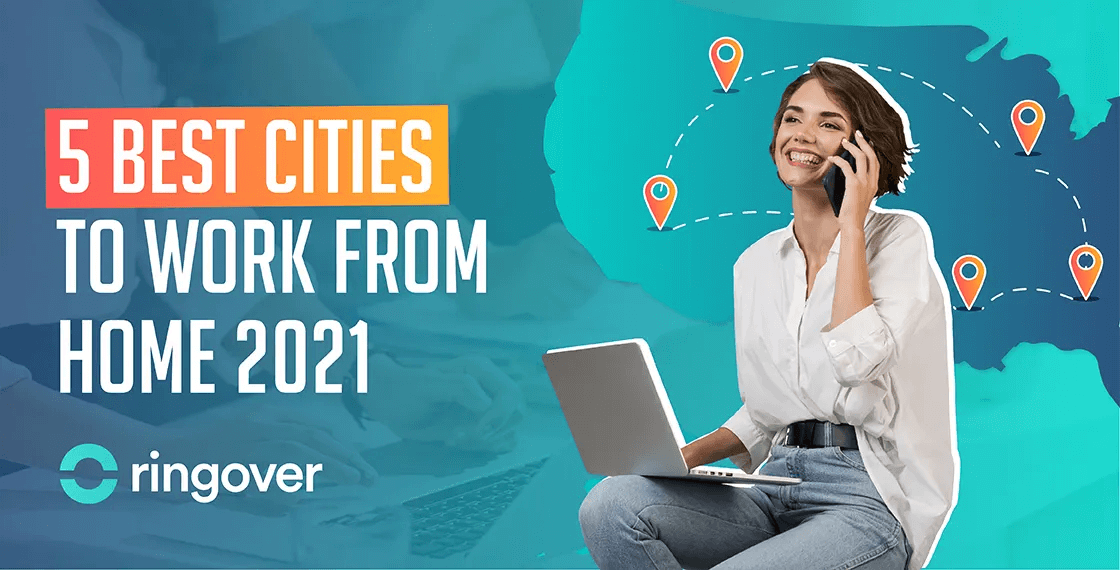







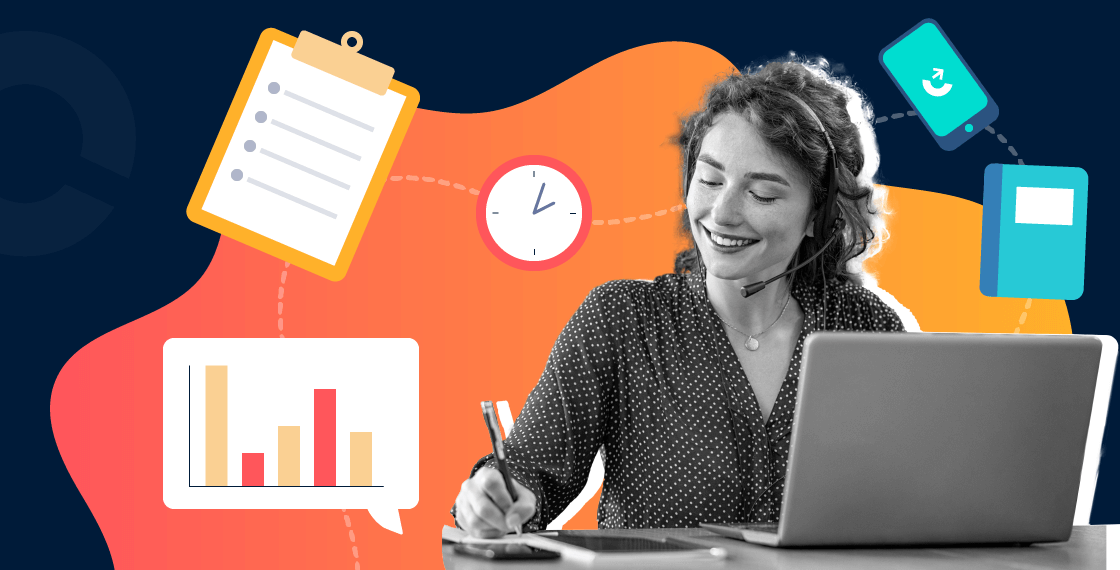
![[Infographic] Telecommuting, an Emerging Trend in the UK](https://webcdn.ringover.com/img/big/228-1120x570-en_0007_228-miature-infographic.png)

-320dd.png)