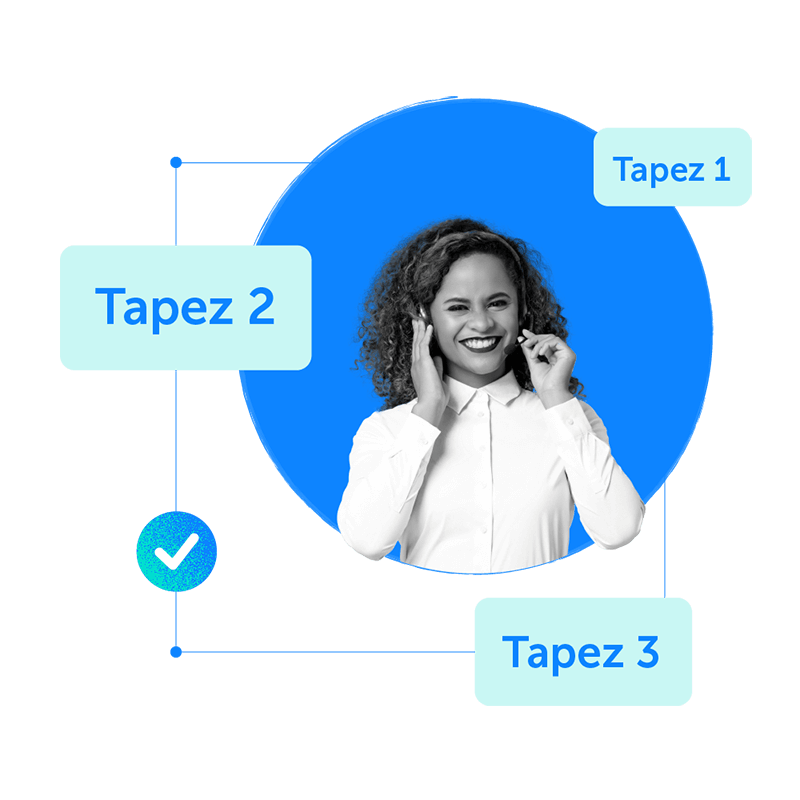What is IT Infrastructure and What Are Its Types?
IT infrastructure (Information Technology infrastructure) is the complete set of components required to operate and manage a company’s technological services and environments.
ReadDiscover how you can optimize your telephony infrastructure with our tips for managing your phone switchboard.
See moreIT infrastructure (Information Technology infrastructure) is the complete set of components required to operate and manage a company’s technological services and environments.
ReadWhat are you waiting for? Discover all of Ringover’s features now!
Historically, the switchboard was a manual telephone exchange system. The connection between a caller and the person they're calling was created by the switchboard operator. Today, we refer to an automatic telephone exchange system. Phone connections are established automatically by a phone platform that directs calls and distributes them according to pre-established rules: The role of the switchboard operator consists in receiving the incoming calls.
With the extinction of the traditional PSTN (Public switched telephone network), telephone switchboards now work over the internet network. To boost practicality for the customer, numerous operators even off a virtual switchboard: All of the features can then be accessed via a simple internet connection, without need for a costly and complicated installation process or additional equipment.
To find out more about the virtual switchboard and its potential, you can read this article: So, what is a virtual switchboard? Definition and evolution
A professional switchboard is a window looking into a business, constituting its interface with all existing or prospect customers looking to get in touch. Whether you're a one-man team or you have thousands of employees, it's absolutely key that you give your callers a good first impression. A pre-recorded greeting message, adapted wait music and a thoroughly thought-out welcome from your switchboard are essential for creating a for your business.
A professional switchboard doesn't focus solely on the quality of the telephone greeting, but also on the efficiency of your team as they handle incoming calls. Effectively, through features such as the call queue or the configuration of call groups, you'll be able to handle simultaneous calls made to a single number, and hence avoid upsetting and irritating customers who find themselves with a “line busy” message. It's therefore an essential tool for optimising call management within a business.
The switchboard has changed a lot since the early days of telephony, in the late 19th Century. The evolution of telecoms technology and the development of the internet have enabled countless new features to be created, constantly facilitating business life.
The PABX is a private automatic telephone exchange system which is connected (or was connected) to the public switched telephone network (the PSTN). It works via a physical switchboard installed within the business' premises, as well as via network infrastructure, in order to manage all internal and external communications. It generally involves significant set-up and maintenance costs.
The IPBX, or IP PABX, is a private automatic telephone exchange which works through the internet protocol (VoIP). It offers up the same features as a PABX but its not necessarily connected to the public network. The infrastructures are more lightweight, as all that is needed is a mains connection, an internet connection and compatible phone devices in order to operate an IPBX switchboard.
The Centrex switchboard allows for the use of a pooled and externalised automatic telephone exchange. From a switchboard physically present on-site, we've progressed to an external terminal on a server hosted by a third-party supplier. The Centrex IP therefore corresponds to what we call “Cloud-based telephony”. On top of its simple installation and its reduced costs, Centrex IP offers countless extra features which are essential for any ambitious business.
As we've mentioned, one of the main advantages of a switchboard is the ability to manage simultaneous calls made to a single number. To do this, it needs to offer the following features:
These switchboard features are the minimum services that your operator should be able to guarantee for you. Other advanced features may then be used as a basis for choosing your supplier, depending on your needs and how far you want to develop call management.
The first step to creating high-performance telephony depends on selecting the right tool. Effectively, there are numerous switchboard solutions, but they don't all offer the same features or flexibility.
First of all, make sure that the operator is offering you all the flexibility of selecting your number, updating your subscription, adding or removing numbers or lines as you please, changing your welcome message or music, and even changing your opening hours. These configurations should be easily accessible via an intuitive administration interface.
On top of this, check what is included in your subscription: Unlimited incoming and outgoing calls, international calls, calls to mobiles and landlines, etc.
Lastly, some advanced features may make all the difference when it comes to beating competitors: Interactive Voice Response (IVR), real-time KPIs and advanced statistics, integration into your CRM or helpdesk software, etc.
Once you've chosen your operator, you'll need to set up your switchboard:
To take it even further, check out our practical guide: All you need to know about getting started with your switchboard./b