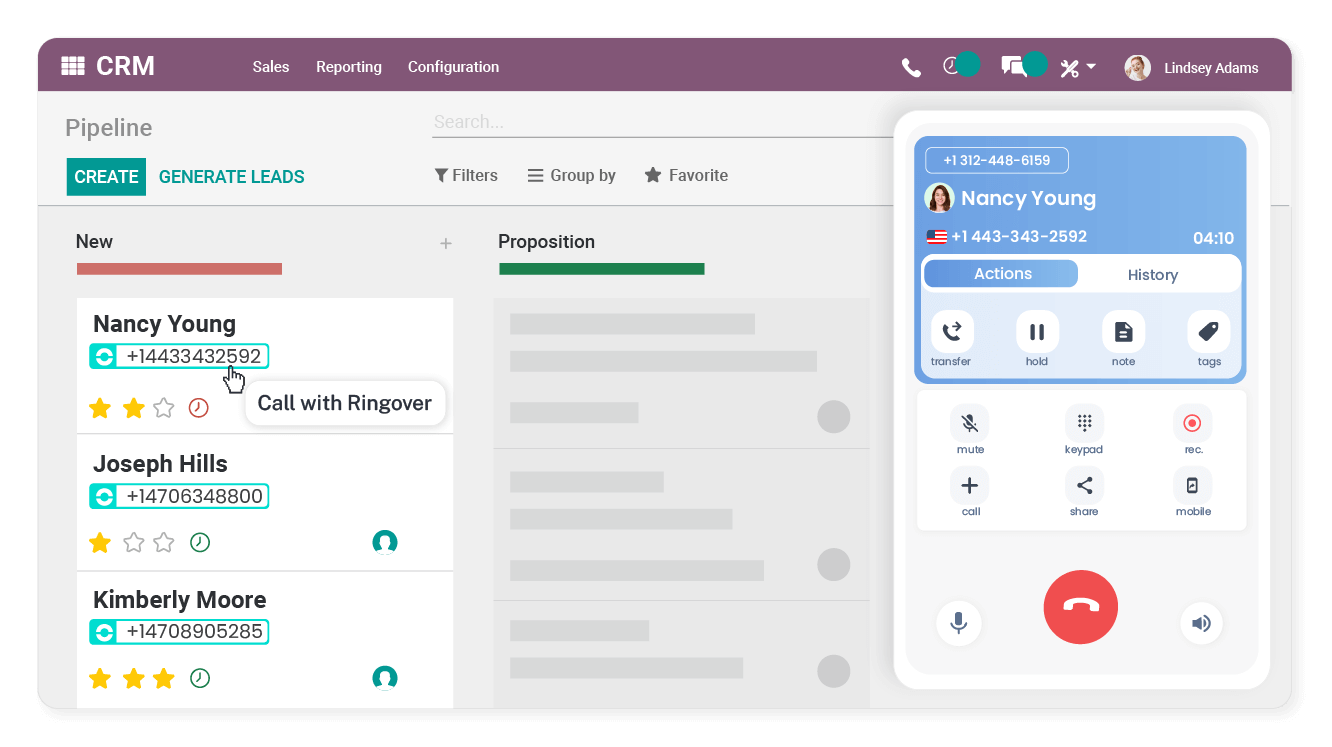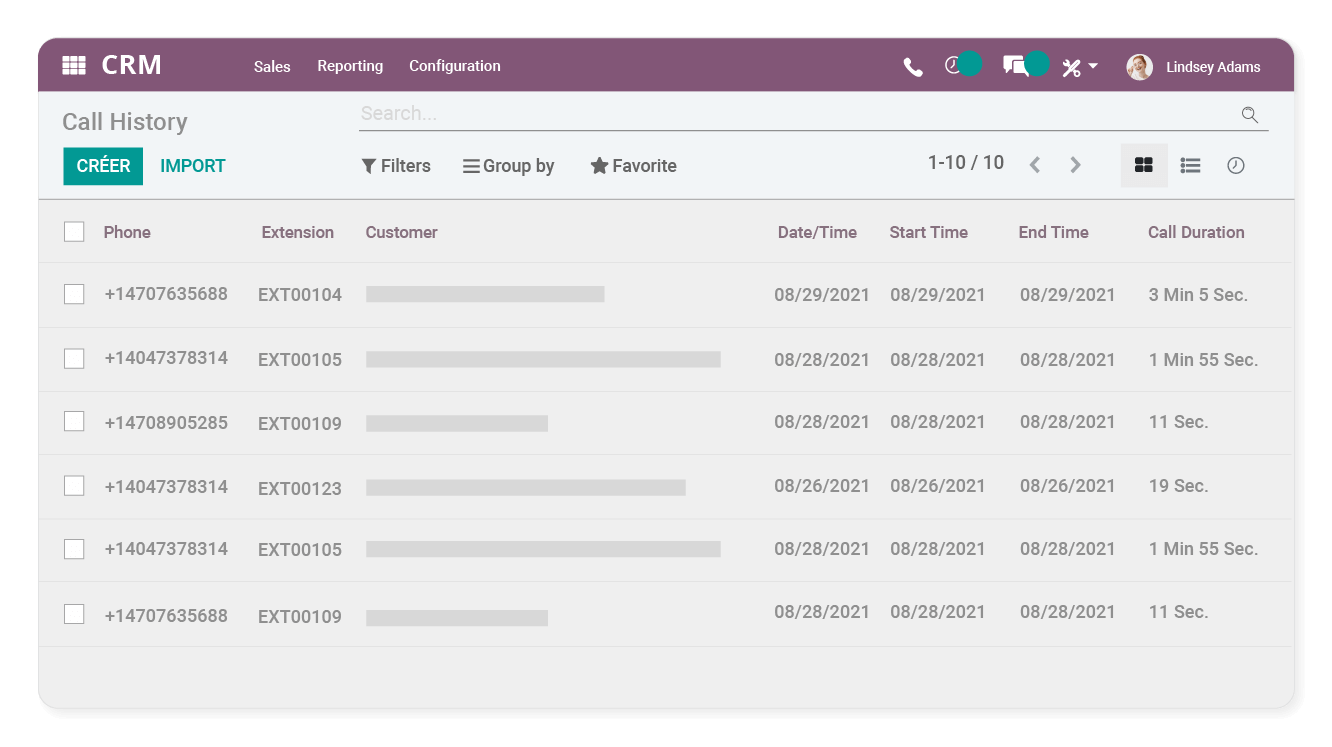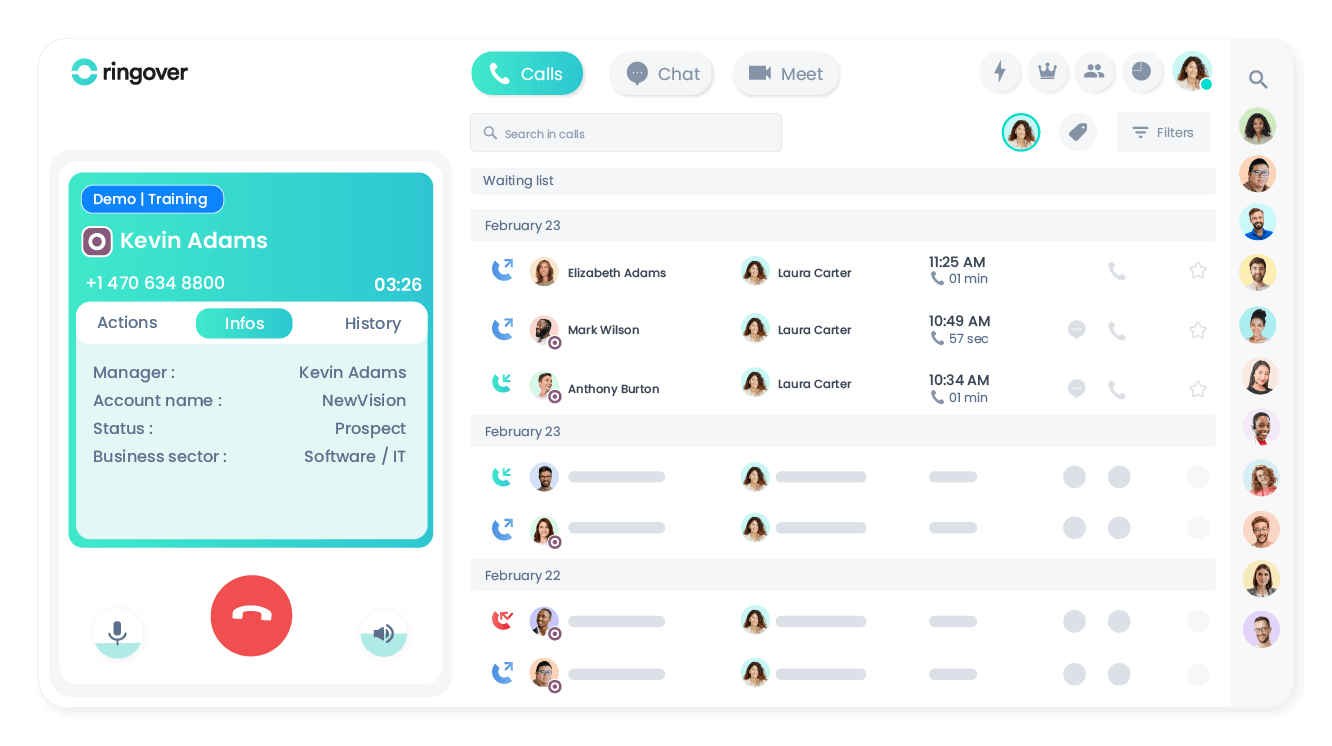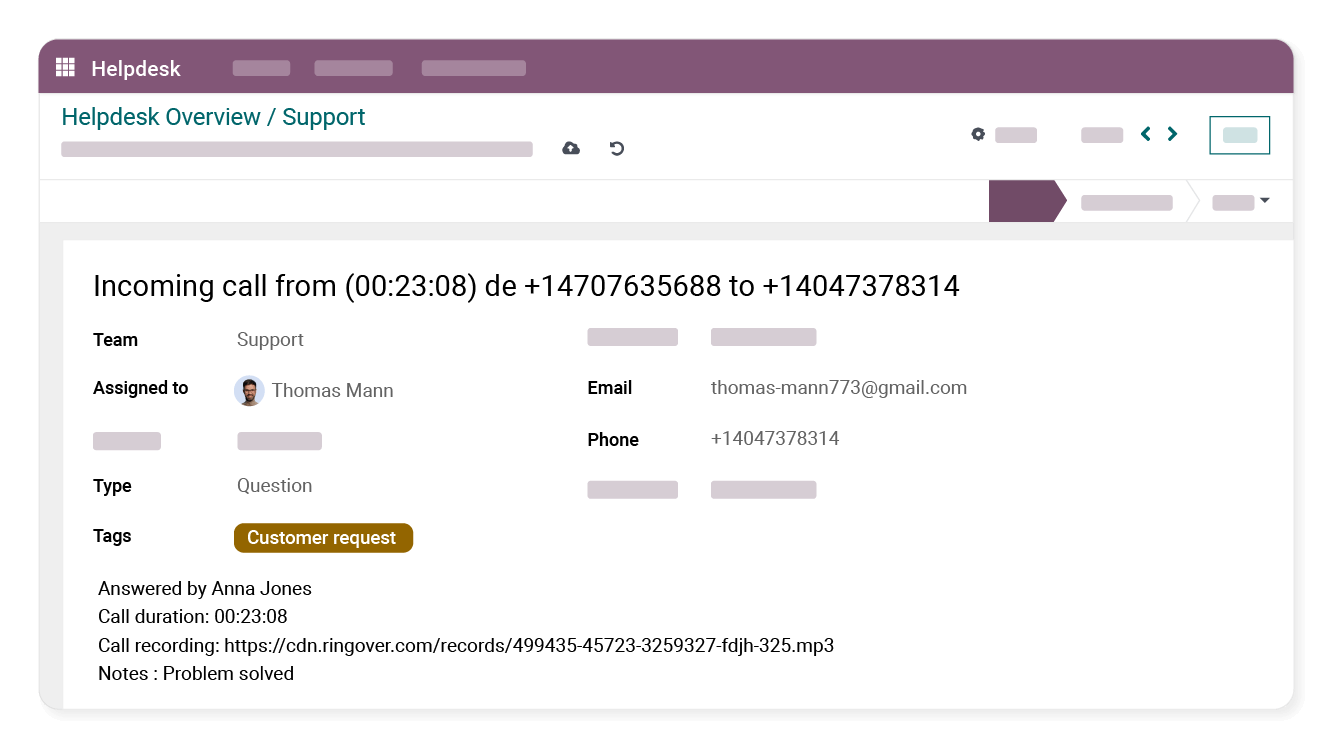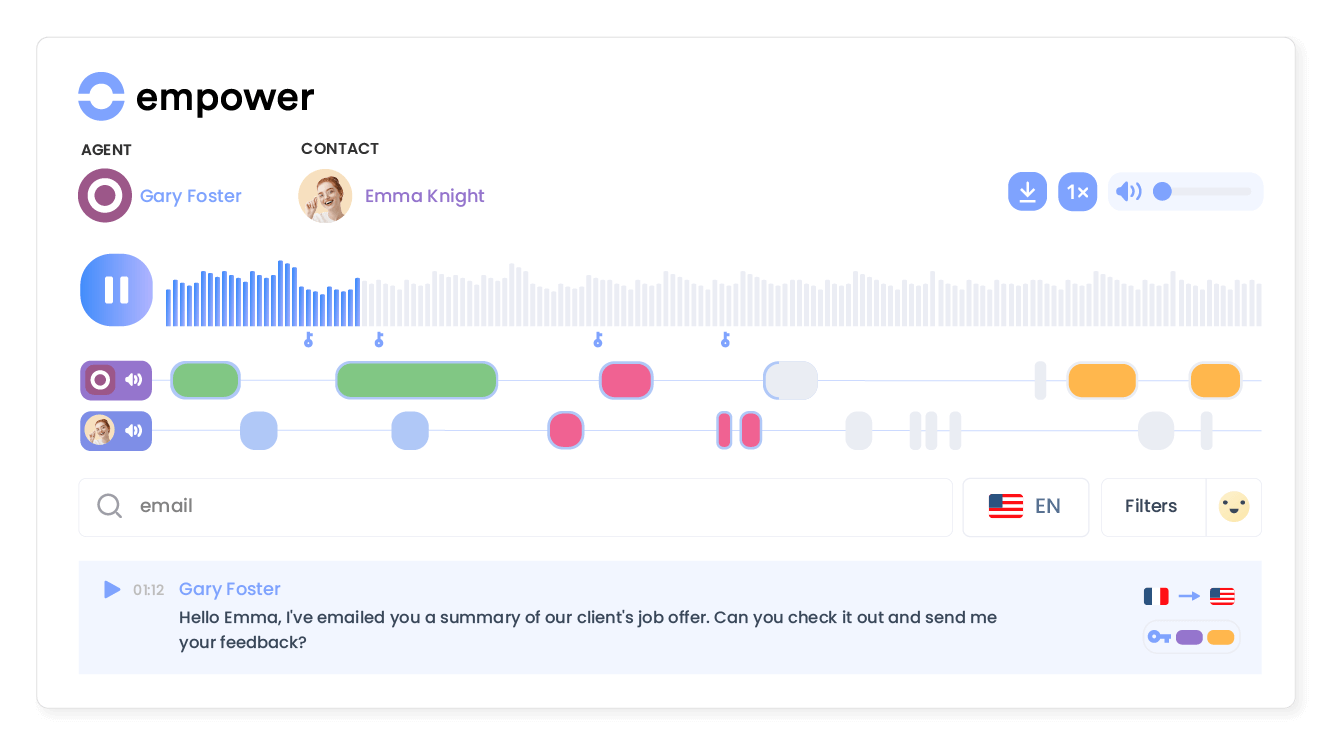Introduction
- Save yourself precious time by removing arduous, time-consuming tasks and increase the efficiency of your customer service with this awesome integration!
Category
CRMOne-Click Calling
Effortlessly connect with your contacts directly within Odoo using our integrated Ringover dialer. Eliminate manual dialing – your teams can make calls with a single click, thanks to our convenient click-to-call functionality.
Centralized Call History
All your call details, including tags, notes, and text messages, are automatically logged in Odoo. Your sales team no longer needs to spend time manually entering call notes for each prospect, streamlining the process for enhanced efficiency.
Keep Contact Information in Sync
Benefit from our seamless contact sync, ensuring that your Odoo data and contact information remain consistently up to date.
Optimize Customer Focus
With a quick glance, your team can effortlessly access crucial Odoo customer information directly within the Ringover dialer. This facilitates swift call handling, ensuring a seamless and personalized welcome experience for your customers.
Efficiently Manage Customer Requests
Our integration with the Odoo Helpdesk ticketing module ensures seamless handling of customer inquiries. With each Ringover call, an automated ticket is generated, capturing comprehensive call details in the ticket description, including tags, notes, and call recordings.
Experience heightened efficiency as your teams optimize the management of customer requests!
Transform conversations into actionable insights
Use Empower, Ringover’s conversational AI, to analyze, summarize, and gain insights from client and candidate conversations.
Elevate your team with data for personalized engagement at scale, seamlessly syncing insights into Odoo.