Summary
The 21st century has been marked by a pandemic that has literally changed the way businesses communicate internally and with the outside world. This event has completely reshuffled the cards of communication and pushed companies to invest in video conferencing solutions, which have now become essential.
Audio and video conversations are, more than ever, valuable levers for businesses, and their analysis can help professionals fully exploit their potential. Indeed, conversational analysis and AI meeting assistant can benefit various departments within an organization:
- Recruitment
- Sales
- Customer support
- Marketing
Conversational AI analysis creates new opportunities that companies can seize by equipping themselves with AI-powered analysis tools. So, what are the best tools to leverage these virtual meetings?
What is an AI meeting transcription?
AI meeting transcription is speech-to-text technology which will create a real-time transcription of a meeting. This sort of solution can include many features, which is why it's often included with AI meeting assistants.
Though the primary function is asynchronous transcription, AI meeting transcription encompasses the use of tools for meeting scheduling, automatic conversation transcription, automated note-taking, and sentiment analysis.
AI meeting transcription improves the management of certain processes and eliminates repetitive administrative tasks, allowing users to save time and focus more on other important tasks.
Table: Best AI transcription tools
| AI Software | Advantages | Disadvantages | Pricing |
|---|---|---|---|
| 1. Empower by Ringover | Rapid and accurate transcription, automatic summaries | No real-time transcription | $69 per user/month |
| 2. Leexi | Automated note-taking | Some inaccuracies in identifying conversation topics | Price available on request only |
| 3. Avoma | Automation, transcription accuracy | Transcription accuracy may vary | One free plan; paid plans begin at $24 per user/month |
| 4. Gong.io | Supports multiple languages | Some inaccuracies in transcription | Price on request only |
| 5. Speechmatics | Flexibility | Pricing structure can be confusing | There is a free option, then paid plans begin at $0.30 per hour of transcription |
| 6. Fireflies.ai | Integrations with CRMs | Automation is limited | After the free plan, prices begin at $18 per user/month |
| 7. Otter.ai | Real-time transcription | Billing is unclear, customer service poor | After the free plan, plans begin at about $17 per user/month |
| 8. Zoom AI Companion | Reliability, easy integration | No actual transcription | Included with Zoom's paid products |
| 9. Microsoft Teams | Real-time translation (only in advanced plans) | No conversation intelligence | Plans begin at $4 per user/month |
| 10. Google Meet | Seamless integration with Google Workspace, reliable performance | Lacks call summary feature | Plans begin at $6 per user/month with a one year commitment |
The top 10 best AI meeting software
Here is the list of the 10 solutions that we have selected for our ranking of the best AI meeting software.
- Empower by Ringover
- Leexi
- Avoma
- Gong.io
- Speechmatics
- Fireflies.ai
- Zoom AI Companion
- Microsoft Teams
- Google Meet
1. Empower by Ringover
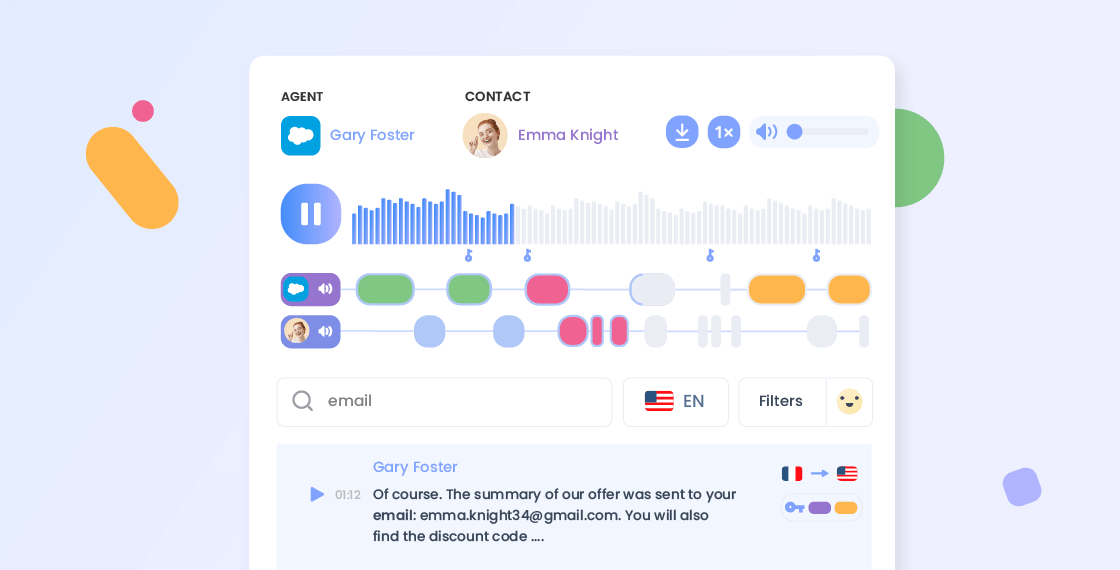
A leader in the enterprise telephony sector, Ringover unveiled its conversational intelligence solution Empower in 2023. The tool supports four languages: French, Spanish, English, and Italian.
Empower includes features such as sentiment analysis, automatic transcription, and automatic summaries. The software stands out for its speed, ease of use, and precision in transcriptions.
It can be used with video conferencing software such as Zoom, Microsoft Teams, or Google Meet to record the audio channel of your video meeting, transcribe it, and analyze it within minutes.
Video: Discover Empower by Ringover
Pros ➕
- Very fast
- Precision in transcription and topic identification
- Compatible with Zoom, Teams, Ringover, and Meet
Cons ➖
- No real-time transcription
Pricing 💳
Empower by Ringover is $69 per user/month.
2. Leexi
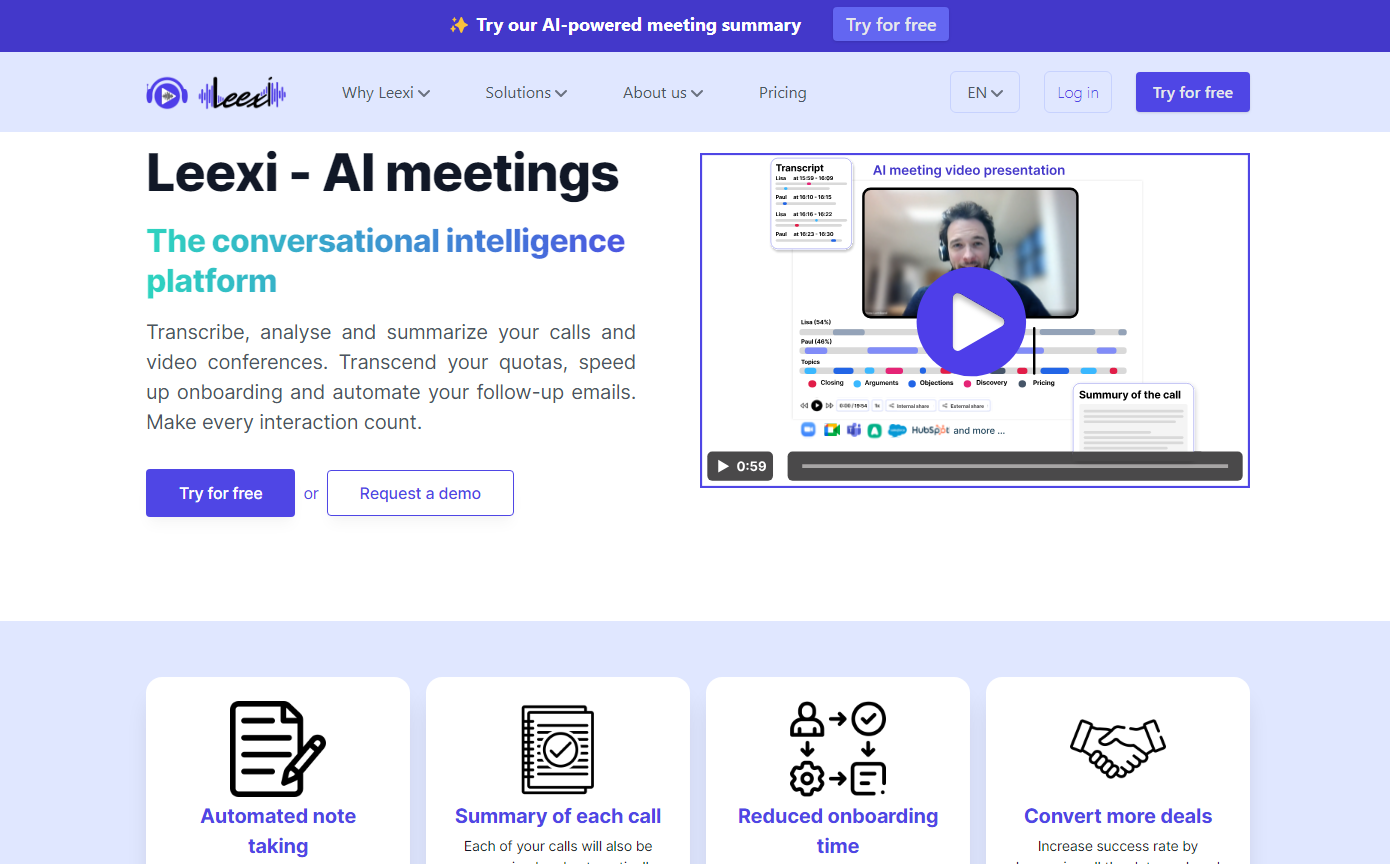
Leexi is a conversational AI tool developed in Belgium, specifically in Brussels. In addition to automatic transcription and summaries, the tool includes features for preparing emails and taking notes.
Pros ➕
- Note-taking functionality
Cons ➖
- Some difficulties in identifying conversation topics
Pricing 💳
Price is on request only.
3. Avoma
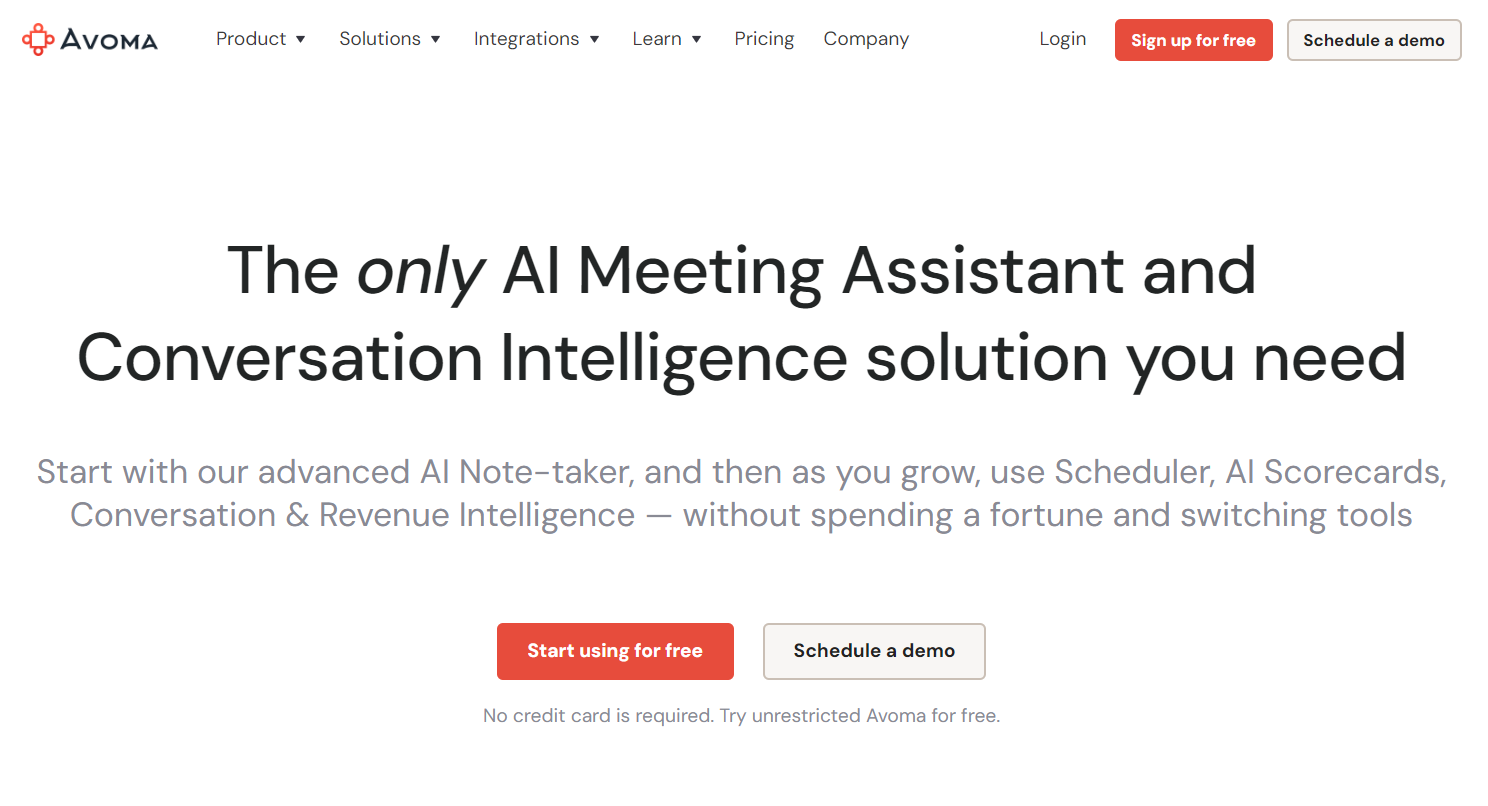
Avoma defines itself as an AI meeting assistant and conversation intelligence tool. The software includes features for automatic note-taking, meeting scheduling, and conversation transcription.
Pros ➕
- Automation
- Easy onboarding
Cons ➖
- Some users criticize the precision of transcription
Pricing 💳
There is a free plan available and four priced plans ranging from $24 per user/month to $129 per user/month.
4. Gong.io
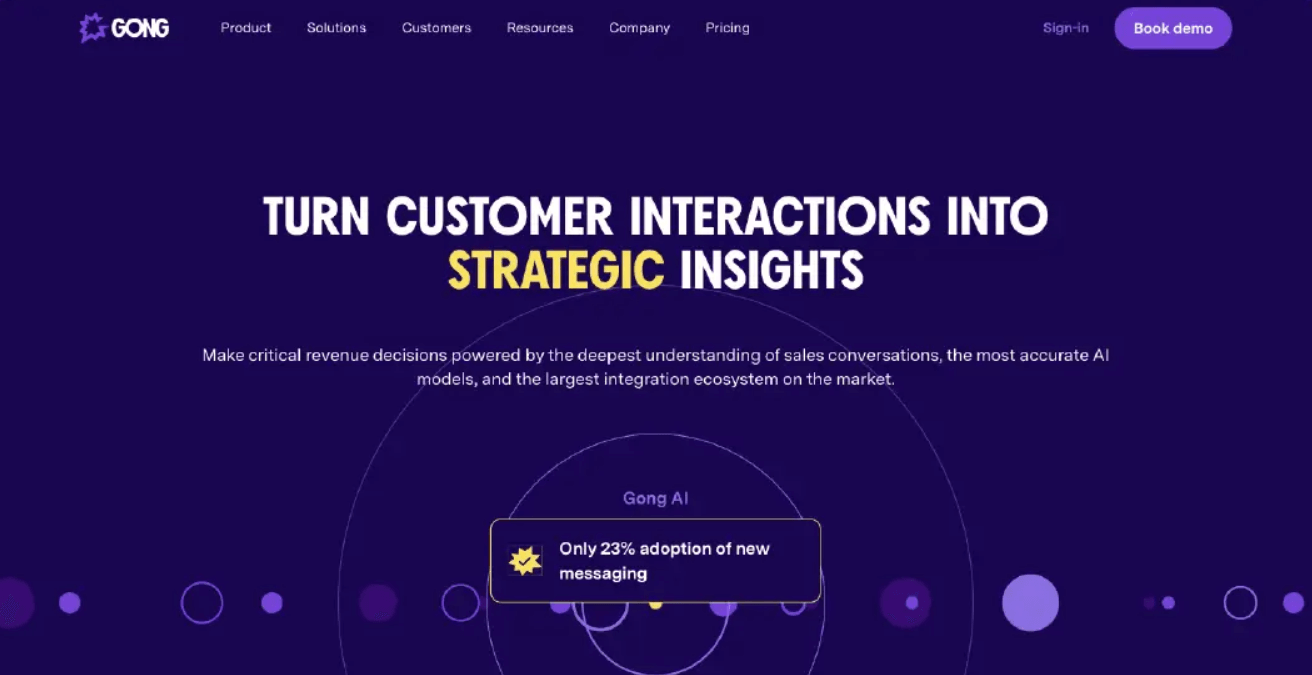
Gong.io is a conversational analysis software primarily designed for sales teams. It can accurately identify conversation topics but may have some slowness compared to Empower.
Pros ➕
- Support for multiple languages
- Rich integration catalog
Cons ➖
- Steeper learning curve
Pricing 💳
Pricing not disclosed.
5. Speechmatics
-84961.png)
Speechmatics stands out for its versatility and ability to adapt to various situations. It is a flexible solution capable of assisting in meetings through automated note-taking and includes an effective translation module.
Pros ➕
- Versatility of the API
- Quick translation
Cons ➖
- Pricing structure may be confusing
Pricing 💳
There is a basic free plan, then paid services begin at $0.30/hour, with real-time transcription priced from $1.04/hour.
6. Fireflies.ai
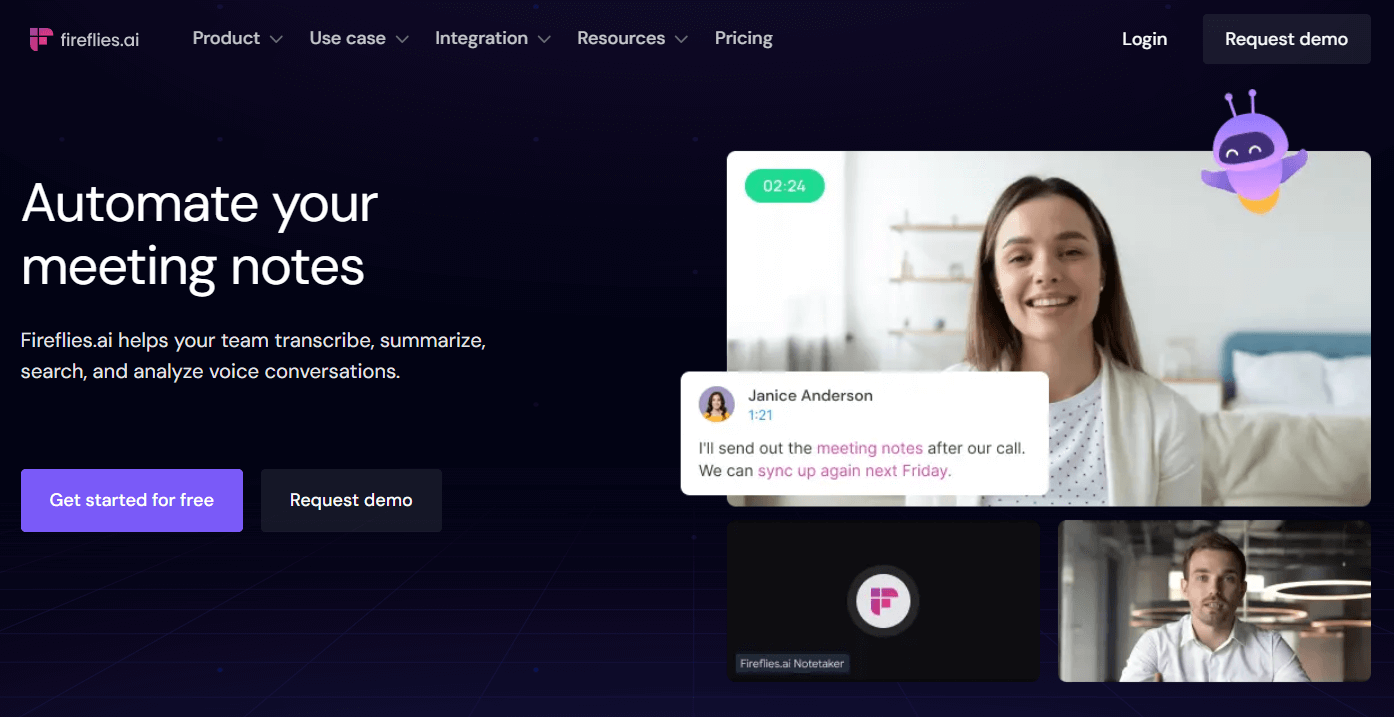
Fireflies.ai is an AI meeting tool that focuses on automated note-taking. The software is versatile and includes features for transcription and automatic summarization of conversations conducted through VoIP or video conferencing software.
Pros ➕
- CRM synchronization
Cons ➖
- Some limitations in automation, especially with Google products
Pricing 💳
Offers include a free plan with limited features, a basic plan starting from $18 per user/month per user, and a business plan starting from $29 per user/month. For enterprise-sized businesses, there's also a custom annual plan.
7. Otter.ai
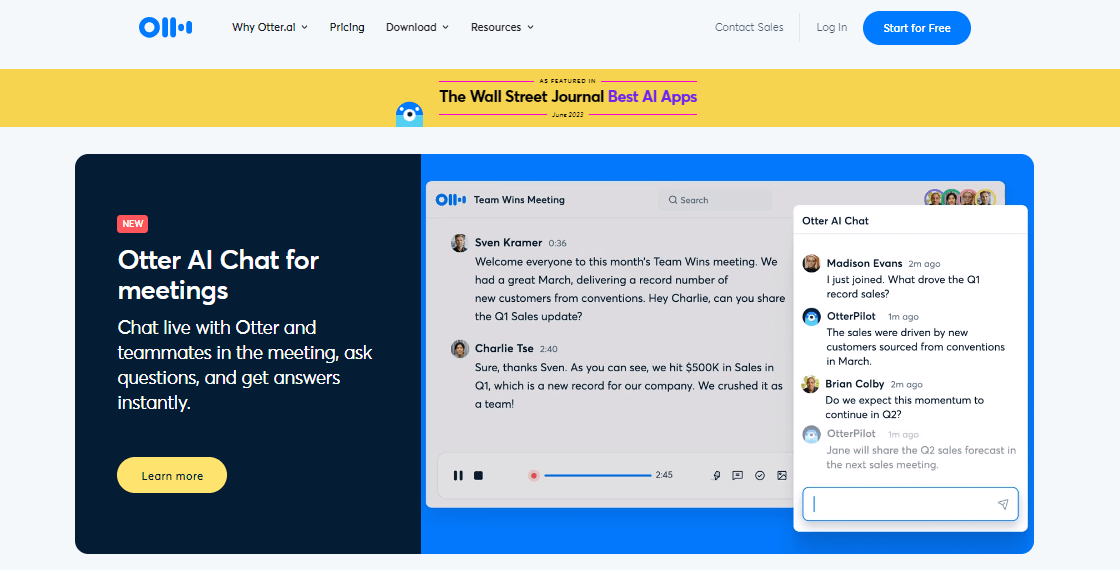
Otter.ai stands out for its real-time captioning capability. It can also be used to automate note-taking in meetings or summarize interviews.
Pros ➕
- Intuitive and fast
- Easy to implement
Cons ➖
- Pricing structure may be frustrating for some users
Pricing 💳
Free version with limitations, then subscriptions begin at $17 per user/month. There is a second paid plan at $30 per user/month, and a custom plan for enterprise businesses.
8. Zoom AI Companion
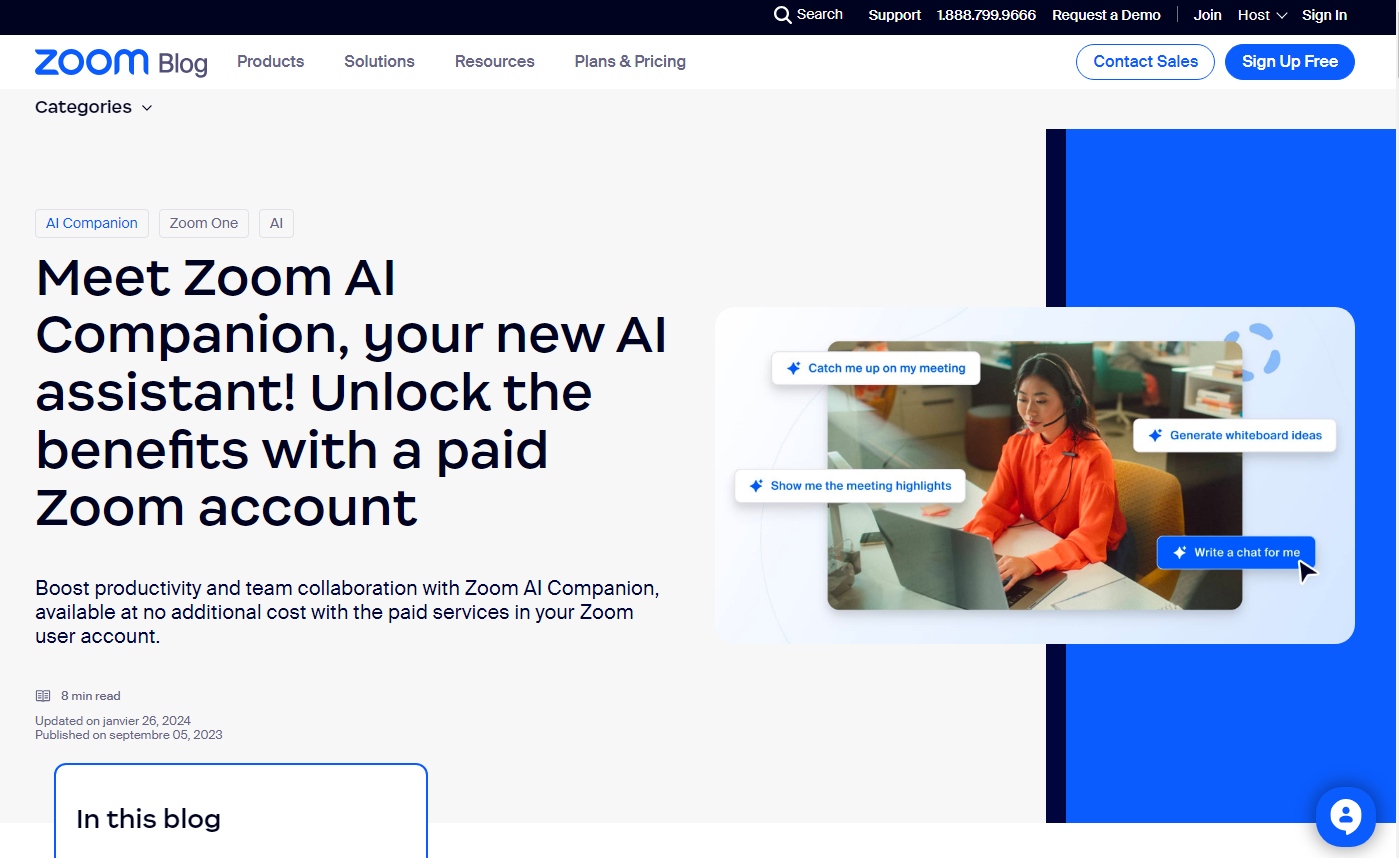
Zoom is one of the most popular video conferencing solutions since 2020. ZoomIQ is an AI conversational intelligence software developed by Zoom, targeting sales teams.
Pros ➕
- Easy integration with popular existing tools
- Reliability
Cons ➖
- Use cases limited to sales teams
Pricing 💳
This product is automatically included with all paid Zoom products.
9. Microsoft Teams
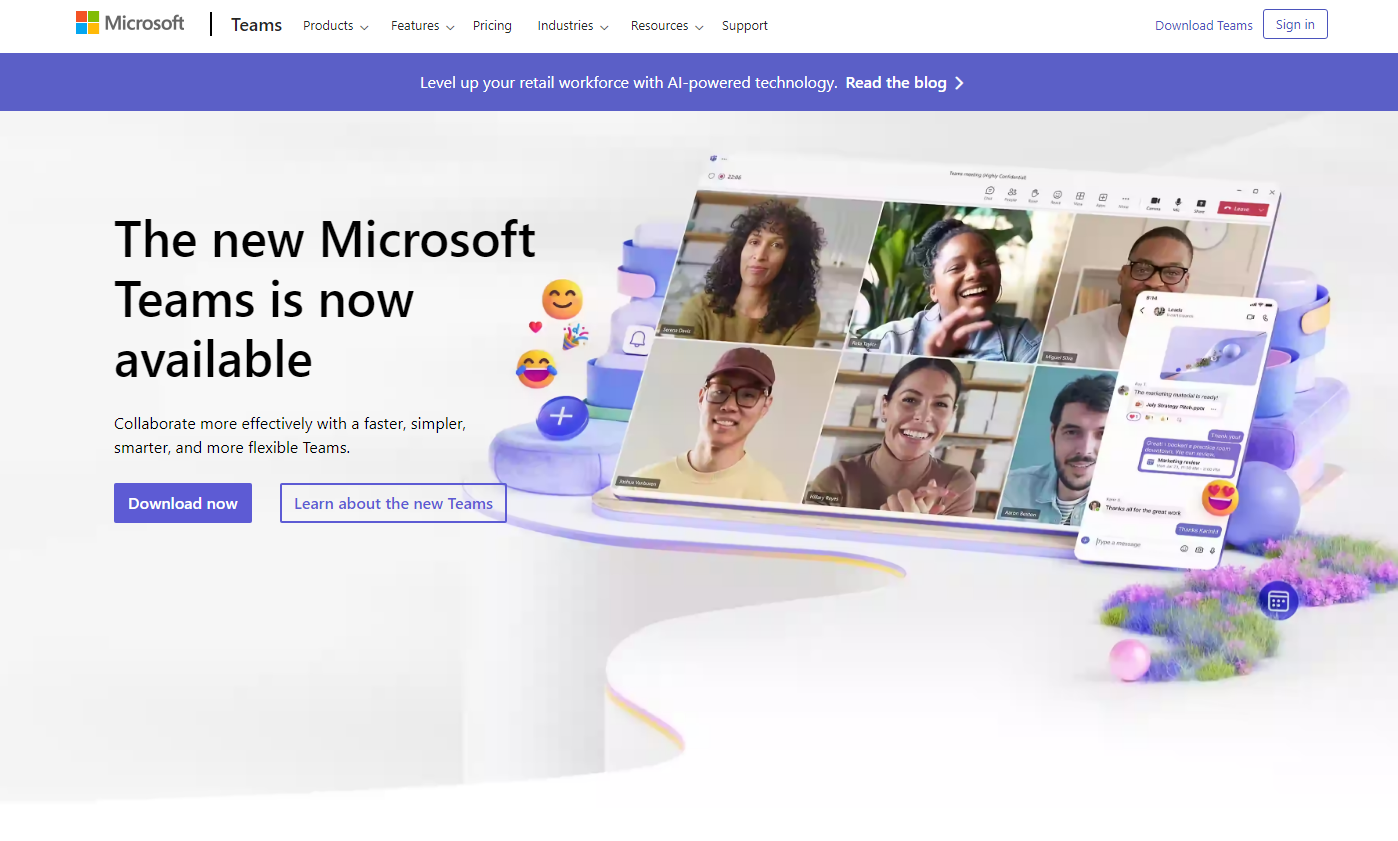
Similar to Zoom, Teams is a reliable video conferencing solution developed by Microsoft. It distinguishes itself with real-time captioning, note-taking tools, chat features, and real-time translation.
Pros ➕
- Microsoft's robustness
- Real-time translation (depending on the chosen plan)
Cons ➖
- No conversation intelligence
- Some bugs depending on the OS
Pricing 💳
Plans begin at as little as $4 per user/month.
10. Google Meet
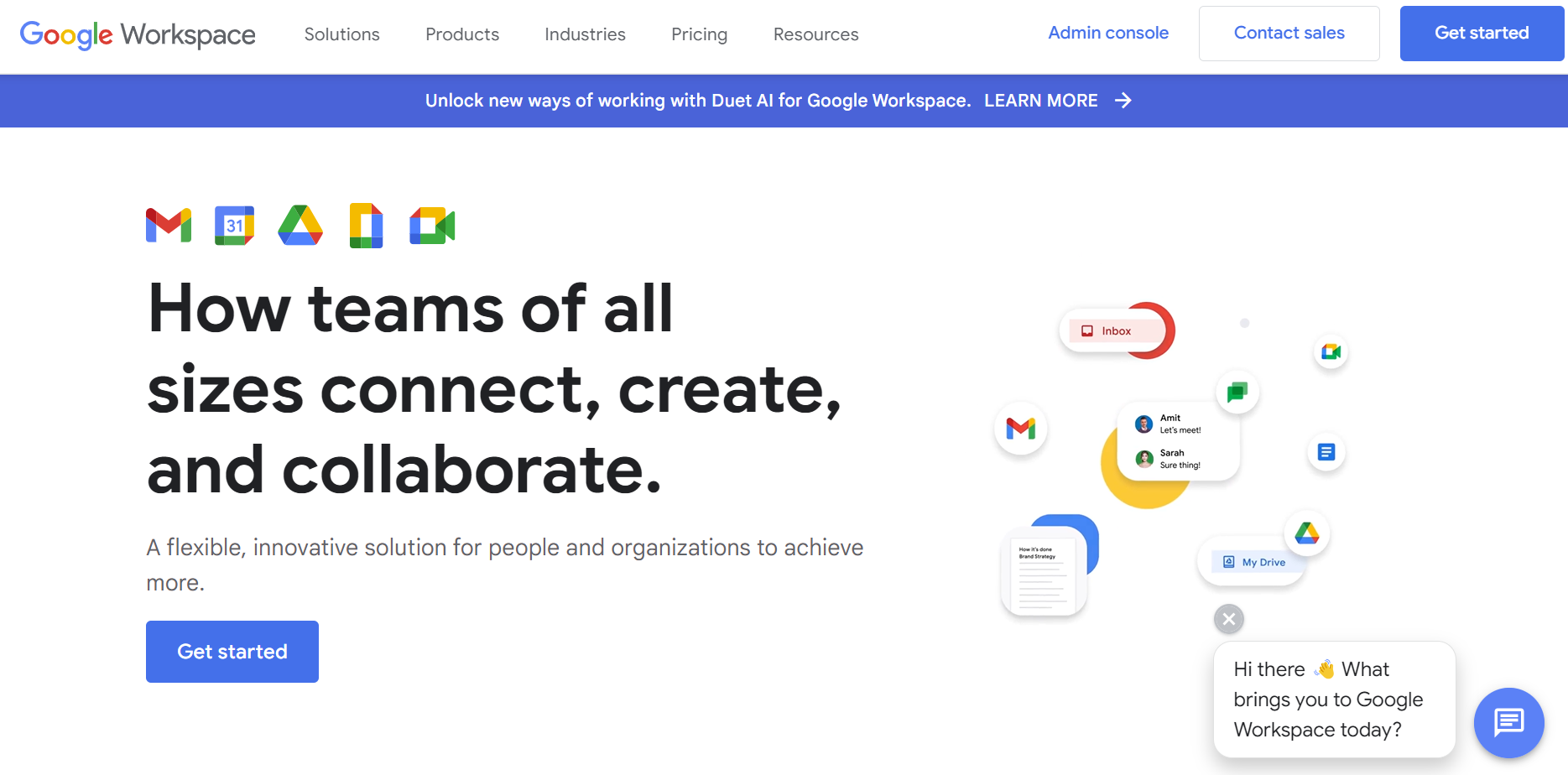
Google Meet is one of the most effective video conferencing solutions. This consistent software includes AI features such as noise reduction and real-time captioning.
Pros ➕
- Powerful free version
- Reliable
- Google ecosystem
Cons ➖
- Lack of note-taking features
- Unable to summarize audio or video calls without a third-party solution like Empower by Ringover
Pricing 💳
While you can use Google Meet with limited features for free, there are three paid plans that range in price from $6 per user/month to $18 per user/month. Just don't overlook the fact that Google requires an annual contract, so you'll be locked in even if you aren't satisfied with the service. Finally, there's an enterprise plan with customizable features and price on request.
So, which is the best AI tool for your video meetings?
Time savings are undoubtedly a common feature of all the solutions listed in this article.
However, Empower by Ringover is one of the fastest conversation intelligence solutions on the market, allowing you to summarize key information from long phone or video interviews in just a minute, all without any intervention on your part.
Empower also distinguishes itself with mood detection features and automatic recommendations that quickly inform professionals about their performance. The software has also integrated a tool to capture audio from video meetings for further analysis.
To learn more about integrating Empower into your technology stack, request a demo or try it for free.
AI Meeting Transcription FAQ
What is the best AI to summarize meeting transcripts?
The best AI meeting assistant for AI meeting transcription is Empower by Ringover. This affordable solution captures audio from phone and video calls, automatically transcribes it and analyzes the output. The software can then use sentiment analysis to identify consequential emotional expressions, topics discussed, and provide personalized advice for agents.
Can you use AI for transcribing?
AI transcription is highly accurate, often reaching accuracy rates of over 90%. Some AI transcription software even have an editor or built-in editor which allows you to reach 100% accuracy.
Can AI take notes during a meeting?
AI meeting assistants can take notes during a meeting, transcribing the meeting completely or partially and automatically generating summaries and notes. This AI technology then helps you make the most of your meetings by ensuring crucial information, action items, and key discussion points are brought to your attention.
Published on November 8, 2024.

