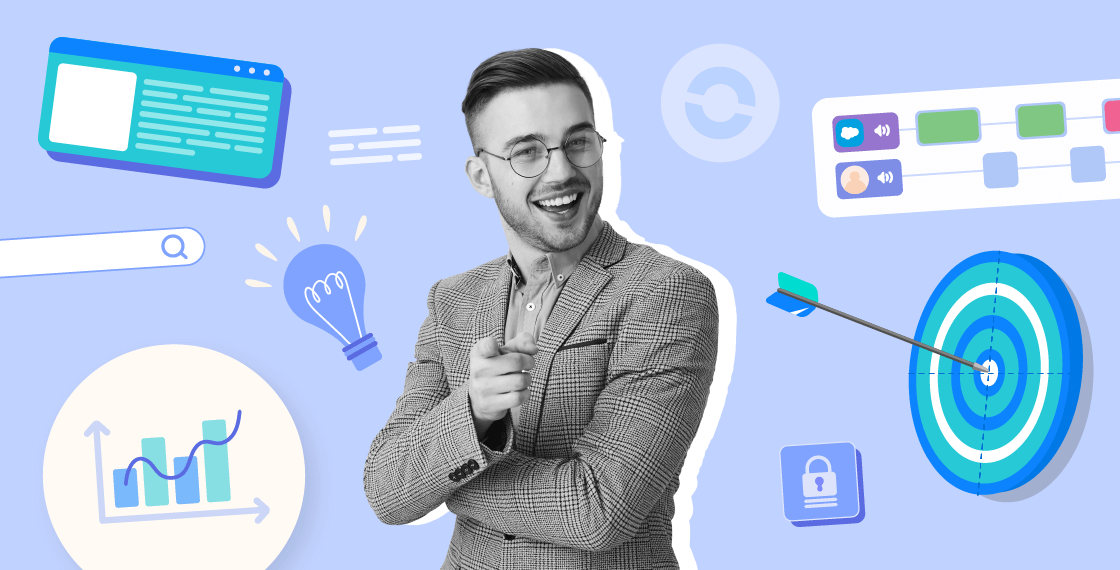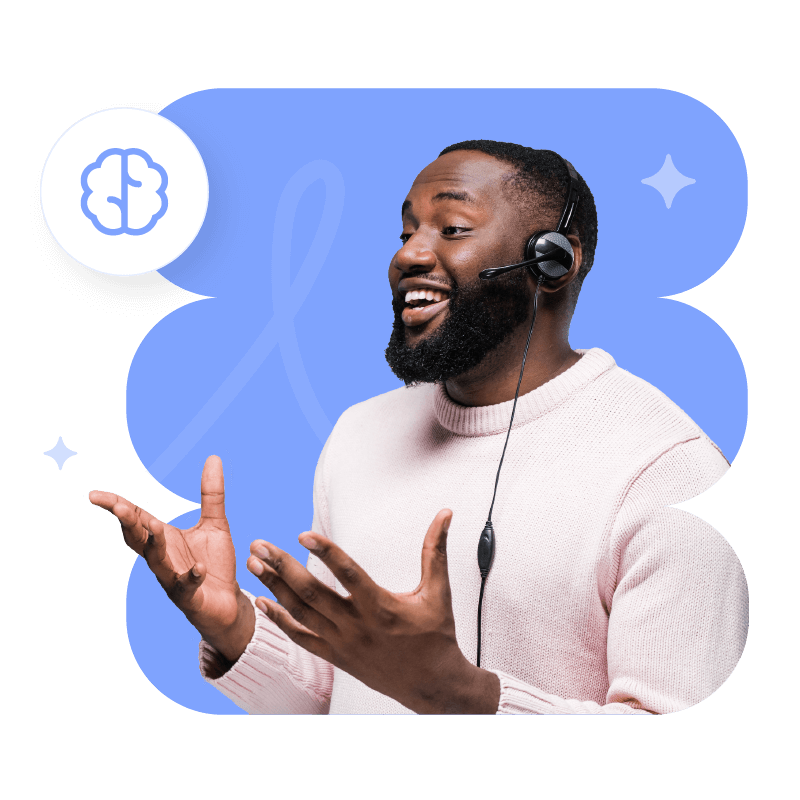Summary
- Top 20 Business Intelligence Tools
- List: Best 20 BI Tools
- What is a Business Intelligence Tool?
- What's the Function of BI Tools?
- Disadvantages of BI Software
- Understanding Business Intelligence for Communication Platforms
- Advantages of Business Intelligence in AI Call Centers
- Essential Business Intelligence Capabilities
- Business Intelligence Applications for Different Industries
- Implementation Strategies for Business Intelligence
- Measuring Business Intelligence Success
- Future Trends in Business Intelligence
- Selecting the Right Business Intelligence Solution
- Conclusion
- Business Intelligence Tools FAQ
- Citations
To access these benefits, businesses leverage business intelligence tools, also known as BI tools. Read on to discover the top 20 BI tools, business intelligence benefits, and business intelligence examples.
Try EmpowerTop 20 Business Intelligence Tools
| Software Name | Software Description | Key Features |
|---|---|---|
| 1. Empower by Ringover | Conversational AI platform providing coaching and sales support | AI-generated conversation insights, real-time call analysis, performance coaching recommendations, transcripts, call summaries |
| 2. Microsoft Power BI [1][2] | Unified, scalable platform for self-service and enterprise business intelligence | Interactive dashboards, data transformation with Power Query, custom visuals [3] |
| 3. Tableau [3] | Salesforce's business intelligence software for data visualization and analysis | Wide range of data connectors, drag-and-drop interface, embedded analytics capabilities [4] |
| 4. Qlik Sense [1] | Complete data analytics platform with associative analytics engine | Interactive dashboards, AI-driven analytics, associative analytics engine [1][5] |
| 5. Looker [3][6] | Google's data analytics platform for business intelligence and embedded analytics | LookML modeling language, browser-based interface, interactive charts and graphs [3][6] |
| 6. SAP BusinessObjects [1][3] | Comprehensive business intelligence suite from SAP | Reporting and analysis tools, collaboration features, real-time analytics [3] |
| 7. Oracle BI [7] | Cloud technology company's business intelligence solution | Mobile-enabled capabilities, proactive monitoring, multi-channel alerts [1] |
| 8. Datapine [1] | Unified analytics platform for data exploration and visualization | Drag-and-drop interface, advanced analytics, machine learning algorithms [1] |
| 9. Domo [7] | Low-code data app platform for unique data solutions | Low-code platform, data-based app creation, real-time business activities [7] |
| 10. MicroStrategy [5] | Enterprise business intelligence tool for dashboarding and analytics | High-speed dashboarding, cloud solutions, hyperintelligence [5] |
| 11. Yellowfin BI [5] | End-to-end analytics platform combining visualization and machine learning | Machine learning integration, mobile accessibility, no-code development environment [5] |
| 12. Sigma Computing [6] | Cloud analytics solution built for cloud data warehouses | Spreadsheet interface, code-free environment, cloud-scale data exploration [6] |
| 13. Spotfire [7] | Visual data science platform for unified analytics experience | Interactive visualizations, no-code data science, advanced analytics [7] |
| 14. SAS Analytics [7] | Global leader in AI and analytics software solutions | Industry-specific solutions, 55+ product portfolio, AI integration [7] |
| 15. Sisense | AI-driven analytics platform for complex data simplification | Machine learning capabilities, drag-and-drop interface, embedded analytics |
| 16. Pentaho | Data integration and analytics platform | ETL capabilities, big data processing, visual analytics |
| 17. IBM Cognos Analytics | AI-powered business intelligence platform | Natural language processing, automated insights, self-service capabilities |
| 18. Zoho Analytics [7] | Cloud-based business intelligence and analytics platform | Privacy-focused design, no ad-revenue model, global accessibility [7] |
| 19. TIBCO Jaspersoft | Embedded business intelligence and reporting platform | White-label capabilities, extensive API support, mobile optimization |
| 20. Dundas BI | Flexible business intelligence and data visualization platform | Custom dashboard creation, real-time data connectivity, advanced visualization options |
List: Best 20 BI Tools
1. Empower by Ringover
Empower by Ringover is an innovative conversation AI platform that provides AI-generated transcripts and summaries and performance improvement recommendations through its AI call analysis feature. This conversation intelligence tool optimizes each conversation to improve sales performance and enhances prospecting capabilities as a comprehensive sales enablement solution [8]. Plus, Empower offers a variety of integrations with popular software like Salesforce, Hubspot, Bullhorn, and more integrates seamlessly with call center software and business phone systems to transform customer interactions into actionable insights.
Empower by Ringover Advantages
- Real-time AI analysis that transforms conversations into actionable insights with automated performance coaching
- Seamless integration with Ringover's comprehensive call center platform for unified communications
- Advanced conversation optimization capabilities specifically designed to improve sales performance and customer interactions [8]
2. Microsoft Power BI
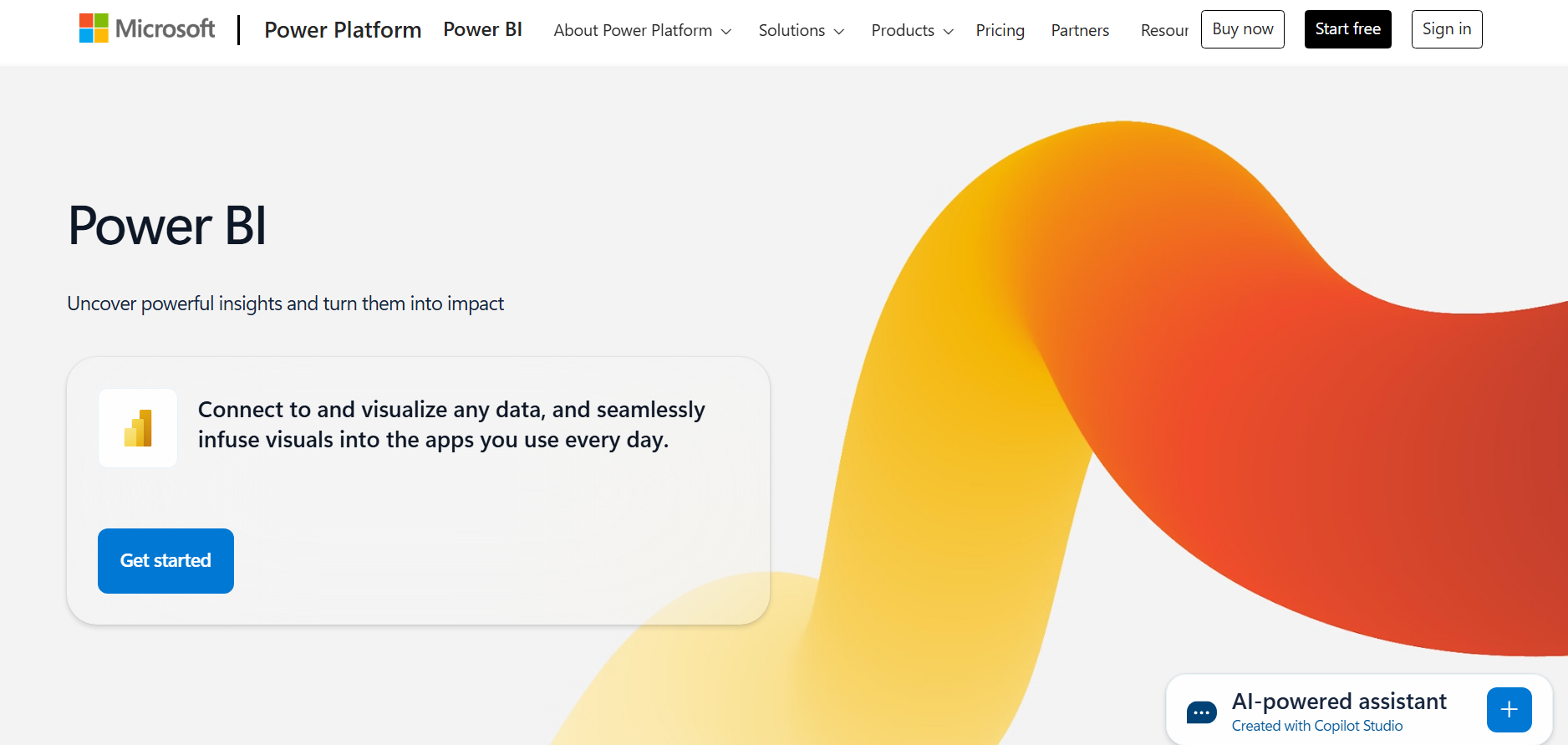
Microsoft Power BI is a unified, scalable platform for self-service and enterprise business intelligence that connects to and visualizes any data while infusing visuals into daily-use applications [2]. This business intelligence tool turns raw data into insights through dashboards and reports, particularly excelling in organizations within the Microsoft ecosystem [3]. Power BI's Power Query feature handles data cleaning and transformation, while its CoPilot AI tool simplifies performance management by creating visualizations automatically [4].
Microsoft Power BI Advantages
- Intuitive user interface familiar to Excel users with minimal upfront training requirements [6]
- Extensive integration capabilities with Microsoft data sources for comprehensive data consolidation [3]
- Flexible deployment options through cloud or reporting server to accommodate different business needs [4]
3. Tableau
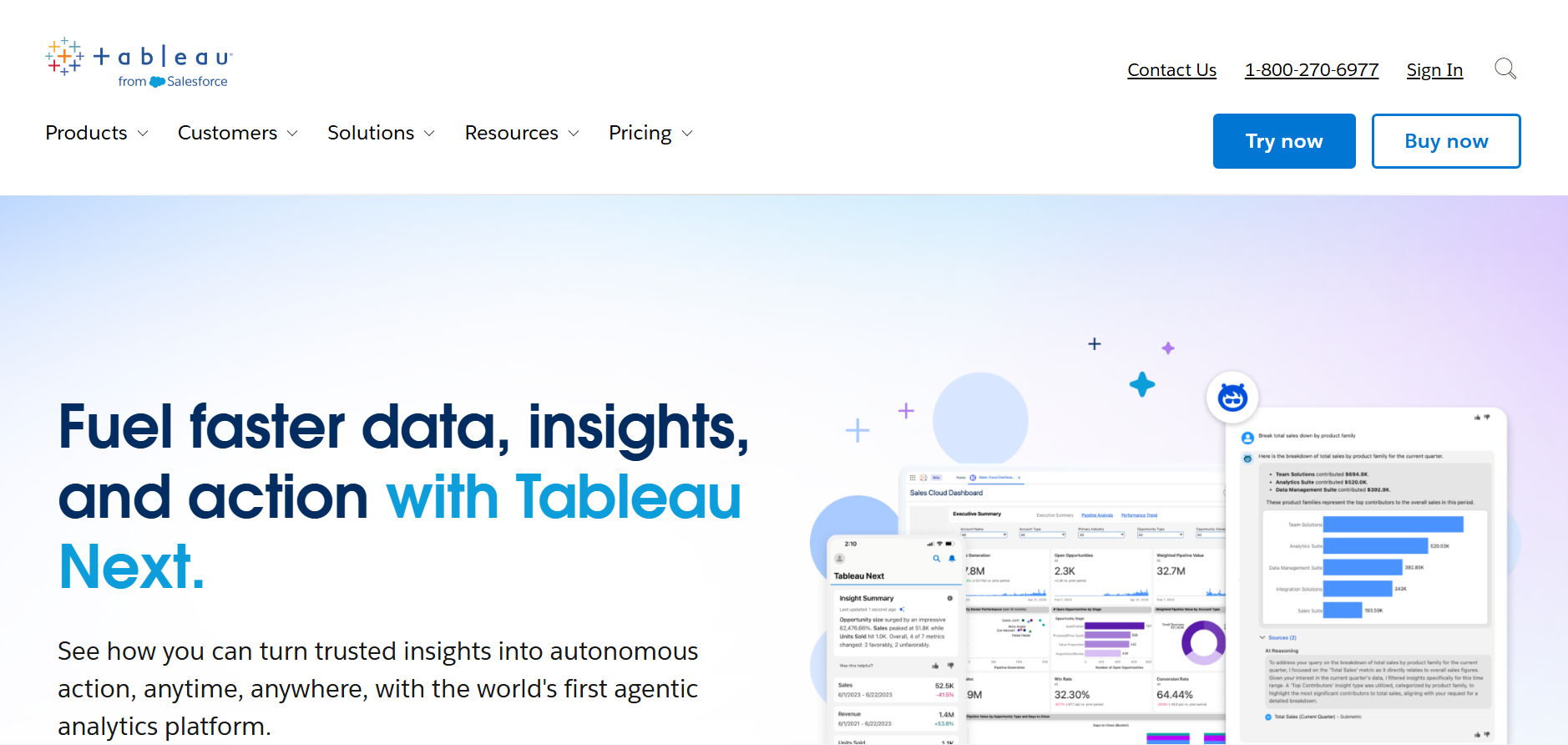
Tableau is Salesforce's business intelligence software that helps analysts analyze, visualize, and interact with data to make informed decisions [3]. Known as one of the best business intelligence tools for usability, Tableau offers a huge range of data connectors for integrating virtually any data source [4]. The platform's embedded analytics capabilities and drag-and-drop interface make creating reports and interactive dashboards incredibly easy for deep data analysis [4].
Tableau Advantages
- Extensive data connector library allowing integration with virtually any data source [4]
- Intuitive drag-and-drop interface enabling users to drill deep into raw data from day one [4]
- Powerful embedded analytics capabilities for both quick stakeholder reports and comprehensive daily-use dashboards [4]
4. Qlik Sense
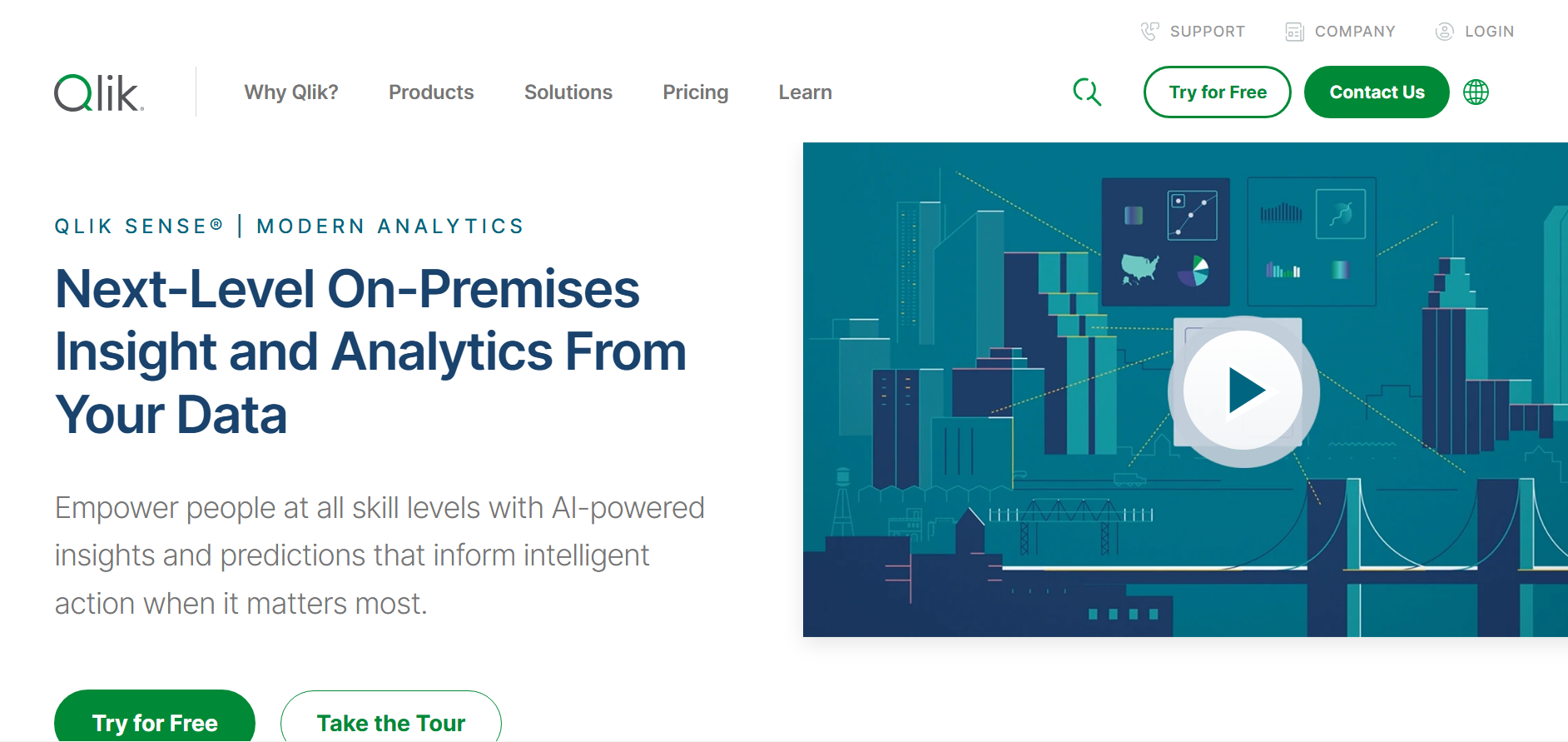
Qlik Sense is a complete data analytics platform and business intelligence tool from Qlik [5]. Users can access Qlik Sense from any device at any time, with a user interface optimized for touchscreens making it a very popular BI tool [5]. The platform offers a unique associative analytics engine, sophisticated AI, and high-performance cloud platform capabilities [5].
Qlik Sense Advantages
- One-of-a-kind associative analytics engine that reveals hidden data relationships [5]
- Touch-optimized interface providing superior user experience across all devices [5]
- Strong integration with big data and cloud platforms with AI-driven analytics for enhanced decision-making [1]
5. Looker
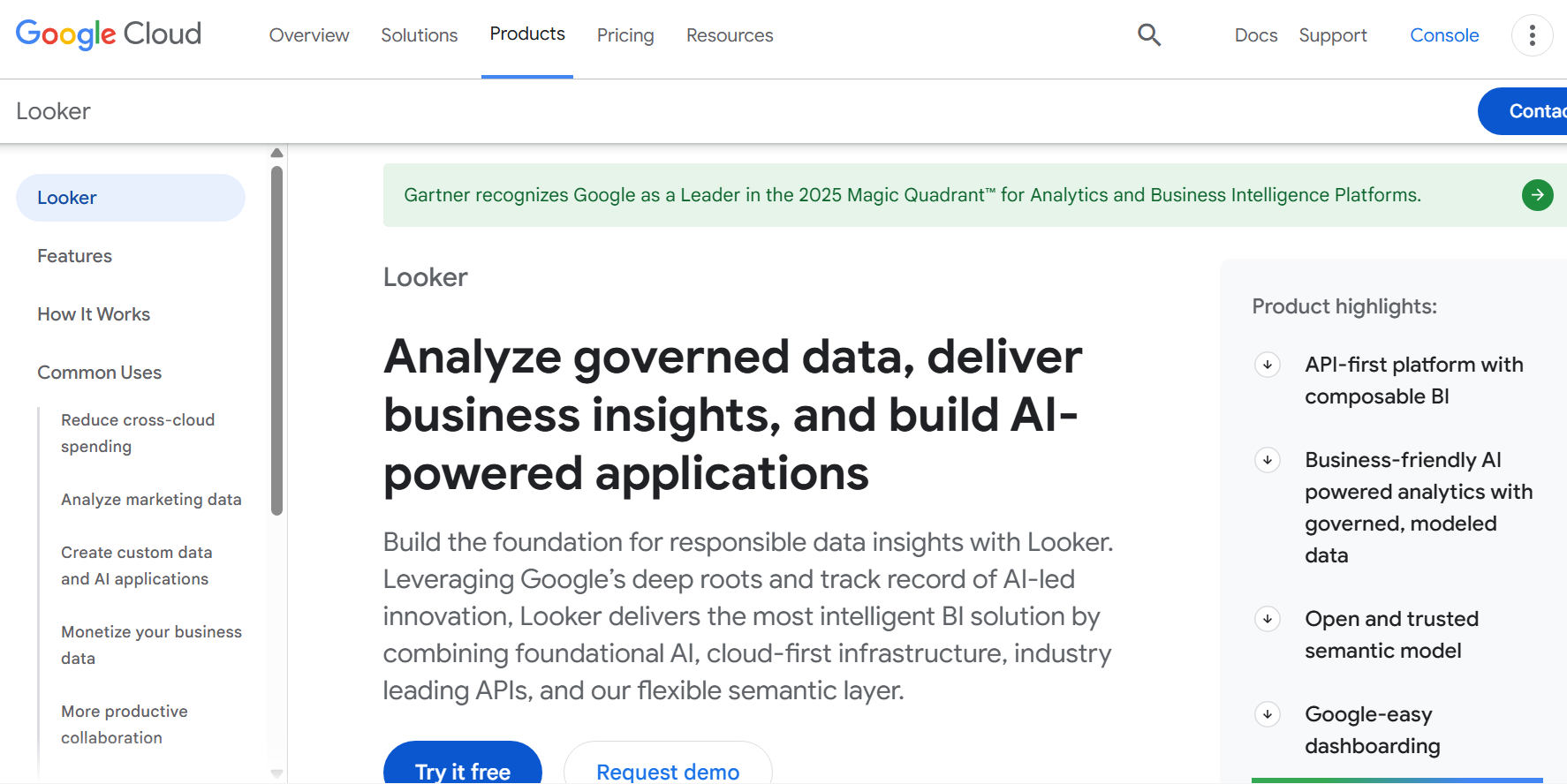
Looker is a data analytics platform that enables organizations to extract insights from their data, serving as an excellent platform for data applications, business intelligence, and embedded analytics [6]. The platform delivers actionable business insights at decision points and was acquired by Google in 2019 [6]. Looker features a unique modeling language called LookML and offers a wide variety of interactive charts and graphs for data visualization [6].
Looker Advantages
- Unique LookML modeling language providing powerful data modeling capabilities [6]
- Seamless integration with databases and big data platforms for comprehensive data access [6]
- Advanced collaboration features including link-sharing capabilities for team project coordination [6]
6. SAP BusinessObjects
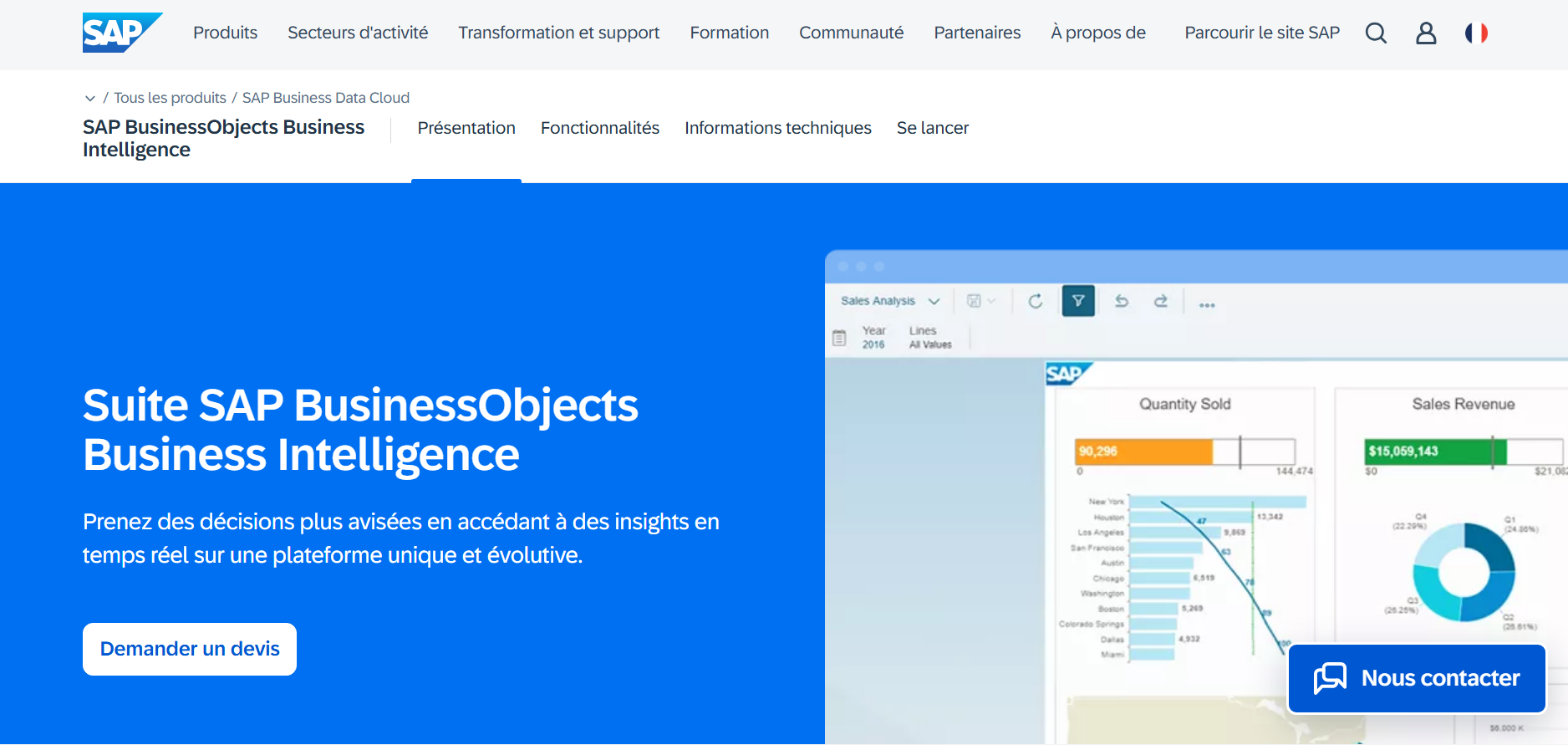
SAP BusinessObjects is a suite of business intelligence software tools and applications from SAP that offers reporting and data visualization features to help data professionals collect, analyze, and explore business data [3]. The platform focuses on categories such as Customer Experience, CRM, digital supply chain, and ERP, offering self-service, role-based dashboards [5]. SAP is robust software intended for all roles including IT, end users, and management with comprehensive functionality in one platform [5].
SAP BusinessObjects Advantages
- Self-service, role-based dashboards enabling users to build custom applications and reports [5]
- Real-time analytics capabilities through integration with SAP Business Warehouse and SAP HANA [3]
- Versatile environment for data analysis supporting both on-premises and cloud-based SAP systems [1]
7. Oracle BI
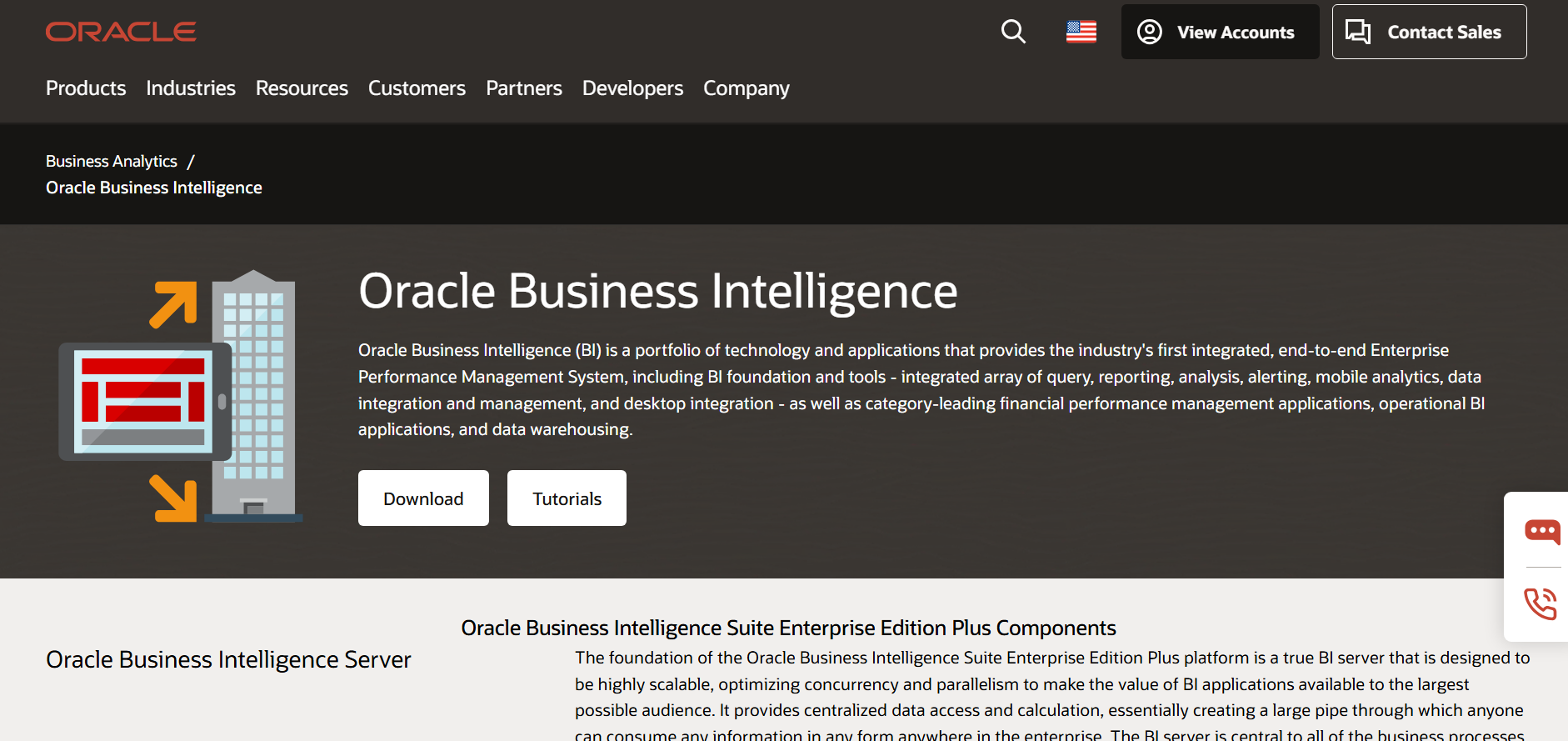
Oracle is a cloud technology company offering computing infrastructure and software solutions globally, featuring an autonomous database to help manage and secure data [7]. Oracle BI empowers businesses to optimize performance and make timely, well-informed decisions through mobile-enabled capabilities [1]. Oracle BI Delivers provides advanced intelligence solutions with proactive monitoring and multi-channel alerts [1].
Oracle BI Advantages
- Mobile-enabled capabilities ensuring timely access to business intelligence across all devices [1]
- Proactive monitoring with automated alerts delivered through email, dashboards, and mobile devices [1]
- Extensive cloud platform capabilities that consolidate data and automate workflows with AI enhancement [7]
8. Datapine
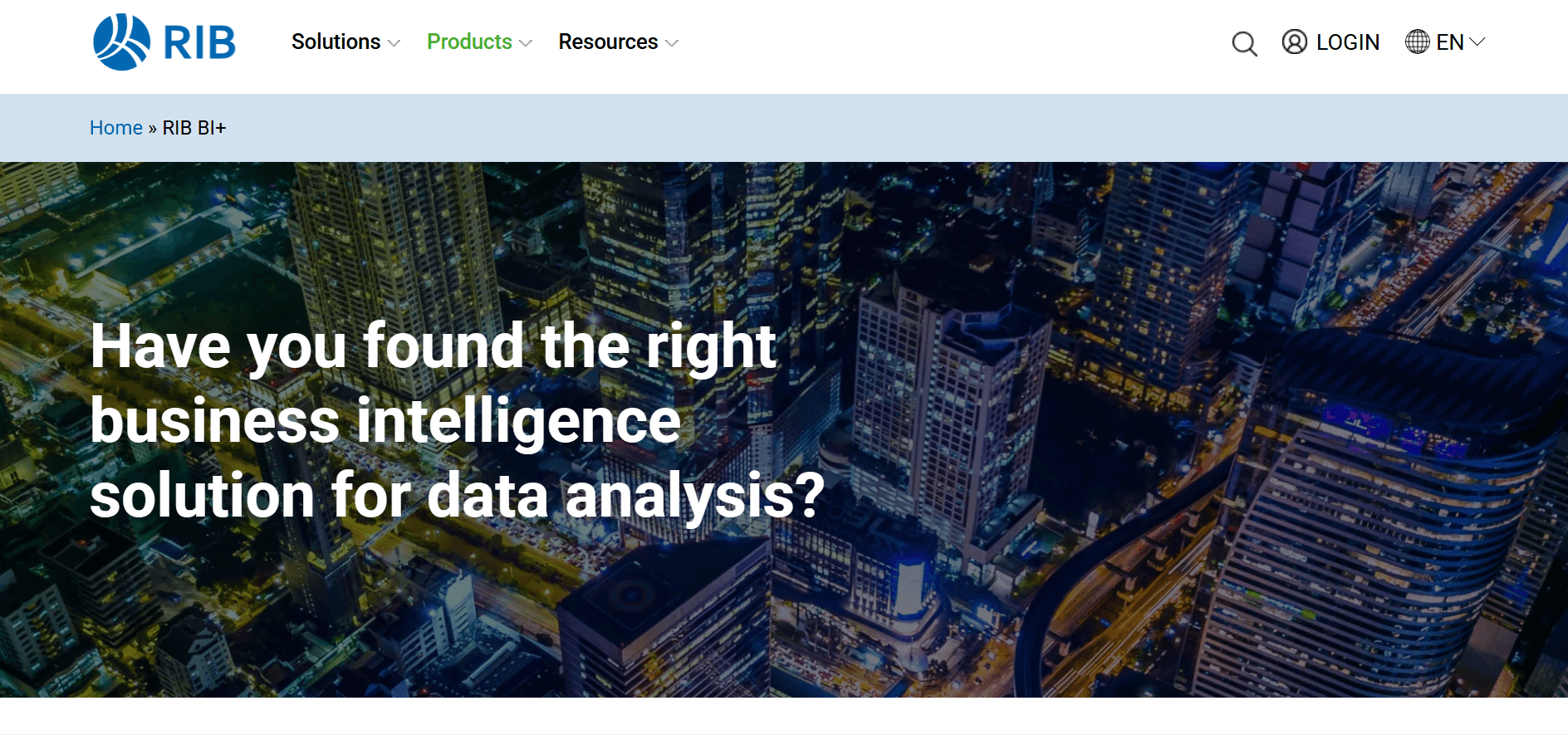
Datapine is business intelligence software designed to allow companies to explore, visualize, analyze, and share company data within a unified analytics platform [1]. The platform features a user-friendly drag-and-drop interface ensuring accessibility even for individuals without technical expertise [1]. Datapine provides insights using advanced analytics and machine learning algorithms to analyze trends and patterns within data [1].
Datapine Advantages
- User-friendly drag-and-drop interface accessible to non-technical users [1]
- Advanced analytics with machine learning algorithms for automated trend and pattern recognition [1]
- Unified analytics platform combining exploration, visualization, analysis, and sharing capabilities [1]
9. Domo
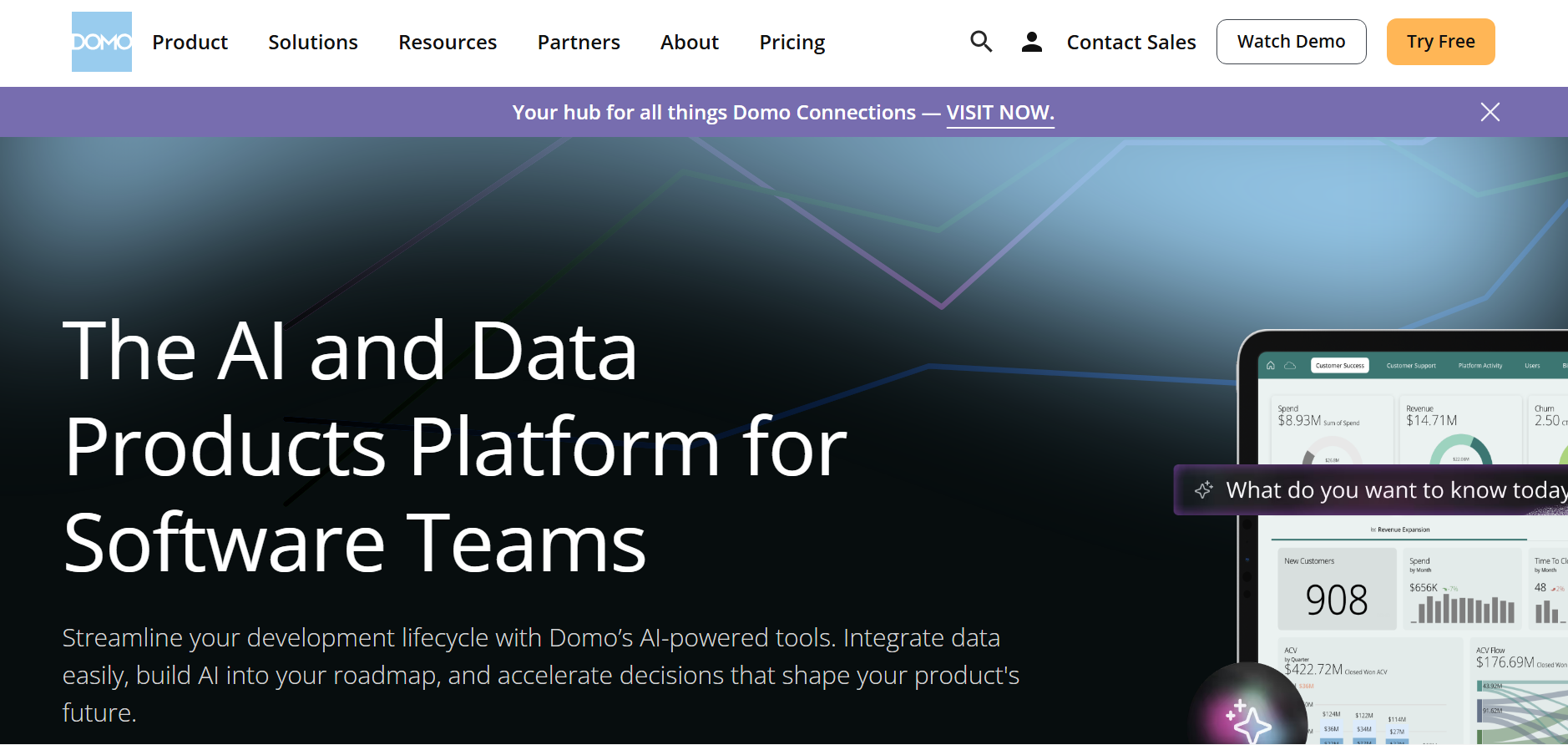
Domo specializes in providing unique data solutions with a primary focus on promoting data usage at all levels through a low-code data app platform [7]. This platform surpasses standard business intelligence and analytics tools by providing options to create data-based apps that facilitate various business activities directly at execution points [7]. The solution democratizes data access across organizational levels through intuitive app creation capabilities.
Domo Advantages
- Low-code platform enabling users to create custom data applications without extensive technical knowledge [7]
- Direct business activity facilitation through data-based apps at point of execution [7]
- Unique approach to data solutions promoting organization-wide data utilization [7]
10. MicroStrategy
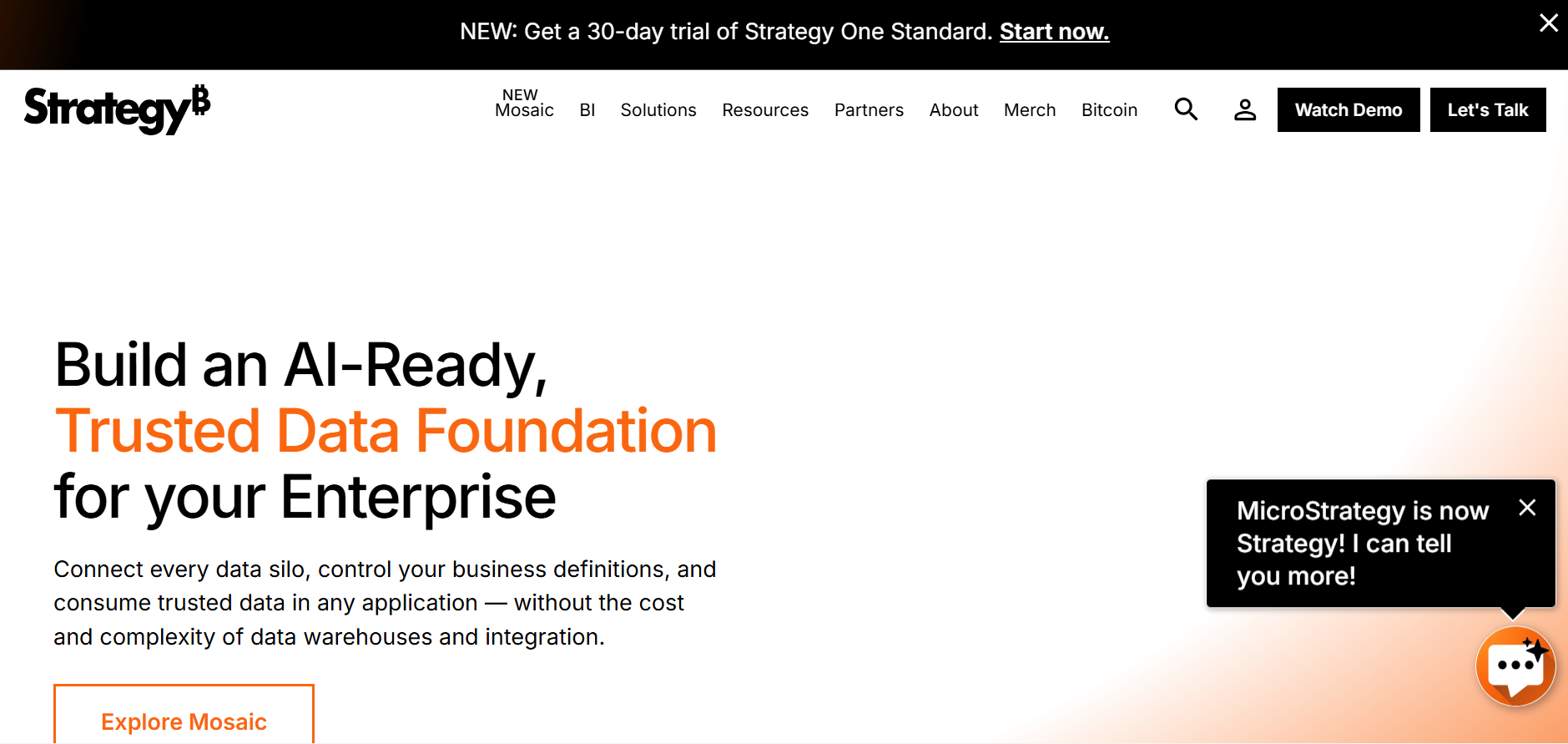
MicroStrategy is an enterprise business intelligence tool offering powerful and high-speed dashboarding, data analytics, cloud solutions, and hyperintelligence capabilities [5]. The solution enables users to identify trends, recognize new opportunities, and improve productivity [5]. Users can connect to single or multiple sources whether data comes from spreadsheets, cloud-based, or enterprise data software [5].
MicroStrategy Advantages
- High-speed dashboarding and hyperintelligence capabilities for rapid insight generation [5]
- Comprehensive trend identification and opportunity recognition features [5]
- Flexible data connectivity supporting spreadsheets, cloud-based, and enterprise data sources [5]
11. Yellowfin BI
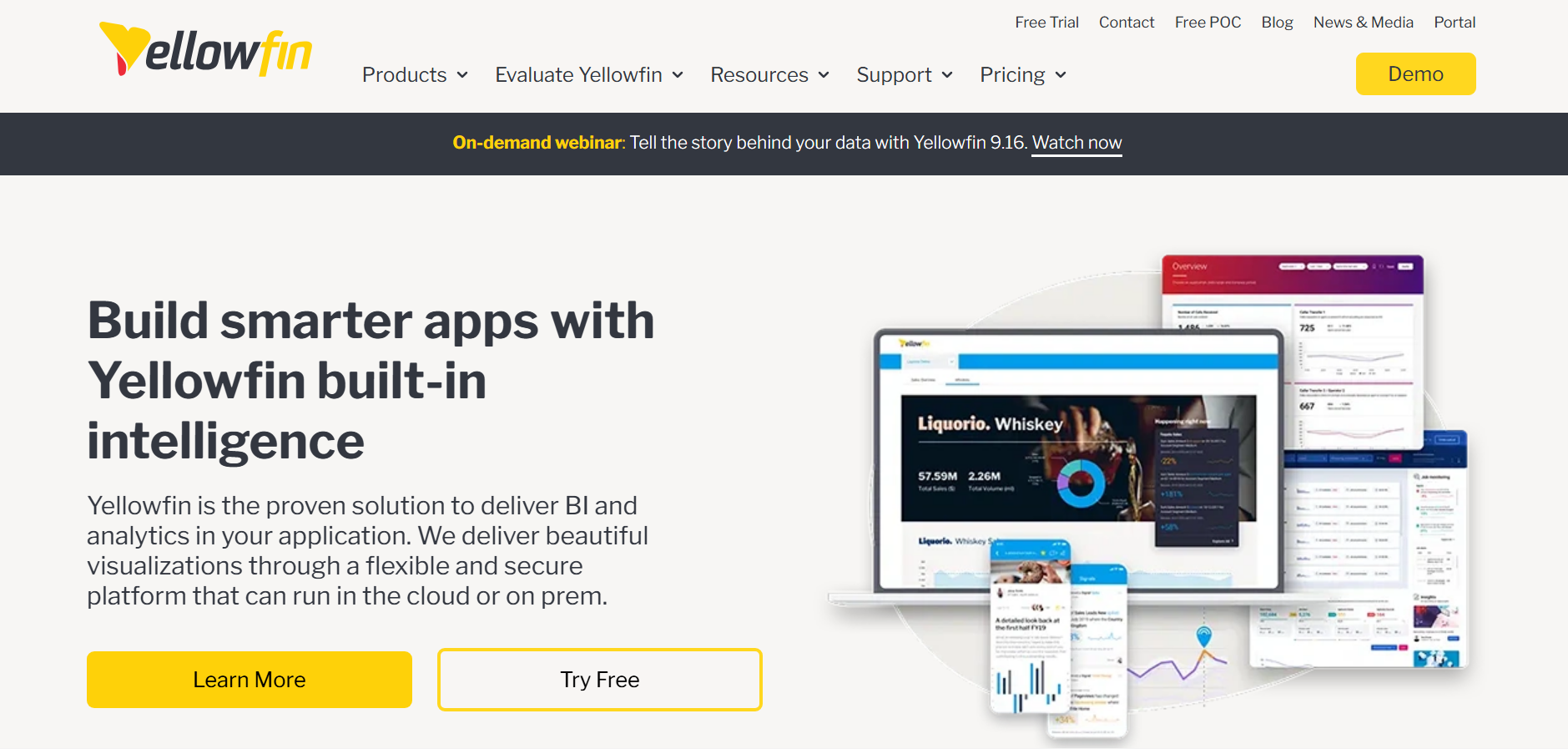
Yellowfin BI is a business intelligence tool and end-to-end analytics platform combining visualization, machine learning, and collaboration [5]. Users can easily filter through data with intuitive filtering using checkboxes and radio buttons, with dashboards accessible anywhere through mobile and webpage flexibility [5]. The platform enables taking dashboards and visualizations to the next level using a no-code/low-code development environment [5].
Yellowfin BI Advantages
- Integrated machine learning capabilities combined with visualization and collaboration tools [5]
- Superior accessibility with mobile and webpage flexibility for dashboard access anywhere [5]
- No-code/low-code development environment for advanced dashboard and visualization customization [5]
12. Sigma Computing
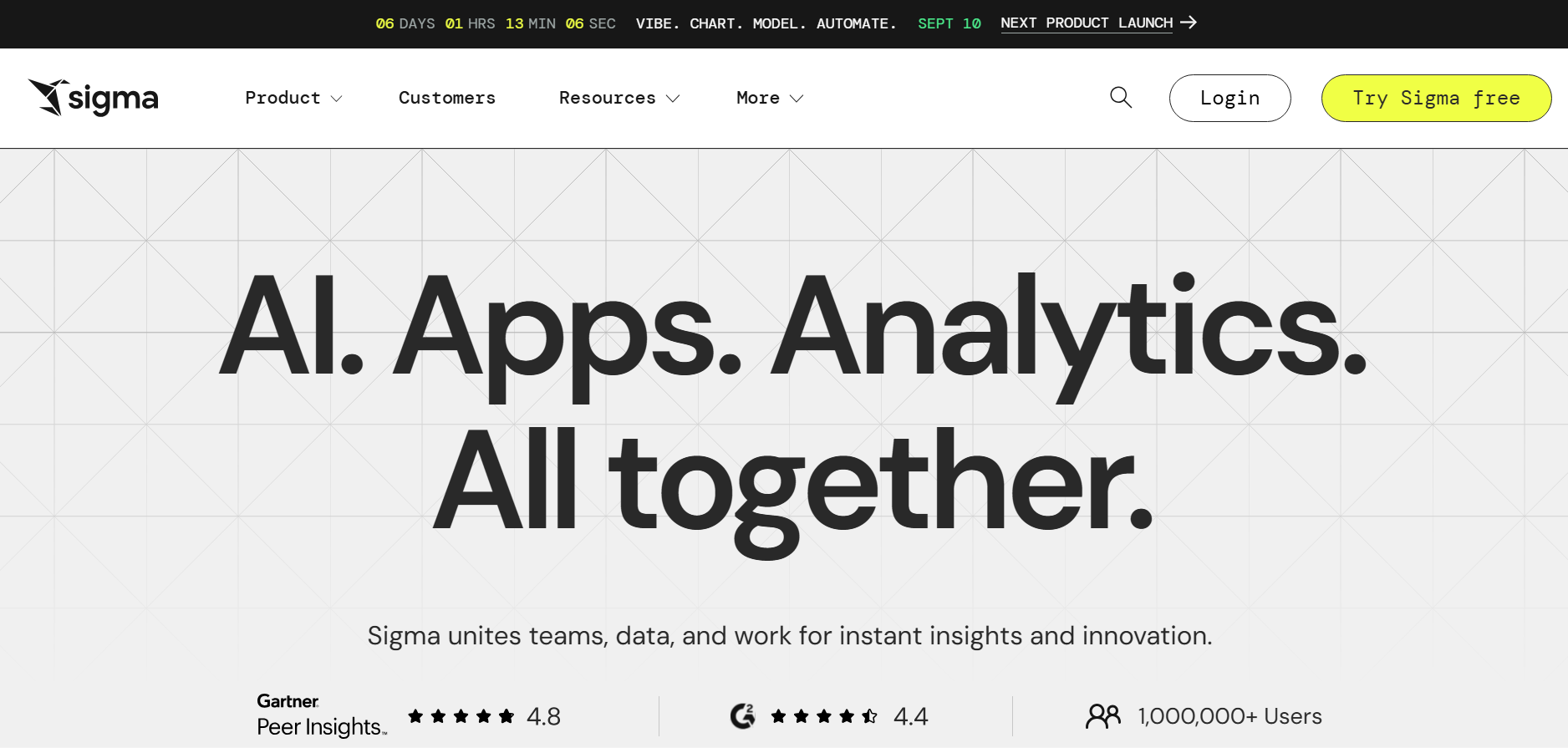
Sigma Computing is a business intelligence and cloud analytics solution built specifically for the cloud, designed to increase speed to insights by combining Snowflake's computing power with an intuitive spreadsheet interface [6]. The platform enables users to use spreadsheet formulas and functions to explore live data at cloud scale, offering both code-free and code-friendly environments for data manipulation [6]. Sigma delivers SQL power through a spreadsheet interface while keeping data fresh and secure within cloud data warehouses [6].
Sigma Computing Advantages
- Unique combination of cloud computing power with familiar spreadsheet interface for enhanced usability [6]
- Flexible environment supporting both code-free and code-friendly approaches to data manipulation [6]
- Advanced SQL capabilities delivered through intuitive interface while maintaining data security [6]
13. Spotfire
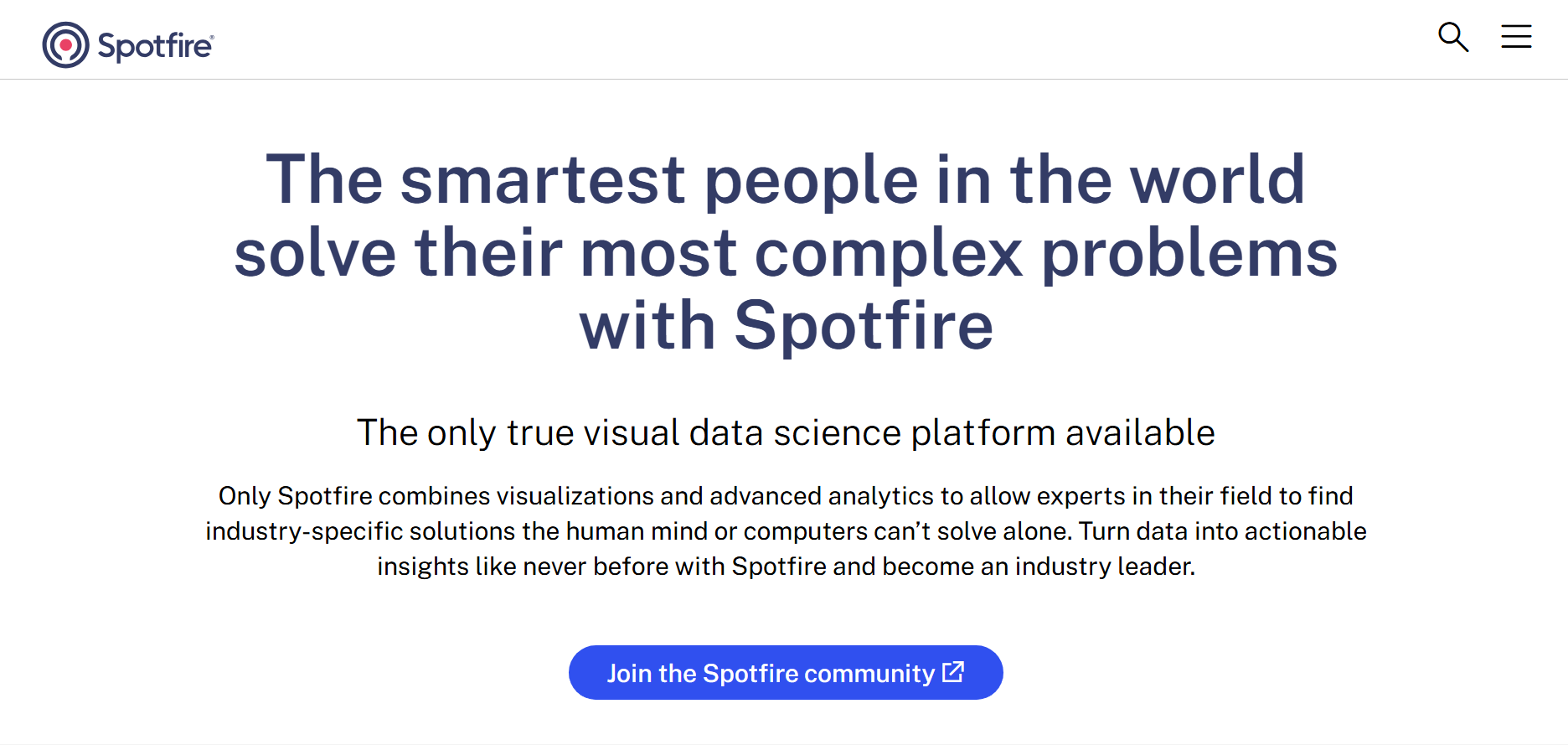
Spotfire is a business unit of Cloud Software Group offering a single visual data science platform for a unified data science and business intelligence experience with interactive visualizations and advanced analytics [7]. Backed by point-and-click, no-code data science capabilities, Spotfire empowers domain experts to leverage advanced analytical techniques without extensive coding or technical expertise [7]. The platform bridges the gap between data science complexity and business user accessibility.
Spotfire Advantages
- Unified platform combining data science and business intelligence in single solution [7]
- No-code data science capabilities enabling domain experts to perform advanced analytics [7]
- Interactive visualizations integrated with advanced analytics for comprehensive data exploration [7]
14. SAS Analytics
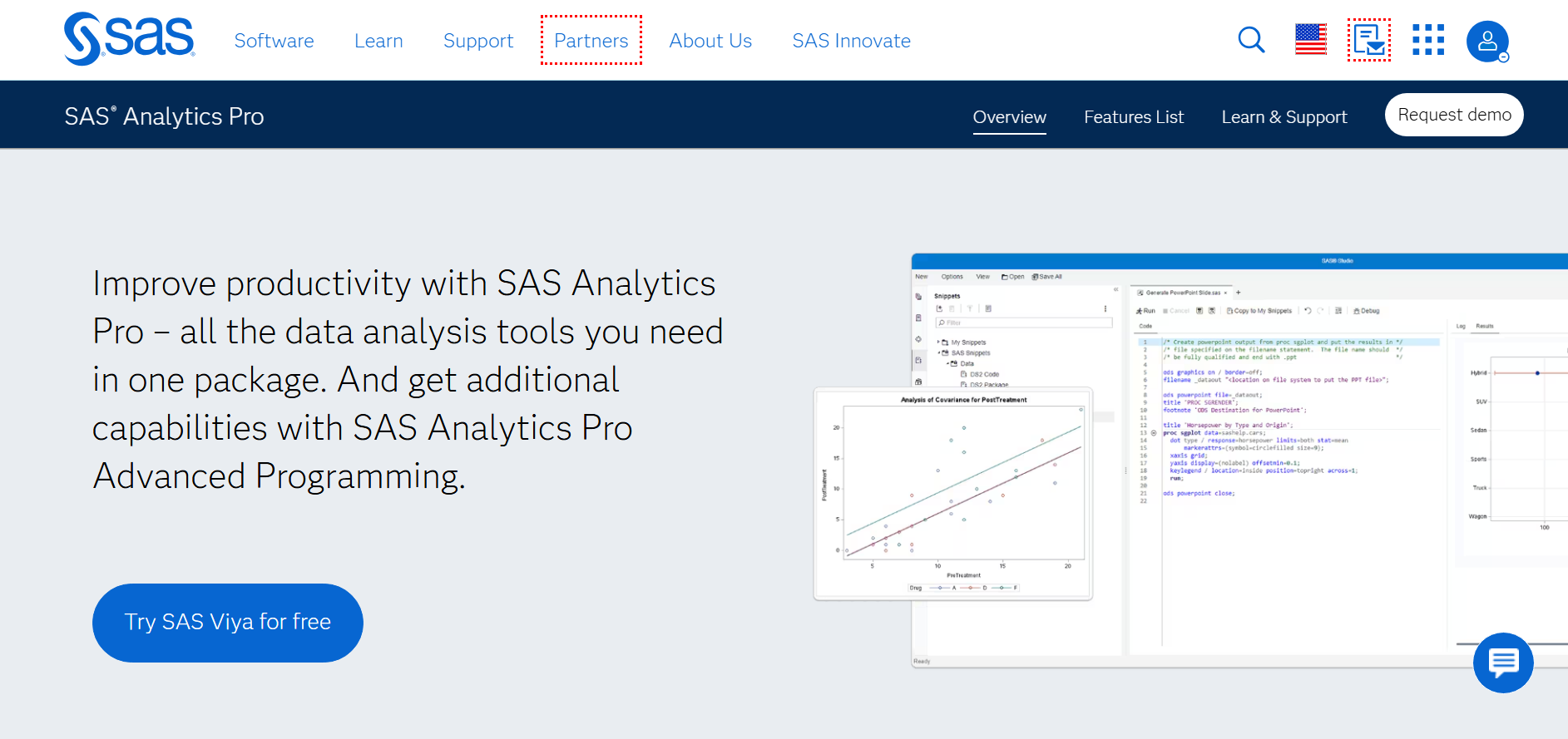
SAS is a global leader in AI and analytics software, including industry-specific solutions [7]. The company's portfolio includes more than 55 products used by over 100 million people worldwide, designed to cater to varying business requirements across sales, marketing, support, collaboration, finance, and recruitment [7]. The platform provides comprehensive analytics capabilities with deep industry specialization.
SAS Analytics Advantages
- Global leadership position in AI and analytics with extensive industry-specific solutions [7]
- Comprehensive 55+ product portfolio serving diverse business requirements across all departments [7]
- Massive user base of over 100 million people demonstrating proven scalability and reliability [7]
15. Sisense

Sisense is an AI-driven analytics platform that simplifies complex data analysis through automated machine learning and intuitive drag-and-drop interfaces. The platform specializes in making advanced analytics accessible to business users without technical backgrounds while maintaining powerful capabilities for data professionals. Sisense focuses on embedded analytics and white-label solutions for organizations wanting to integrate intelligence into their existing applications.
Sisense Advantages
- AI-driven automation that reduces time-to-insight through automated data preparation and analysis
- Embedded analytics capabilities enabling seamless integration into existing business applications
- Scalable architecture supporting both small teams and enterprise-level deployments
16. Pentaho
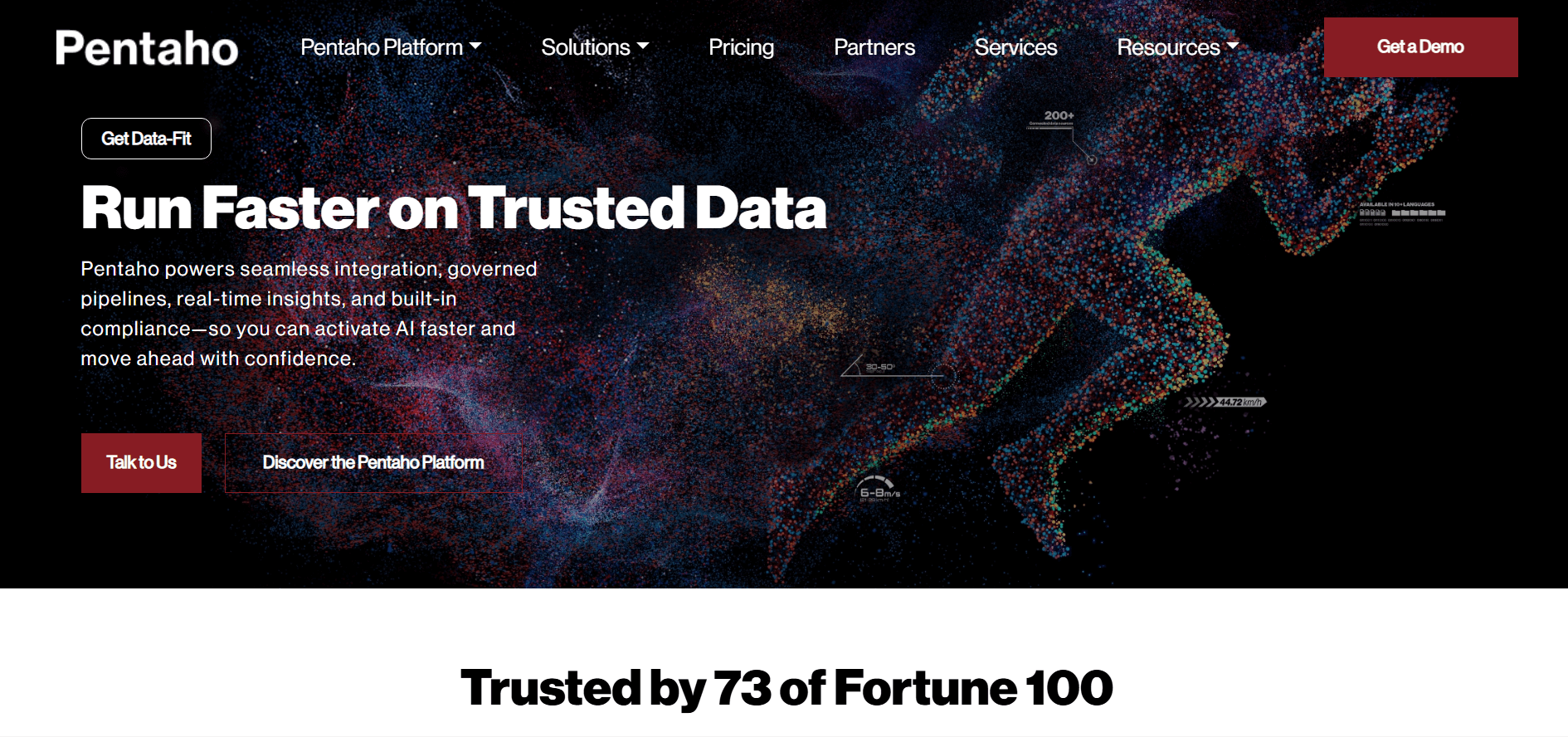
Pentaho is a comprehensive data integration and analytics platform that combines ETL capabilities with business intelligence functionality. The platform excels at handling big data processing while providing visual analytics tools for business users. Pentaho's strength lies in its ability to connect disparate data sources and transform them into actionable business insights through both technical and self-service interfaces.
Pentaho Advantages
- Robust ETL capabilities for complex data integration and transformation processes
- Big data processing capabilities supporting modern data architectures and cloud environments
- Unified platform combining data preparation, analytics, and visualization in single solution
17. IBM Cognos Analytics
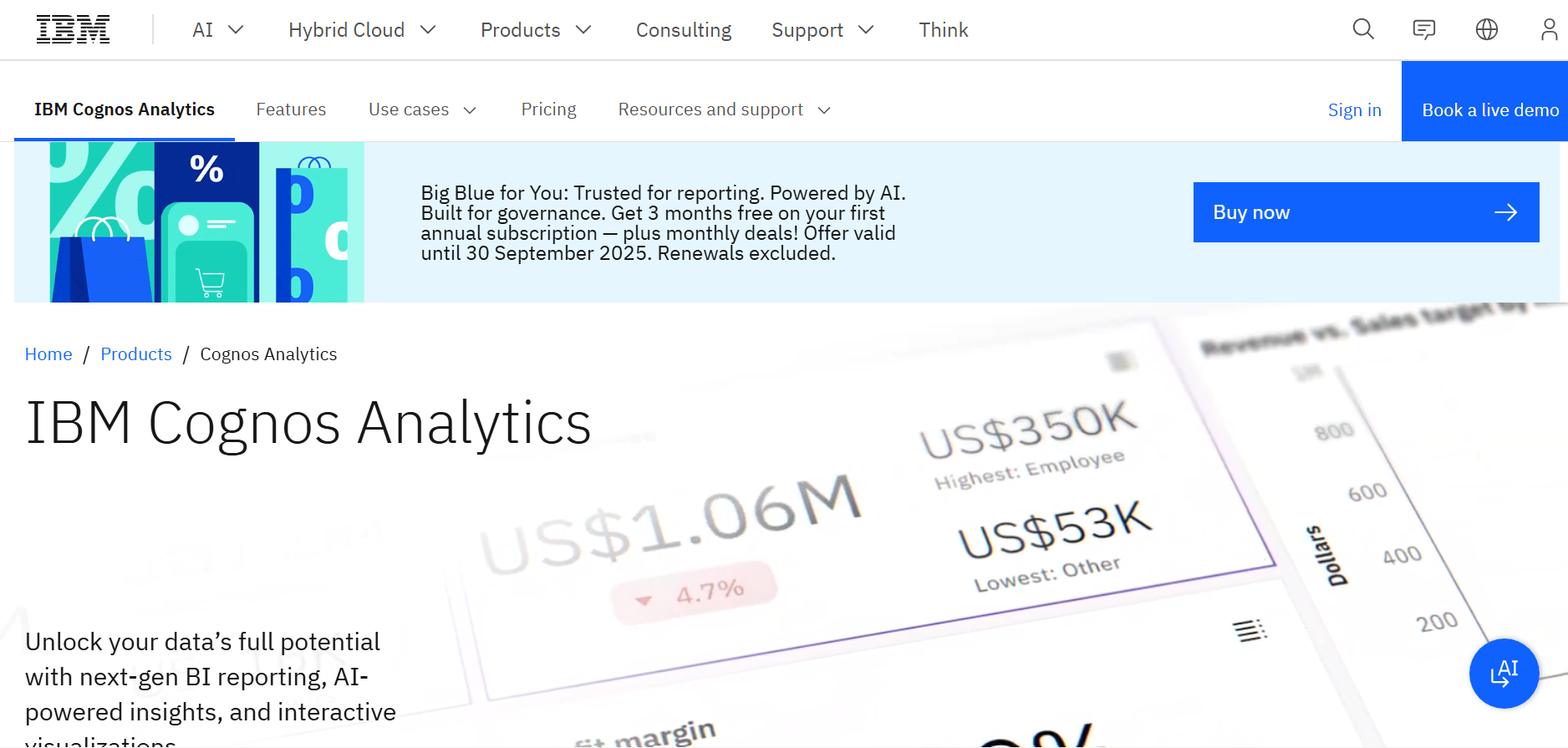
IBM Cognos Analytics is an AI-powered business intelligence platform that leverages natural language processing and machine learning to deliver automated insights. The platform focuses on self-service capabilities while maintaining enterprise-grade security and governance features. Cognos Analytics emphasizes ease of use through conversational interfaces and automated report generation.
IBM Cognos Analytics Advantages
- Natural language processing enabling users to query data using conversational language
- Automated insight generation through AI algorithms that identify trends and anomalies
- Enterprise-grade security and governance capabilities ensuring data protection and compliance
18. Zoho Analytics
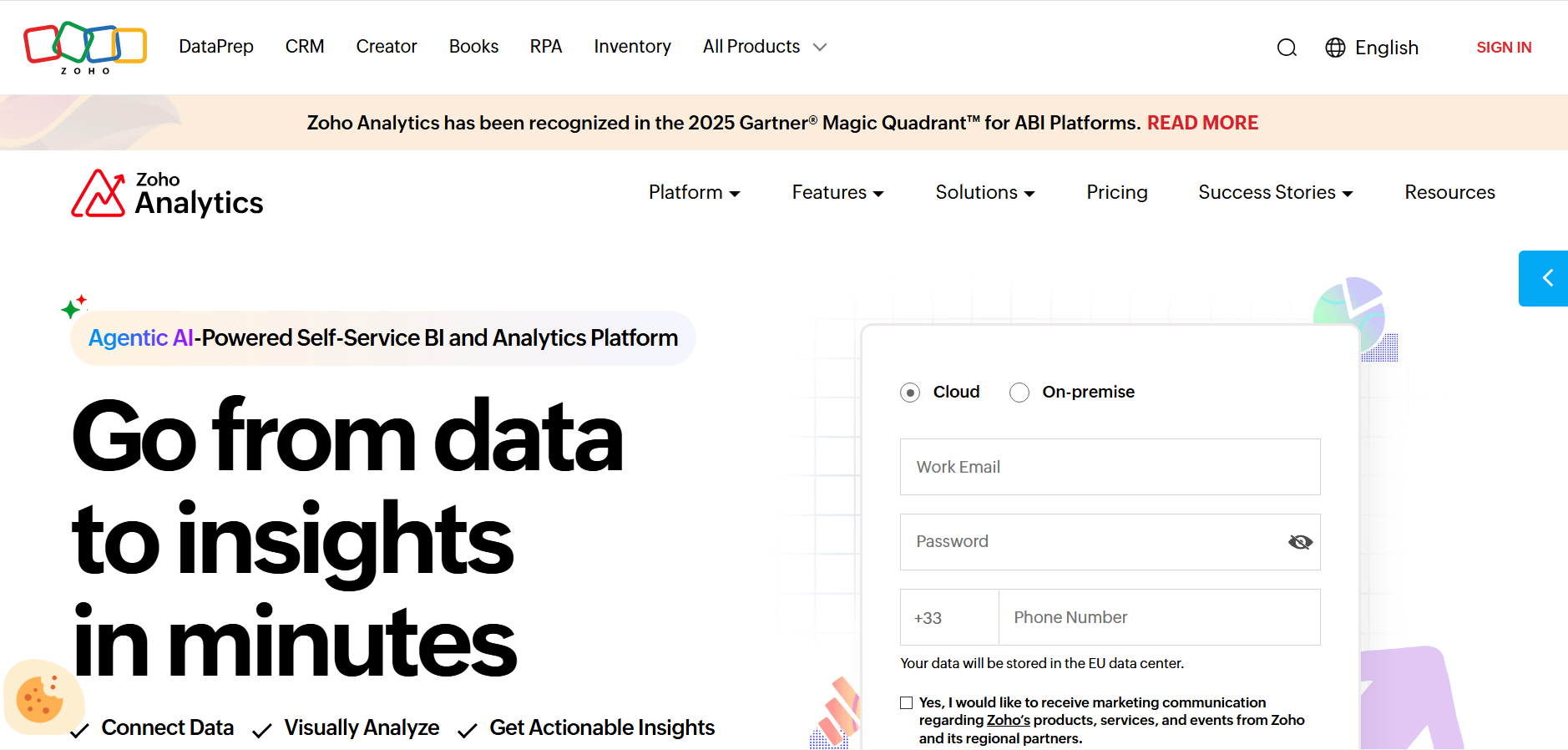
Zoho is concentrated on creating digital tools with strict adherence to user privacy, not relying on an ad-revenue model even for free products. [3] The firm's global reach extends from Austin, Texas headquarters to international offices in Chennai, India and other worldwide locations. [3] [7] The platform provides comprehensive business intelligence capabilities while maintaining strong privacy protections and user-centric design principles.
Zoho Analytics Advantages
- Strong privacy focus with no ad-revenue model ensuring user data protection [7]
- Global presence with international support capabilities and localized services [7]
- Comprehensive analytics suite integrated with broader Zoho business application ecosystem
19. TIBCO Jaspersoft
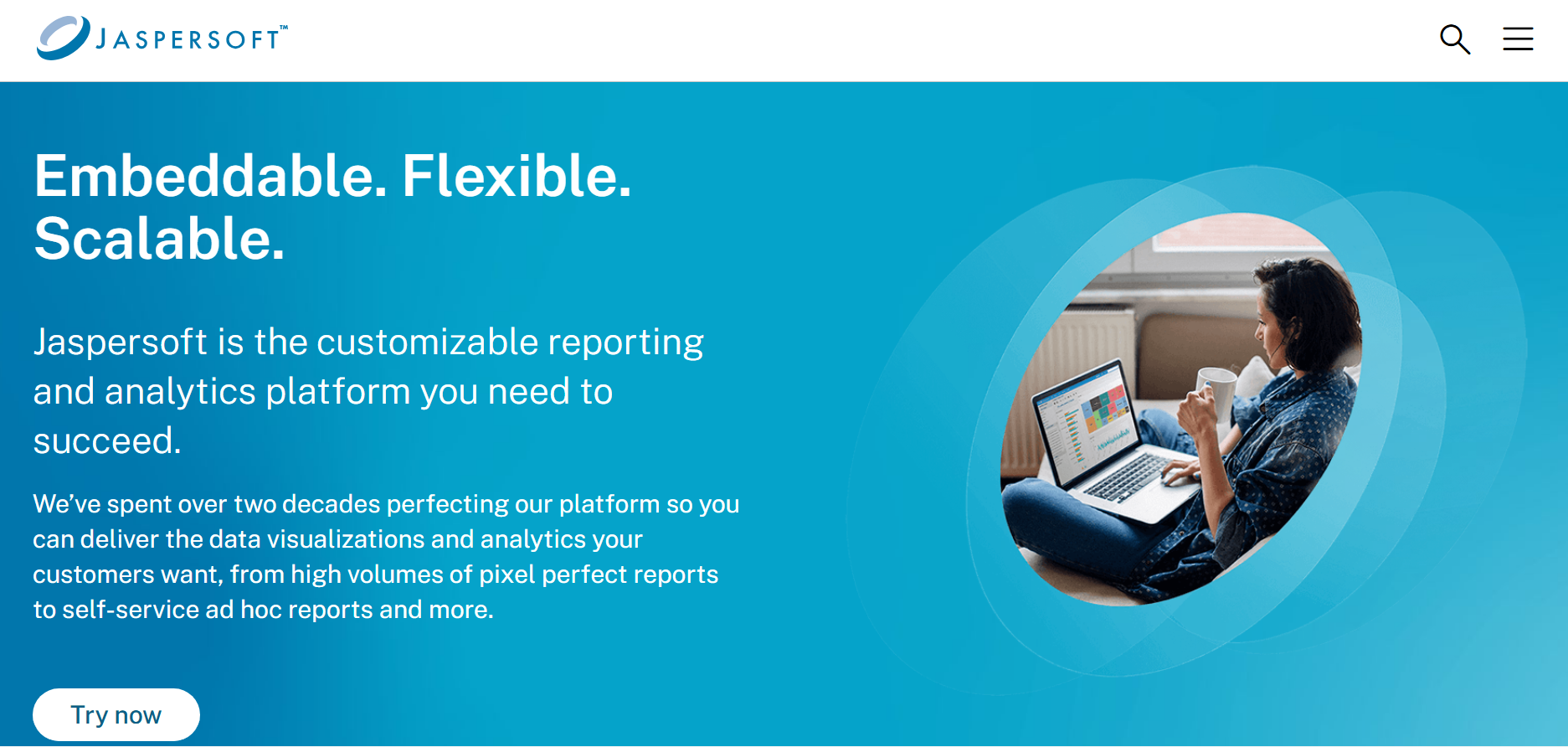
TIBCO Jaspersoft is an embedded business intelligence and reporting platform designed for organizations wanting to integrate analytics directly into their applications. The platform specializes in white-label capabilities, extensive API support, and mobile optimization for embedded use cases. Jaspersoft focuses on providing developers with tools to create custom analytics experiences within existing business applications.
TIBCO Jaspersoft Advantages
- White-label capabilities enabling complete customisation of analytics interfaces and branding
- Extensive API support facilitating seamless integration into existing business applications
- Mobile optimisation ensuring consistent user experience across all devices and platforms
20. Dundas BI
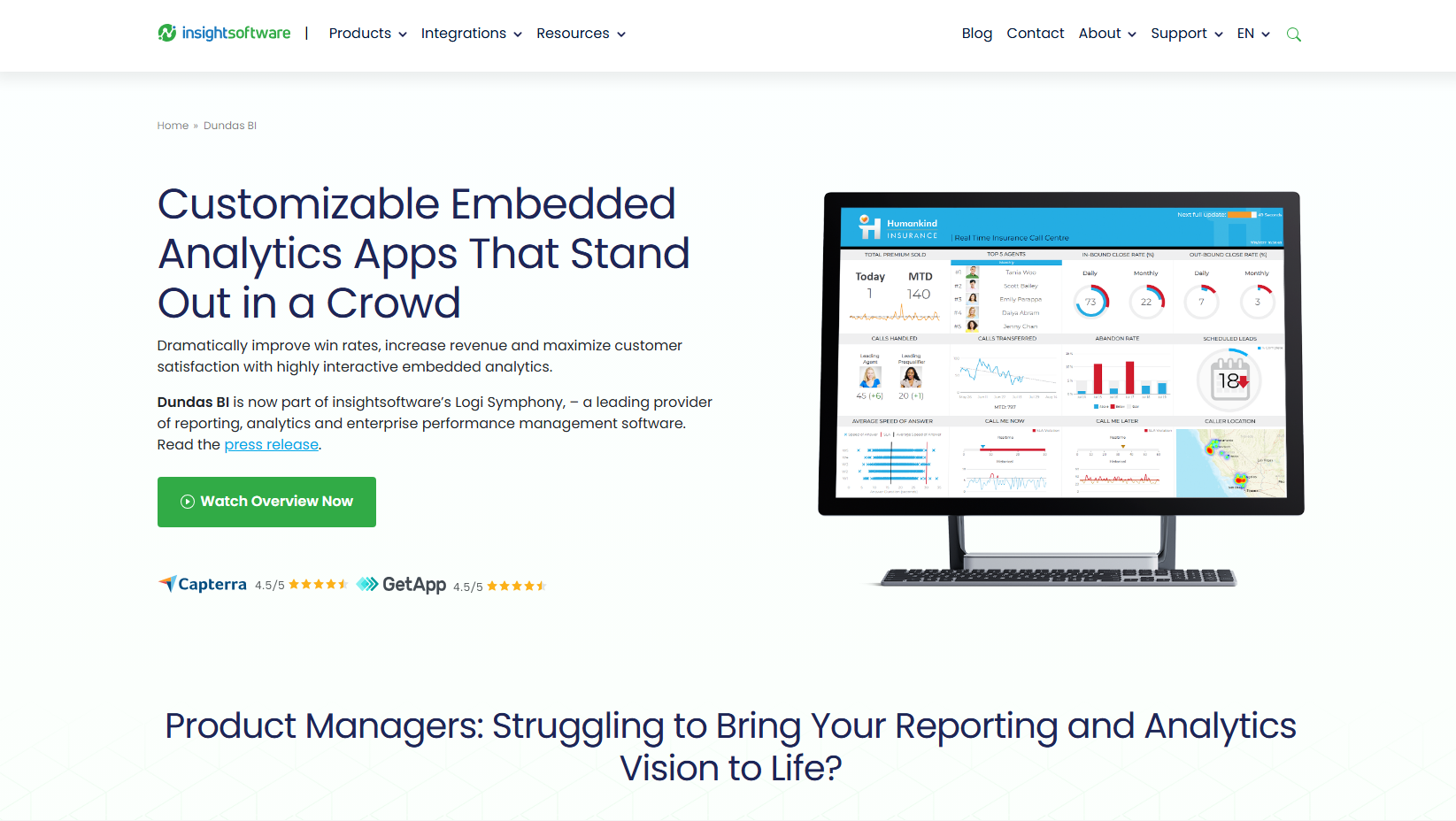
Dundas BI is a flexible business intelligence and data visualization platform that emphasizes custom dashboard creation and real-time data connectivity. The platform provides advanced visualization options with extensive customization capabilities for organizations requiring unique analytics presentations. Dundas BI focuses on flexibility and adaptability to specific business requirements and visual design preferences.
Dundas BI Advantages
- Custom dashboard creation with unlimited design flexibility and personalization options
- Real-time data connectivity ensuring up-to-date information for critical business decisions
- Advanced visualization options supporting complex data presentation requirements and custom graphics
What is a Business Intelligence Tool?
Business Intelligence (BI) tools are a diverse set of software applications, platforms, and solutions designed to extract, transform, and present data to support data analysis, trend identification, and strategic decision-making within an organization. Business intelligence refers to the processes and tools used to analyze business data, turn it into actionable insights, and help everyone in an organization make better-informed decisions. Also known as a decision support system (DSS), a BI system analyzes current and historical data and presents findings in easy-to-digest reports, dashboards, graphs, charts, and maps that can be shared across the company. [1] These tools enable you to transform raw data into valuable insights, leading to improved decision-making, optimized operations, and the ability to stay competitive in today's data-centric markets. [2]
What's the Function of BI Tools?
BI tools transform and refine raw data for analysis and facilitate the generation of reports, data visualizations, and customizable dashboards. [1] Business managers can harness this information to make better decisions based on predictions, market trends, and key performance indicators (KPIs). [1] [3]
Key functions of business intelligence tools include:
- Data Collection and Integration - Gathering information from multiple sources including databases, cloud applications, and operational systems
- Data Analysis and Processing - They don't just crunch numbers; they turn the noise into something you can actually act on. Modern BI platforms go way beyond static reports, giving you real-time visibility, interactive visualizations, instant alerts when something's off, and even predictive insights to help you see what's coming next. [2] [4]
- Visualization and Reporting - Creating interactive dashboards, charts, and reports that make complex data understandable
- Performance Monitoring - Tracking key performance indicators and business metrics in real-time
Disadvantages of BI Software
While business intelligence tools offer significant advantages, organizations should be aware of potential challenges:
Implementation Complexity Implementation can drag on for months, draining time and resources before you even see value. Steep learning curves can cause frustration, particularly for non-technical users like sales staff and executives. [2] [4]
Data Quality Issues BI tools that aren't configured correctly can give you incorrect or misleading outputs. [2] [4] The effectiveness of any BI system depends heavily on the quality and accuracy of underlying data.
Cost Considerations
- High licensing fees and ongoing subscription costs
- Additional expenses for premium features and advanced capabilities
- Training and maintenance costs for technical staff
User Adoption Challenges
- Complexity may intimidate non-technical users
- Resistance to change from existing processes
- Need for extensive training and support
Integration Difficulties
- Challenges connecting with legacy systems
- Data silos that prevent comprehensive analysis
- Compatibility issues between different platforms
Understanding Business Intelligence for Communication Platforms
Business intelligence in the context of AI call centers involves analyzing vast amounts of conversation data, call metrics, and customer interaction patterns to drive strategic decision-making. Organizations implementing conversation intelligence software can leverage this data to improve agent performance, enhance customer satisfaction, and optimize operational efficiency.
The business intelligence process for communication platforms includes:
- Data Collection - Gathering information from call transcription software and customer interactions
- Analysis and Processing - Using AI algorithms to identify patterns and trends
- Insight Generation - Converting data into actionable recommendations
- Performance Optimization - Implementing changes based on intelligence findings
Advantages of Business Intelligence in AI Call Centers
Enhanced Customer Service Automation
Business intelligence enables organizations to automate various aspects of customer service through:
- Predictive Analytics - Anticipating customer needs based on historical interaction data
- Real-time Coaching - Providing agents with instant guidance during conversations
- Quality Assurance - Automatically monitoring service standards across all interactions
- Performance Optimization - Identifying areas for improvement in customer service delivery
AI Phone System Optimization
Advanced business intelligence platforms help organizations maximize the effectiveness of their AI phone systems by:
- Analyzing call patterns to optimize routing and staffing
- Identifying successful conversation techniques for replication
- Monitoring system performance and identifying technical improvements
- Measuring customer satisfaction trends across different interaction types
Call Transcription Intelligence
Organizations utilizing call transcription software can leverage business intelligence to:
- Extract key themes and topics from customer conversations
- Identify compliance issues and training opportunities
- Track semantic patterns throughout customer interactions
- Generate automated summaries and action items
-9394c.png)
Essential Business Intelligence Capabilities
1. Real-time Analytics Dashboards
Effective business intelligence platforms provide real-time visibility into call center performance through:
- Live agent performance monitoring
- Customer satisfaction tracking across interactions
- Call scoring for insight into performance
2. Predictive Performance Analytics
Advanced business intelligence capabilities enable organizations to:
- Forecast customer service demand patterns
- Predict agent training needs before performance issues arise
- Identify customers at risk of churn based on conversation analysis
- Optimize staffing levels based on historical data patterns
3. Automated Insight Generation
Modern business intelligence platforms automatically identify:
- Trending customer issues requiring attention
- Successful conversation techniques for broader implementation
- Compliance risks in customer interactions
- Opportunities for process improvement and automation
4. Integration Capabilities
Comprehensive business intelligence solutions seamlessly integrate with:
- Customer relationship management systems
- Workforce management platforms
- Quality assurance applications
- Performance management tools
Business Intelligence Applications for Different Industries
Sales Organizations
Sales teams utilizing AI phone systems benefit from business intelligence through:
- Conversation Analysis - Identifying successful sales techniques and objection handling methods, with Empower by Ringover providing AI-generated insights to optimize sales conversations and improve deal closure rates
- Call Scoring - Using conversation data to understand call performance, enhanced by Empower's AI capabilities
- Performance Coaching - Providing data-driven feedback for sales improvement through real-time recommendations from Empower's AI-powered coaching system
- Revenue Optimization - Tracking conversation outcomes to maximize deal closure rates with comprehensive analytics from Empower by Ringover
Customer Support Centers
Customer service organizations leverage business intelligence for:
- Issue Resolution Optimization - Identifying the most effective problem-solving approaches, with Empower by Ringover analyzing conversation patterns to recommend best practices
- Agent Training - Using conversation data to develop targeted coaching programs through Empower's automated performance insights
- Customer Satisfaction Enhancement - Monitoring semantic patterns to improve service quality using Empower's real-time emotion detection capabilities
- Operational Efficiency - Streamlining processes based on interaction analysis with comprehensive reporting from Empower by Ringover
Healthcare Communication Centers
Healthcare organizations use business intelligence to:
- Monitor patient interaction quality and compliance to ensure HIPAA-compliant conversation analysis
- Optimize appointment scheduling based on conversation patterns
- Ensure regulatory compliance in patient communications through automated monitoring features
- Improve patient satisfaction through data-driven service improvements
Financial Services Call Centers
Financial institutions implement business intelligence for:
- Compliance monitoring across customer interactions with Empower by Ringover providing automated regulatory compliance tracking
- Risk assessment based on conversation analysis using advanced AI algorithms from Empower
- Customer retention through proactive service optimization powered by Empower's predictive analytics
- Fraud detection using conversation pattern analysis with Empower's anomaly detection capabilities
Empower by Ringover employs conversational AI that yields useful insights into your sales team performance, so no matter where they are, you can easily upskill them at scale.
Implementation Strategies for Business Intelligence
Phase 1: Foundation Building
Organizations should begin by establishing:
- Clear objectives for business intelligence implementation
- Data quality standards
- Integration requirements with existing systems
- User training programs for business intelligence tools
Phase 2: Core Functionality Deployment
Implement essential capabilities including:
- Basic performance analytics dashboards
- Automated reporting mechanisms
- Real-time monitoring capabilities
Phase 3: Advanced Analytics Integration
Expand capabilities through:
- Predictive analytics implementation
- Advanced BI features
- Automated coaching and recommendation systems
- Comprehensive performance optimization tools
Phase 4: Continuous Optimization
Maintain effectiveness through:
- Regular performance assessment and adjustment
- User feedback integration and system improvements
- Advanced feature utilization and expansion
- Strategic alignment with evolving business objectives
Measuring Business Intelligence Success
Key Performance Indicators
Organizations should track:
- Customer Satisfaction Improvements - Measuring service quality enhancements
- Agent Performance Optimization - Tracking individual and team productivity gains
- Operational Efficiency Gains - Monitoring process improvements and cost reductions
- Revenue Impact - Measuring financial returns from business intelligence implementation
Return on Investment Calculation
Calculate business intelligence value through:
- Reduced training costs through automated coaching
- Improved customer retention rates
- Enhanced sales conversion rates
- Decreased operational overhead through automation
Future Trends in Business Intelligence
Artificial Intelligence Integration
The evolution toward AI-powered business intelligence includes:
- Machine learning algorithms for predictive insights
- Automated decision-making based on conversation patterns
Real-time Decision Making
Future business intelligence platforms will provide:
- Instant recommendations during customer interactions
- Automated quality assurance with immediate feedback
- Real-time performance coaching for agents
- Dynamic system optimization based on current conditions
-d2062.png)
Selecting the Right Business Intelligence Solution
Evaluation Criteria
Organizations should consider:
- Conversation Intelligence Capabilities - Depth of analysis and insight generation
- Integration Requirements - Compatibility with existing business software in use
- Scalability - Ability to grow with organizational needs
- User Experience - Ease of use for managers and agents
- Support and Training - Vendor commitment to successful implementation
Implementation Considerations
Key factors include:
- Technical infrastructure requirements
- Data security and compliance capabilities
- User training and adoption strategies
- Ongoing support and maintenance needs
Conclusion
Business intelligence has become essential for organizations utilizing AI call centers, AI phone systems, and conversation intelligence software. The ability to transform customer interactions into actionable insights directly impacts organizational success through improved customer service automation, enhanced agent performance, and optimized operational efficiency.
Empower by Ringover represents the leading solution for organizations seeking comprehensive business intelligence capabilities specifically designed for communication platforms. By combining advanced call transcription software with sophisticated analytics and real-time coaching capabilities, Empower enables organizations to maximize the value of every customer interaction.
Success with business intelligence requires strategic implementation focused on specific organizational objectives. Companies that invest in comprehensive conversation intelligence solutions position themselves for sustained competitive advantage in increasingly demanding customer service environments.
Ready to transform your customer conversations into powerful business intelligence? Start your free trial of Empower today!
Business Intelligence Tools FAQ
What's the most popular business intelligence tool?
Power BI is widely considered the world's most popular business intelligence tool. Master the world's most popular business intelligence tool. Power BI is a powerful BI tool that offers both a desktop application (which is free) and a cloud-based platform for sharing reports and dashboards. Power BI is a full-featured tool with the ability to transform and visualize your data, along with some impressive predictive modeling and AI-based features that make this tool a true leader in the BI market. [4] [2]
Is SAP a business intelligence tool?
Yes, SAP is definitely a business intelligence tool. SAP BusinessObjects, often called SAP BO or simply BusinessObjects, is a suite of business intelligence software tools and applications from SAP. It offers reporting and data visualization features that help data professionals collect, analyze, and explore their business data. [2] [4] SAP Business Intelligence. This product focuses specifically on the tools that concern business analysis, reporting, and visualizations of the given data. SAP business intelligence is a core product that includes several data access instruments. [5] [5]
Is Python a business intelligence tool?
Python is not a business intelligence tool itself, but rather a powerful programming language that can be used to build business intelligence solutions. Python serves as a solid foundation for building business intelligence solutions. Its simplicity and readability make it accessible to analysts and non-programmers, while its vast ecosystem of libraries and frameworks provides powerful tools for data manipulation, analysis, and visualization. [6] [6]
Structured Query Language (SQL) is a programming language that's often used for working with large sets of structured data. It's not a business intelligence tool by itself, but most business intelligence tools use SQL in some way to query databases. Low-code or no-code BI tools let users generate reports and create forecasts even if they don't know SQL, but they're still working behind the scenes. [2] [4]
What does BI mean in software?
Business intelligence refers to the processes and tools used to analyze business data, turn it into actionable insights, and help everyone in an organization make better-informed decisions. Also known as a decision support system (DSS), a BI system analyzes current and historical data and presents findings in easy-to-digest reports, dashboards, graphs, charts, and maps that can be shared across the company. BI is sometimes called "descriptive analytics" because it describes how a business is performing today and how it performed in the past. [1]
Which BI tool is best for beginners?
For beginners, several BI tools stand out for their ease of use:
Zoho Analytics - If you're a solopreneur looking for a free BI tool to help you manage and analyze your data, Zoho Analytics has you covered. For the novices in the crowd, Zoho Analytics is also among the easiest options to pick up. It offers simple walk-throughs and demo videos to help you get up and running, and the interface is simple enough to navigate without much of a learning curve. [6] [9]
Tableau - Tableau is another leading BI tool with a strong emphasis on usability, particularly for non-technical users. However, a unique aspect of Tabelau is their Tableau Public offering, which is freely available to anyone, from complete beginners to seasoned experts, to learn more about Tableau and improve their analytical and BI skills. [4] [2]
Sisense - Sisense is known for its powerful and incredibly fast data analysis capabilities due to its unique data architecture that combines data preparation, data modeling, and data visualization into a single, unified platform. However, the power and sophistication of the platform should not deter beginners, as Sisense has taken great care in designing a no-code user experience with an excellent drag-and-drop dashboard builder. [1] [2]
Citations
- [1] https://datacamp.com/blog/top-business-intelligence-tools
- [2] https://accely.com/blog/a-comprehensive-guide-to-sapbusinessobjects-bi
- [3] https://barc.com/review/sap-businessobjects-business-intelligence-bo
- [4] https://geeksforgeeks.org/what-is-sap-business-intelligence-bi
- [5] https://medium.com/@VAISHAK_CP/python-for-business-intelligence-and-analytics-cdf9200b6deb
- [6] https://sap.com/products/data-cloud/cloud-analytics/what-is-business-intelligence.html
- [7] https://gartner.com/reviews/market/analytics-business-intelligence-platforms
- [8] https://ringover.co.uk/signup-empower
- [9] https://zapier.com/blog/business-intelligence-software
Published on June 6, 2023.