Once upon a time in business, you had your computer and you had your phone, side by side on your desk. Even if they shared an internet connection (or even longer ago, took turns to use it) they did not connect to nor communicate with one another. If you needed to dial a number from the screen of your computer, you tapped it carefully into your handset.
With the arrival of VoIP (Voice over IP) calling for the masses courtesy of Skype in 2003, computer telephony integration (CTI) was born, and you could use your internet connection to route your call.
At last, you could click on a number on your screen and trigger a call to that number directly, without involving either your landline or your mobile phone. This was just the start of a whole new world of ways that making calls could be augmented and enhanced with the power of computing technology and the global data network, and today business cloud phone systems are the enterprise standard of communication worldwide.
While CTI-driven softphones are far more versatile and powerful than that box with the buttons and handset we used before, there are new things to be learned along the way, to help every user get the most of CTI and understand how it can enhance their business’ productivity and effectiveness. For customer service managers in particular the potential is great — but there are terms you will need to add to your business lexicon along the way. Here’s an exploration of some key terms to help you get started, and help you explore the power of a cloud-based business phone system for your organisation:
1. Automated customer authentication
We have all had caller recognition on our landlines and mobiles for some time now, but with CTI you can go much further. When someone contacts your business, assuming they've been in touch from the same number as before, that number can be automatically matched up within your Helpdesk system.
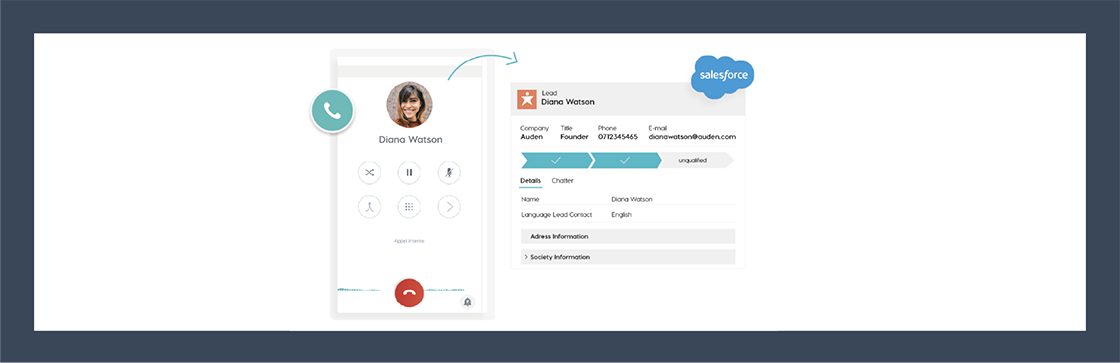
That means that even before the call is connected the agents can see everything already known about this caller — their order history, ticket status, previous call logs and who they spoke to, and so on. If everything is set up correctly on the backend Helpdesk, they can even see emails, text messages, staff notes, ratings, public social media postings made about the brand by that customer, and any other relevant contextual information.
CTI gives your customer service agent real superpowers, to answer that caller like a long-lost friend — or at least like an expert in their needs and solutions. The combination of voice and data enables everyone from a sole trader to a vast enterprise to respond to callers as the unique individuals they are.
2. Automated Dialing
How about outbound calling? Every customer service professional knows that time is money, and all those minutes and seconds spent dialing numbers and listening to them ring out at the other end is time they’re not using to strengthen customer relationships and address incoming queries.When it is time for your reps to contact your customers perhaps for gathering feedback about their experience with your service, automated dialing with Ringover’s power dialer will do the heavy lifting in the background, loading and dialing from your lists — minimizing downtime between calls, and keeping your top outbund agents doing what they do best. It will even provide them with the same context and historical data from the CRM that the inbound callers get (see above), to maximize the impact of each call.
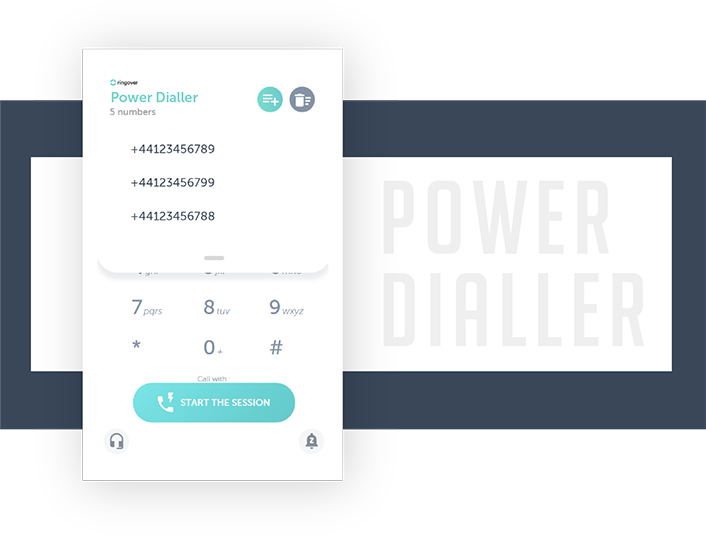
You can build in an after-call buffer zone, to allow agents to update their records and notes before getting connected promptly to the next conversation — because like all of Ringover’s features, the power is in the customisation and getting it working the way you work best.
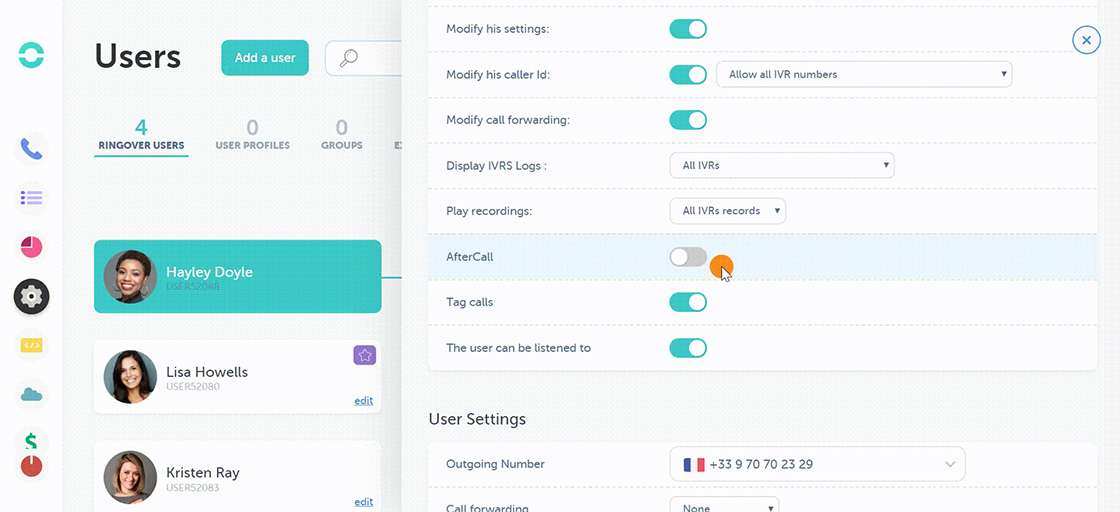
3. Call Supervision
Supervision is an important part of every manager’s role, but when you’re dealing with teams making phone calls there are specific challenges. Whether you’re training or onboarding a new team member, or operating to a quality standard ensuring that a minimum number of calls are listened to and checked, call supervision is a powerful feature which gives managers direct insight into what’s going on during a call, and helps answer the questions you need to resolve:
- Why is that particular customer service agent receiving feedback rating averages which are out of sync with the rest of the team?
- Why is that support agent failing to take as many calls as the rest of the team?
- Has the new hire really learned how to deal with this particular kind of customer query?
4. Intelligent Call Routing
Organization is a contact center's best friend, which is why being able to route calls is such a huge advantage. Rather than having an unregulated flow of incoming calls, you can set up call routing. With that in place, you can direct callers to the team members or departments they need, so they get service more efficiently.
Interactive Voice Response (IVR)
An IVR menu allows you to improve the overall productivity of your contact or call center. With an automated IVR menu, callers can direct themselves to the information or team who can best help them. By empowering them to access information or personnel independently, you kill two birds with one stone. Customers are able to direct their own experience and have a more fulfilling interaction with your business. Plus, the amount of calls that require live personnel decrease, so your agents have more time to focus on complex cases.
Ready to see how CTI can transform your business? Launch your free trial today to discover how you can maximize productivity and efficiency.
Published on September 19, 2024.

