Number portability
Take advantage of number portability to keep your preferred numbers and easily switch your phones to Ringover’s cloud-based platform without any service interruption.
Take advantage of number portability
Keep your existing numbers. Request to port your numbers to Ringover at sign up or at any time during your contract.
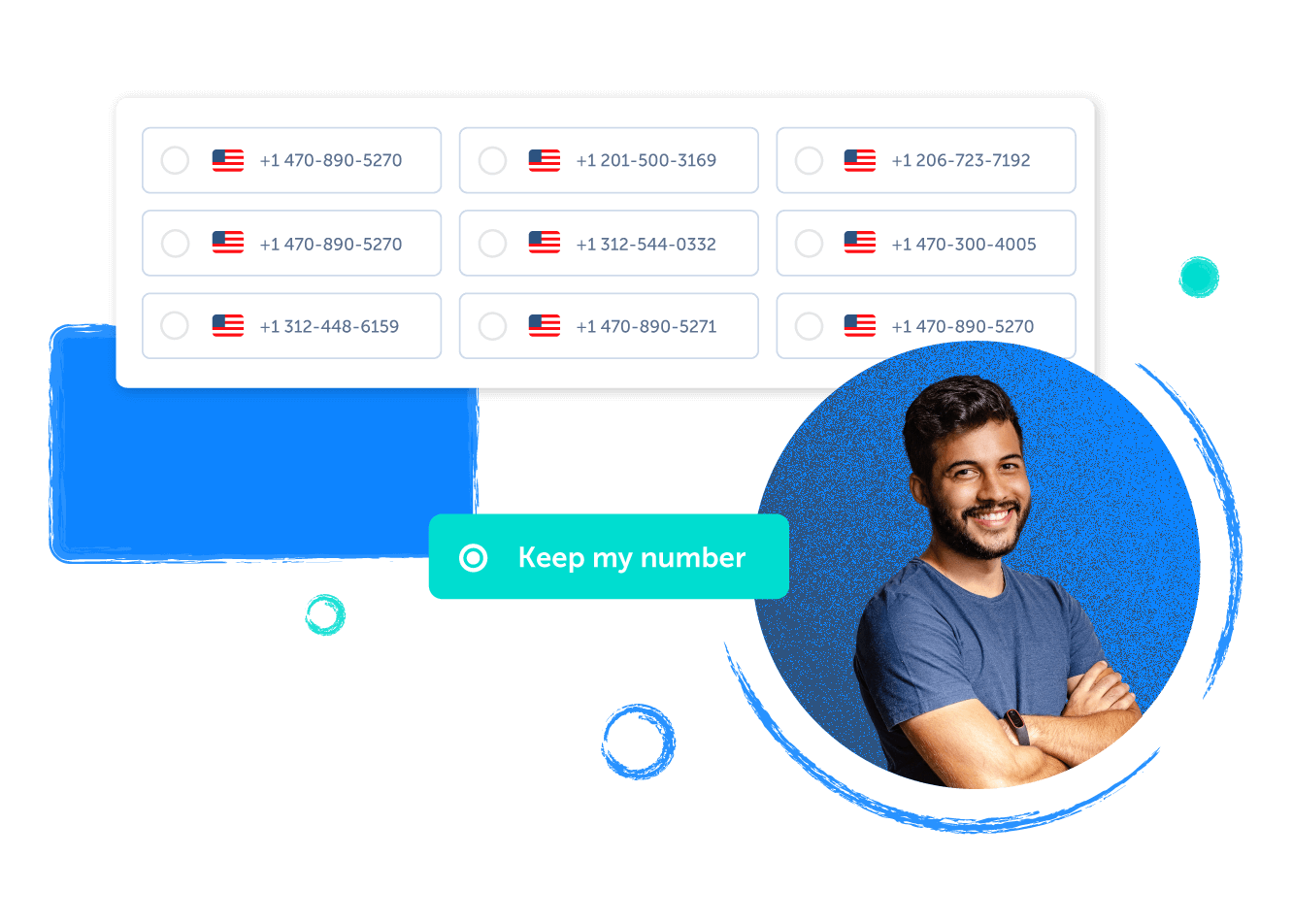
Continue calling without interruption
During the number porting process, you can continue using your number as usual without any service downtime. Your calls will shift seamlessly from your former current operator to Ringover.
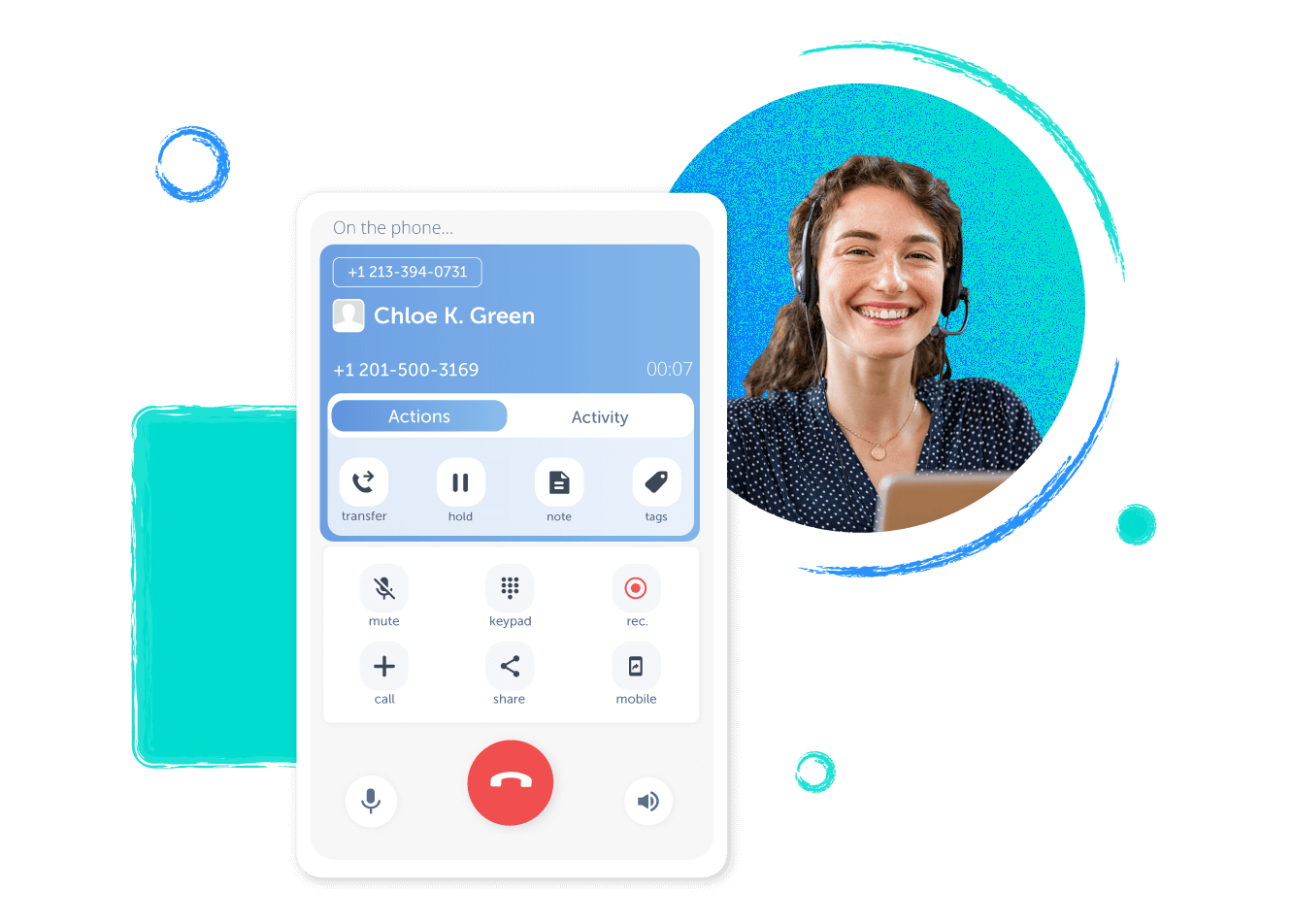
Keep your numbers for life
Don’t be constrained any longer by your phone service: with Ringover, you can migrate your numbers to a new operator worry-free.
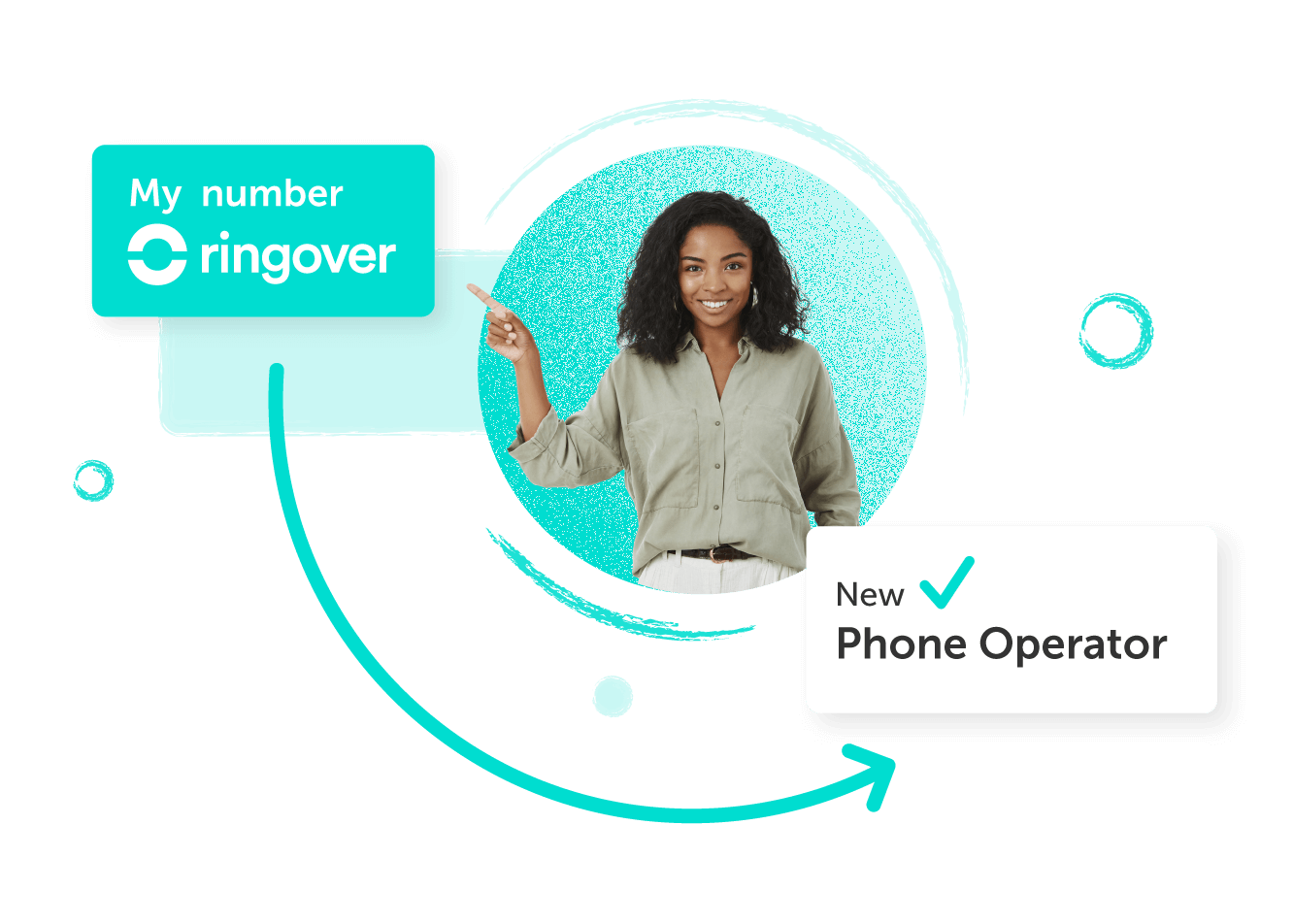
Number portability FAQ
- What is phone number portability?
- How do you port a phone number?
- How do I port my number online?
- How does number portability work?
What is phone number portability?
Phone number portability is a facility that allows a user to transfer their existing phone number from one service provider to another. You can port your business or personal cell phone, landline, virtual, or VoIP numbers.
How do you port a phone number?
Below given are the steps you need to follow while porting your number:
Step 1: Find a new service provider with phone number portability.
Step 2: Start the process by intimating your current service provider that you will be switching to another provider. Do not ask your existing service provider to cancel the service yet.
Step 3: Submit the below details to your new service provider:
- Name of the current provider
- Existing phone number with your name and billing address
- Account number
- PIN (If you don’t know your PIN, get in touch with your current provider)
- Type of number you are porting like VoIP, local US, toll-free, etc.
- Type of account, personal or business
- Letter of authorization which grants the new provider permission to port your number
Step 4: Once your number gets ported, cancel your service with your original service provider. Canceling before the porting process is completed might cause trouble.
It normally takes one business day to complete the number porting process.
How do I port my number online?
Top port your number online, first finalize a new service provider and then follow the below steps:
Step 1: Sign up and create an account on the new service provider’s app or site. You can either go for sim-based numbers or switch to a modern VoIP phone system for small businesses.
If you are opening a new account with a sim-based service provider, check if they provide an online number portability option, else get in touch with their support.
Step 2: Log in to the new service provider’s account using their app or the web interface.
Step 3: In the dashboard, you can see the number porting option and place a request to initiate the process.
You will be asked to submit a copy of your phone bill and account number or PIN. Once the process is initiated, it normally takes around one business day to get your number ported.
How does number portability work?
Changing your business phone number every time you switch to a new provider is an expensive affair. In addition to purchasing a new plan, you need to reprint your business cards and brochures to add the new number.
Thanks to phone number portability, you don’t have to worry about any of that. Here is how number portability works:
Imagine that you have a Verizon number, and you want to switch to a VoIP service provider like Ringover. This is when you make use of Ringover’s online phone number porting facility.
When you choose to port your current number, the current carrier unlocks your number, approving your porting request.
Once the number is released or unlocked by the original provider, your new provider takes your number and activates it again. The number will be in your name or your business name.