Screen sharing online software
Improve your meetings and increase productivity with easy screen-sharing using Meet by Ringover.
Improve understanding
Simplify your presentations
Present an idea or a document, and allow everyone participating in the meeting to access the same information, at the same time.
Choose what you want to share
Specifically select what you want to share with fellow participants, whether it be your desktop, a particular application, or a browser window.

Reinforce interaction
Organize brainstorming sessions
Communicate efficiently with meeting participants. Bring your team together to share new ideas and come up with innovative solutions.
Work together effectively during meetings
Encourage participants to contribute to meetings by allowing them to share their screen to present an idea or illustrate a suggestion.
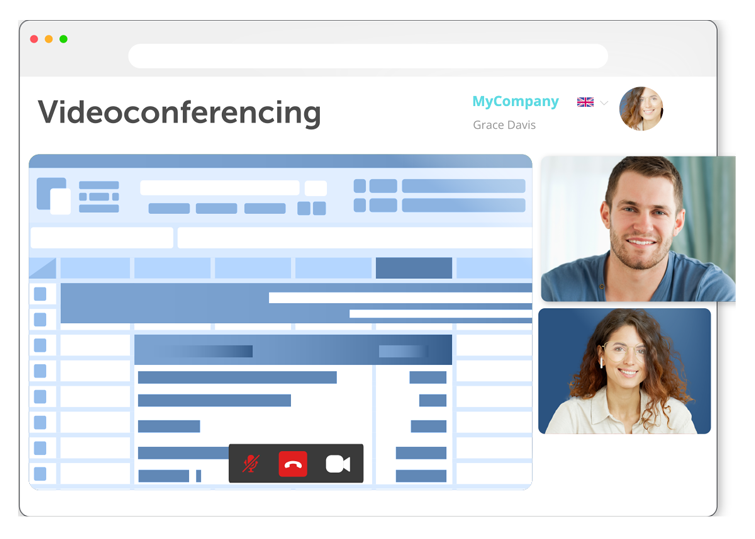
Train new team members
Organize group training sessions
Save precious time by delivering a live presentation to several people at once, instead of scheduling individual induction sessions.
Record your training sessions - SOON
Record your presentations for employees who are unable to attend in real time, and use your recordings as a training tool, which is accessible to your whole company.

Enhance your customer service
Support your customers
Clearly explain how a software works, as well as any other features which may be useful to your customer.
Speed up ticket resolution
Make it easier to visualize and understand the issue encountered by your caller in order to help them quicker.

Screen Sharing FAQs
- Can you share your screen online?
- What is screen sharing software?
- How can I share my screen without installing software?
- How can I share my screen online for free?
- What is the best free online screen sharing tool?
- What is the best software to share screen?
- Meet by Ringover pricing
Can you share your screen online?
Yes, you can share your screen online with your colleagues and friends. You will need an internet connection, screen sharing technology, and a smart device to share your screen online.
When you share your screen online, the screen sharing technology will help turn data on your screen into encoded packets of information that are shared via the internet. You can share the screen online with multiple devices.
While sharing, you can also have control over the visibility of your screen. Screen sharing allows you to share any media files, documents, images, etc.
What is screen sharing software?
Simply put, screen sharing software is a technology that lets you share the information on your screen with others. Screen sharing software helps companies remotely collaborate on documents, share demo products, co-browse, onboard new customers, etc.
This software can be installed on your computers, laptops, tablets, and phones. The software can be used for:
- Collaboration with co-workers;
- Presentations or product demos for clients;
- Technical support to solve a remote worker’s IT issue.
How can I share my screen without installing software?
If you do not wish to install screen sharing software on your laptop or desktop, you can try their web version. For instance, you can access Meet by Ringover using their web interface to share your screen with your colleagues.
Some of the web-based screen sharing online platforms are:
- Meet by Ringover;
- Screenleap;
- Whereby;
- Google Meet;
- FreeConference.com.
You can access these solutions from browsers such as Chrome, Firefox, Edge, Safari, etc.
How can I share my screen online for free?
You can find many free app-based or web-based solutions such as Skype, Zoom, and Google Meet to share your screen online with others.
What is the best free online screen sharing tool?
Find below some of the top free online screen sharing tools:
Zoho Meeting
Zoho has both free and paid plans. The free plan lets you use the app on desktops and mobiles. The free version only lets the organizers and co-organizers of a meeting/webinar use the screen sharing featureGoogle Meet
You can use Google Meet via your web browser or by installing the app. You can also do file sharing and transfer, audio and video conferencing, etc. using the platform.Zoom
The basic plan lets you do screen sharing while on a call. Participants can access Zoom either via an app or using the web version. The free version only lets you do unlimited meetings for around 40 minutes.Whereby
You can use the screen sharing feature to do a product demo or walk your colleagues through a new strategy. They also have paid plans.
What is the best software to share screen?
If a screen sharing software that enhances collaboration is on your mind, Meet by Ringover is the solution you should go for. You can also use the Ringover platform to improve collaboration between your teams:
Advantages of Meet by Ringover
- Simplified meetings as everyone involved can access the same documents and files;
- Assured privacy as you can choose to share either your entire desktop or a particular application;
- Better brainstorming sessions and opportunities to work together as a team;
- Easy to organize group training sessions;
- Record presentation real-time for later use.
Ringover brings more to the table. It can work as your complete online business phone system offering features such as advanced analytics and reporting, power dialer, call forwarding, unlimited calling, and more.
Meet by Ringover pricing
They have three plans. The price ranges between $21 per user/per month and $44 per user/per month. They also have a plan that lets you build your own package.
To know how Ringover can empower your team with a complete virtual communication solution, sign up for a free trial today.