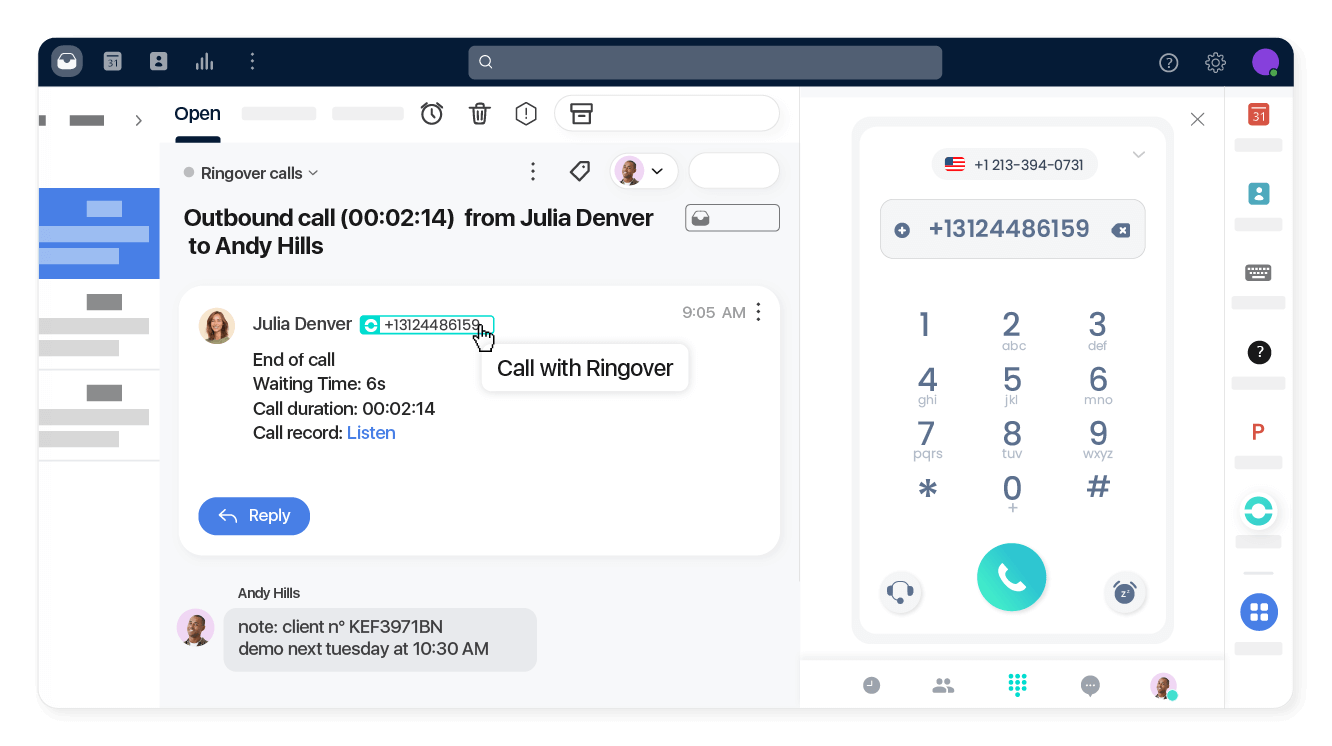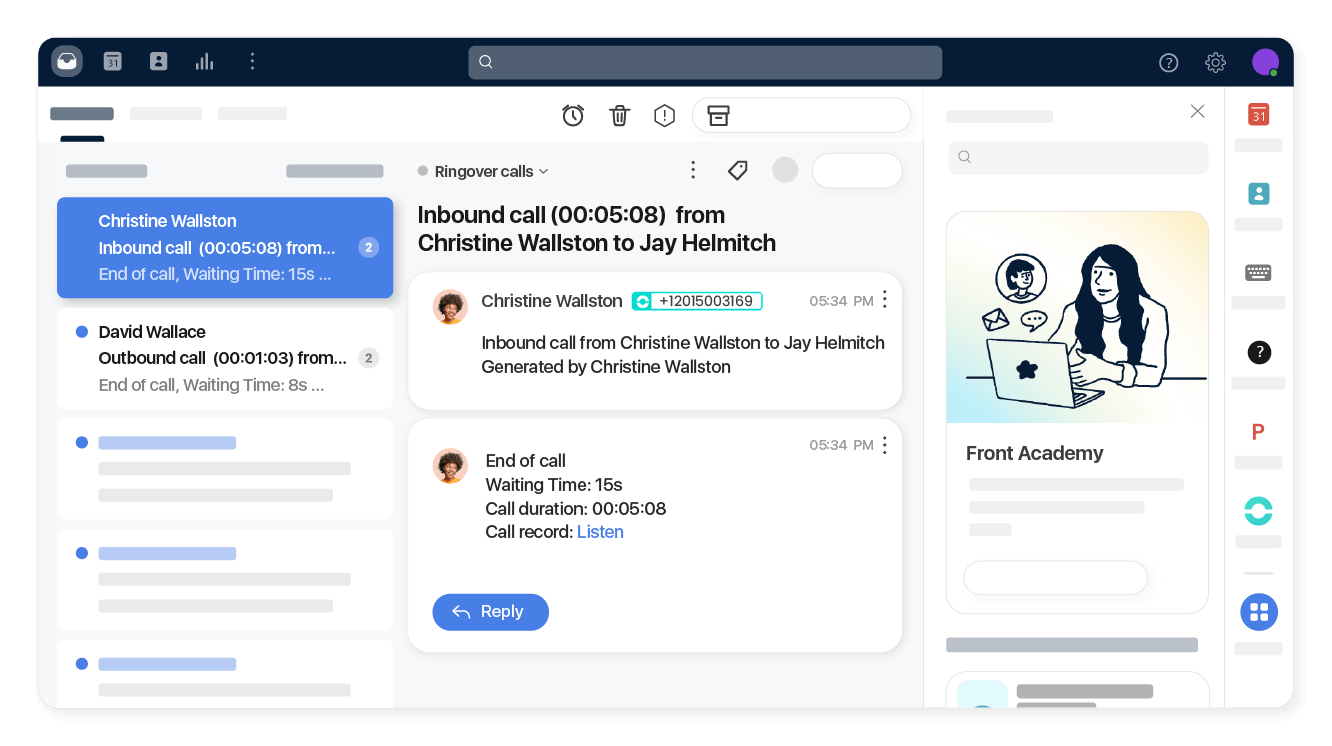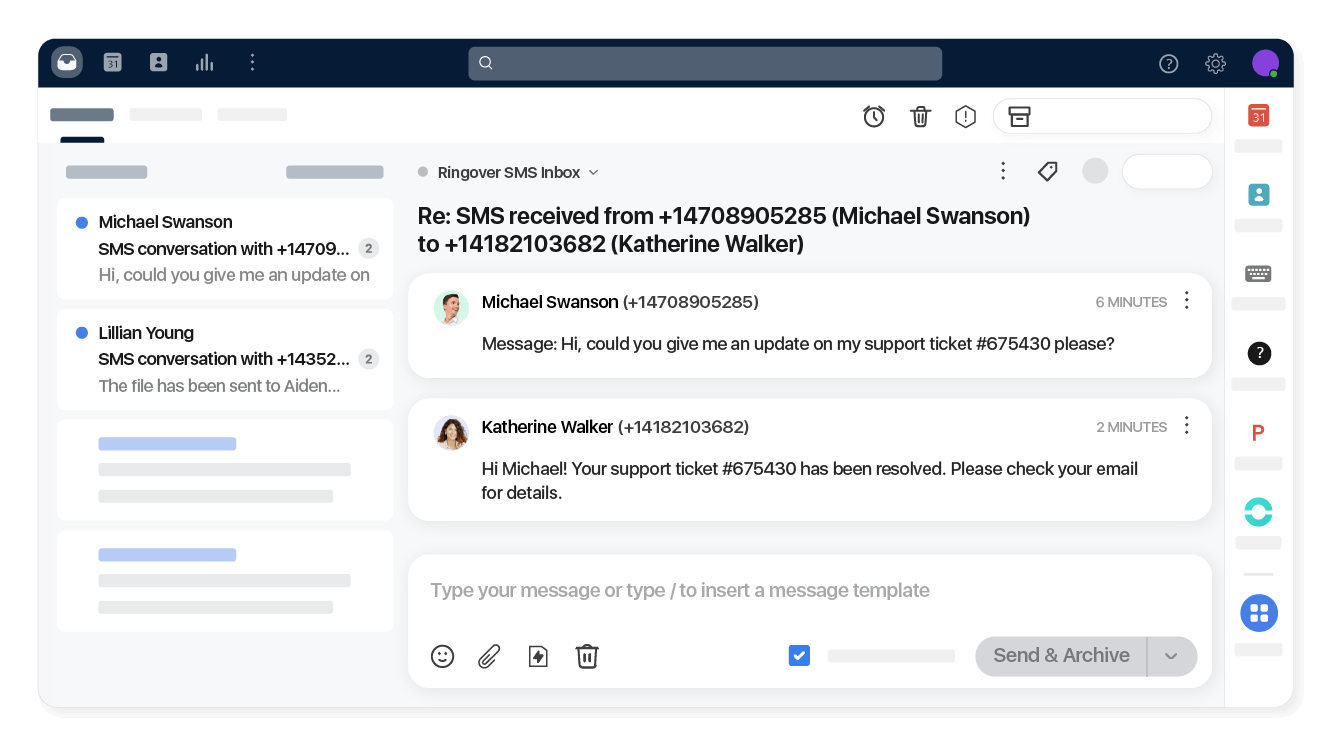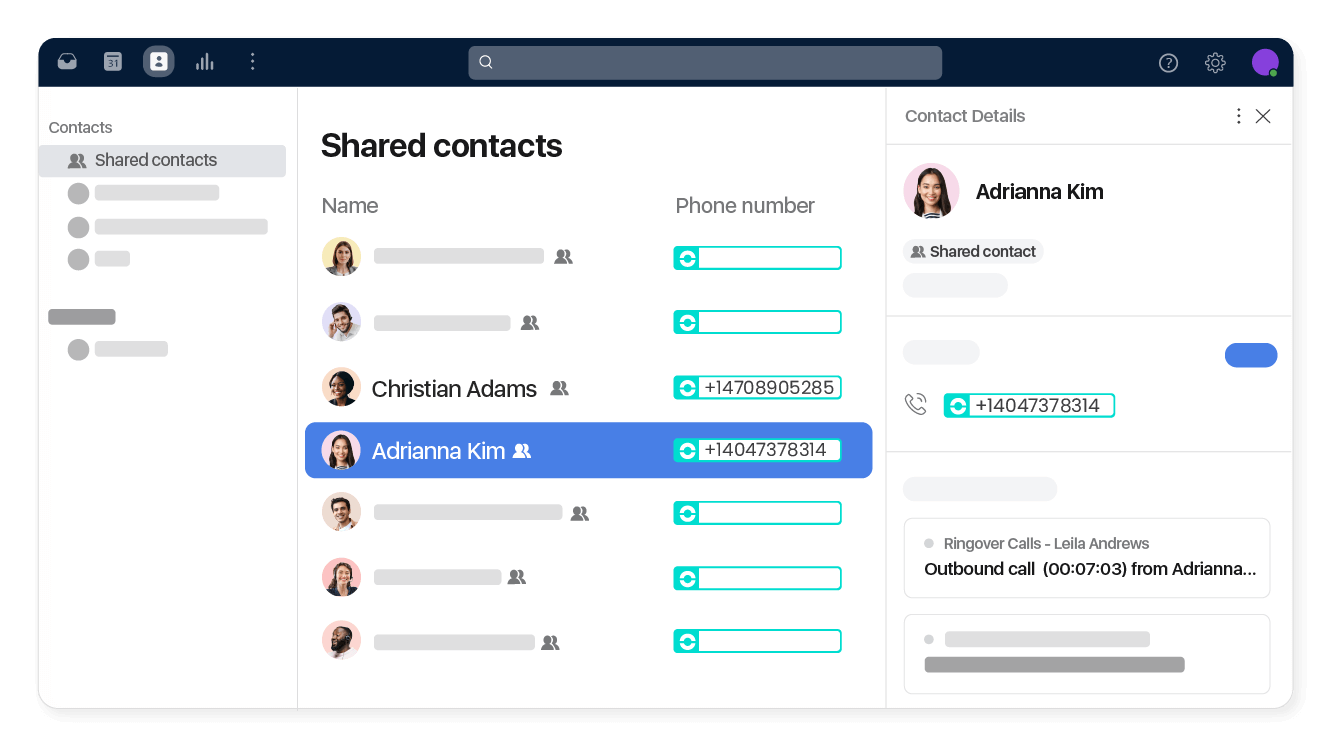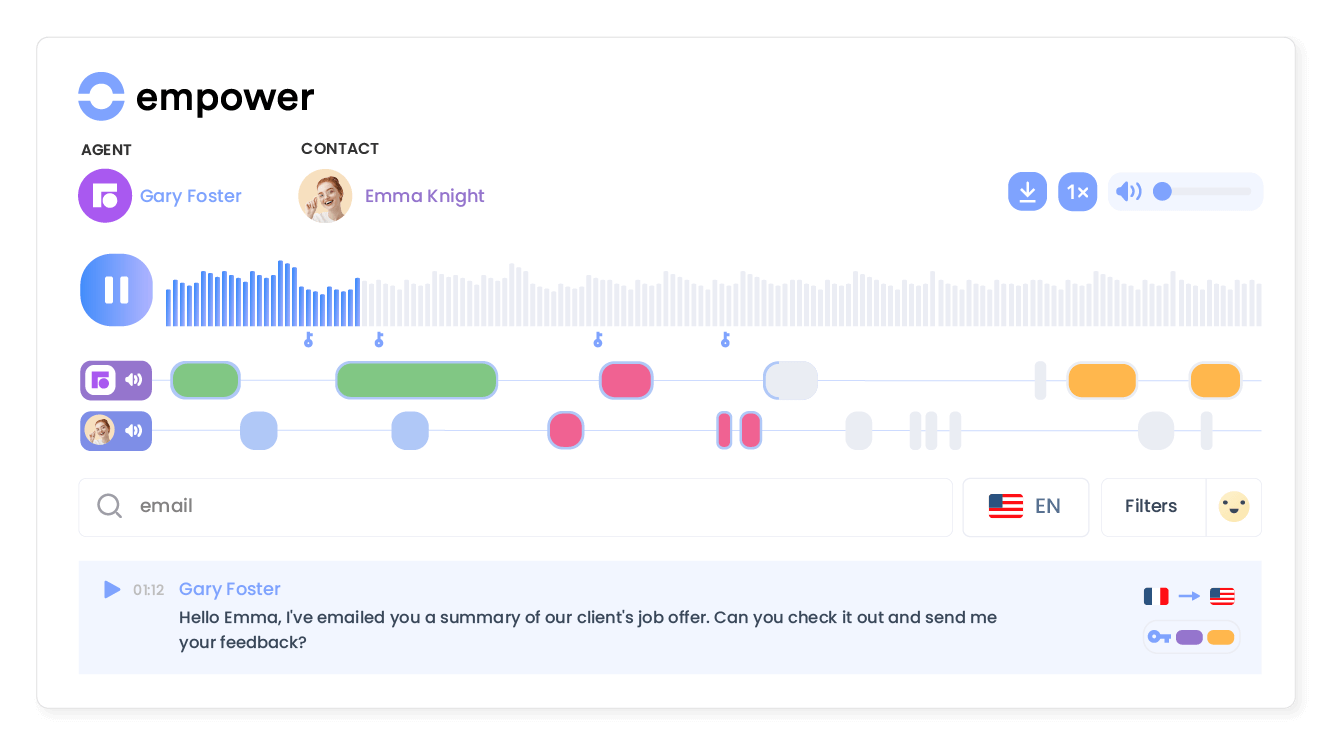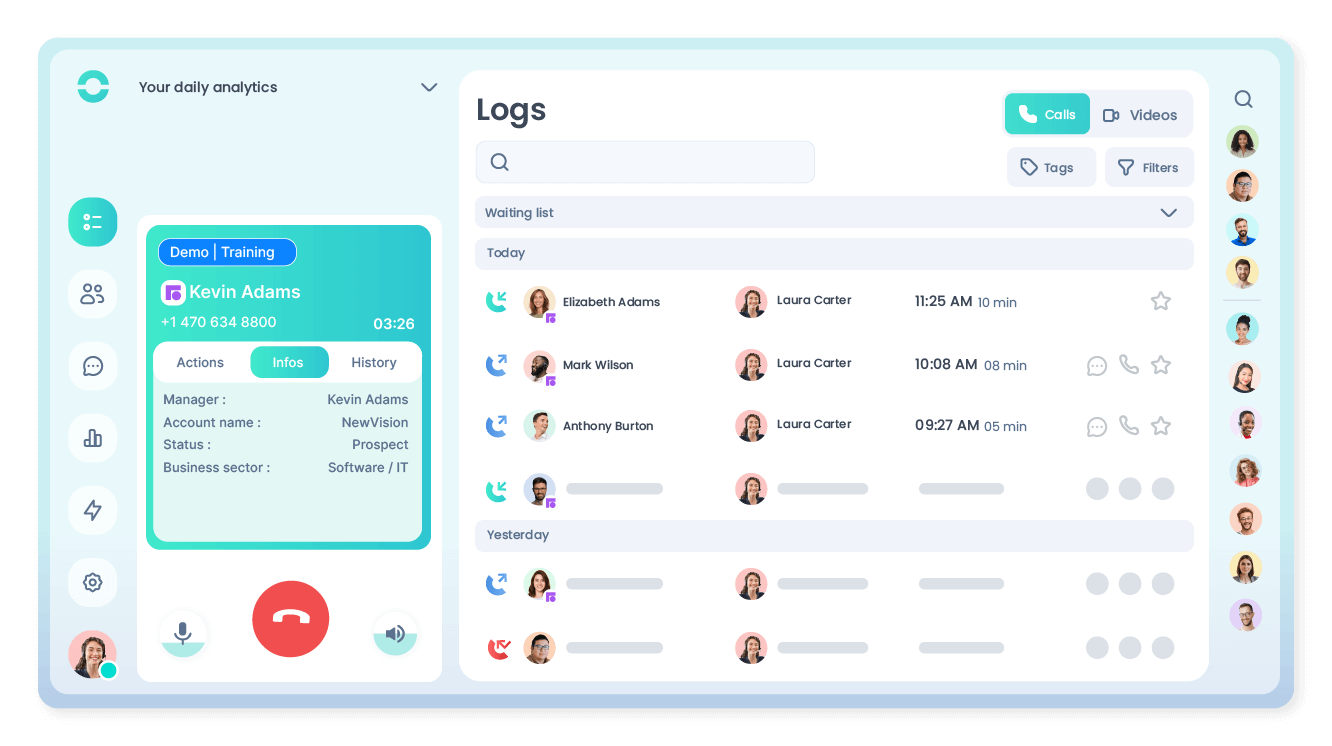Introduction
- Smooth, efficient one-click calling directly from your Front inbox
- Keep all your customer interactions via phone, text and email all in one place
- Send and receive SMS directly from Front
Category
SupportEfficient call handling
With the click-to-call feature, your agents can place calls from Front with a single click, no manual dialing needed. This saves time and reduces errors, allowing agents to focus more on customer interactions.
Your conversation history all in one place!
All calls, texts, voicemails, and WhatsApp messages are automatically logged in Front, eliminating the need for your sales reps to manually enter notes, timestamps and data.
Send and receive SMS right from your inbox
Use the SMS application channel in Front to send and receive text messages using your Ringover number. This makes it easy for your teams to streamline communications and boost efficiency — all in a single platform.
Real-time contact data updates
With contact sync, your data in Front including phone contacts, is always up to date and ready. This ensures you have the latest information at your fingertips for seamless communication.
Transform conversations into actionable insights
Use Empower, Ringover’s conversational AI, to analyze, summarize, and gain insights from client and candidate conversations.
Elevate your team with data for personalized engagement at scale, seamlessly syncing insights into Front.
Handle all calls faster
At just a glance, your team can access and view essential Front customer information directly within the Ringover dialer: enabling faster call handling and providing a smoother, personalized welcome experience for your customers.