Summary
- Top 10 Best Audio-to-Text Transcription Software
- What is audio to text transcription?
- What are the different uses of transcription?
- How to get a good transcription?
- What are the advantages and disadvantages of automatic transcription?
- Is automatic transcription just for enterprise-sized businesses?
- Conclusion
- AI Transcription Software FAQ
Long neglected due to its time-consuming nature, transcription has gradually become an essential tool in many professions, especially for inbound contact centers or outbound call centers. However, how can you really take advantage of it? What are the best AI transcription tools?
Top 10 Best Audio-to-Text Transcription Software
| Rank | Transcription Software | Price | Key Uses |
|---|---|---|---|
| 1 | Empower by Ringover | $69 per user/month | Summary and automatic transcription of phone calls, conversational analysis |
| 2 | Ringover | $2 add-on, charged by user and month | Automatic transcription of voicemail messages |
| 3 | Amberscript | Limited transcriptions are available starting at $10 per month, or you can pay $1.50 per minute | Rapidly generated transcriptions |
| 4 | Speechmatics | Starts at $0.30 per hour | Real-time transcription, summaries |
| 5 | Leexi | Price on request only | Automatic note-taking in meetings, phone call summaries |
| 6 | Rev | Starts at $0.25 per minute | Automatic or manual transcription, video subtitles |
| 7 | Descript | Free option, priced plans start at $15 per user/month | Transcription, audio editing, video subtitles |
| 8 | Otter.ai | Free option, priced plans start at $17 per user/month | Real-time transcriptions |
| 9 | Happy Scribe | There's a free option, then paid plans start at $17 per month | Multilingual transcription (120 languages and accents) |
| 10 | Sonix | Starts at $10 per month | Transcription in 38 languages |
1. Empower: The Top AI transcription software
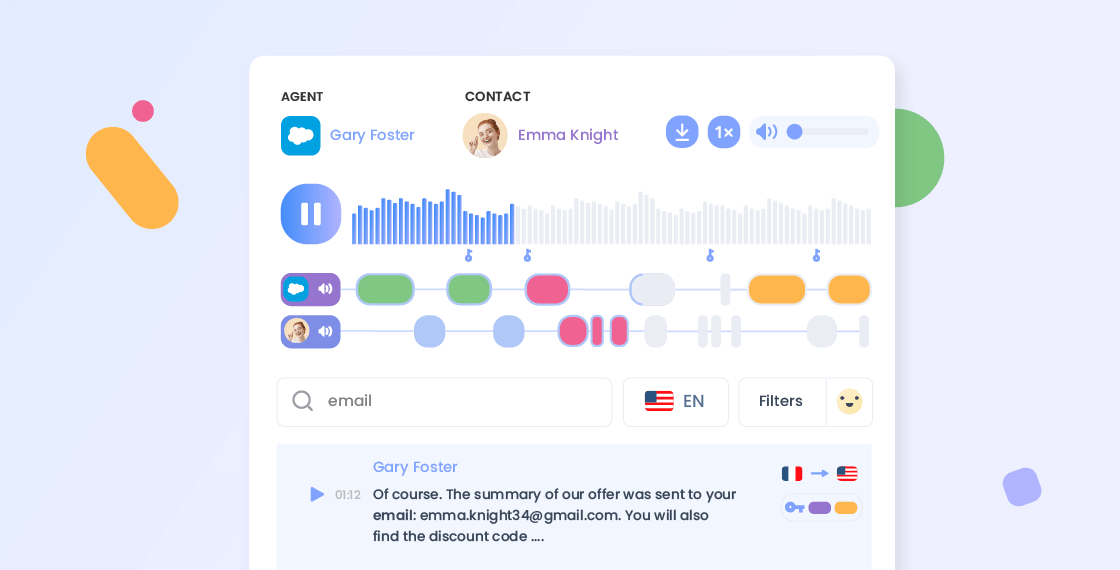
Empower is an AI-based automatic transcription and conversational analysis solution. The software seamlessly integrates with your business phone system to retrieve call recordings and transcribe them automatically.
With Empower, you can be sure to leverage 100% of your interactions with prospects and clients without manually adding audio or video files, which is not the case for most alternatives in our list of the best transcription solutions.
Empower not only converts your calls into text but also includes features such as translation of phone conversations (in Spanish, French, and English), call summaries, sentiment analysis, and performance analytics (silence time, call duration, number of turns of speech) that you can track to improve your performance and that of your teams.
All these features make this solution the best for checking the content and relevance of commercial speech and the quality of customer service without compromising on productivity goals.
Video: Discover Empower
Empower by Ringover Pricing
Empower $69 per user/month.
2. Ringover: The Transcription Add-On for Voicemail Messages
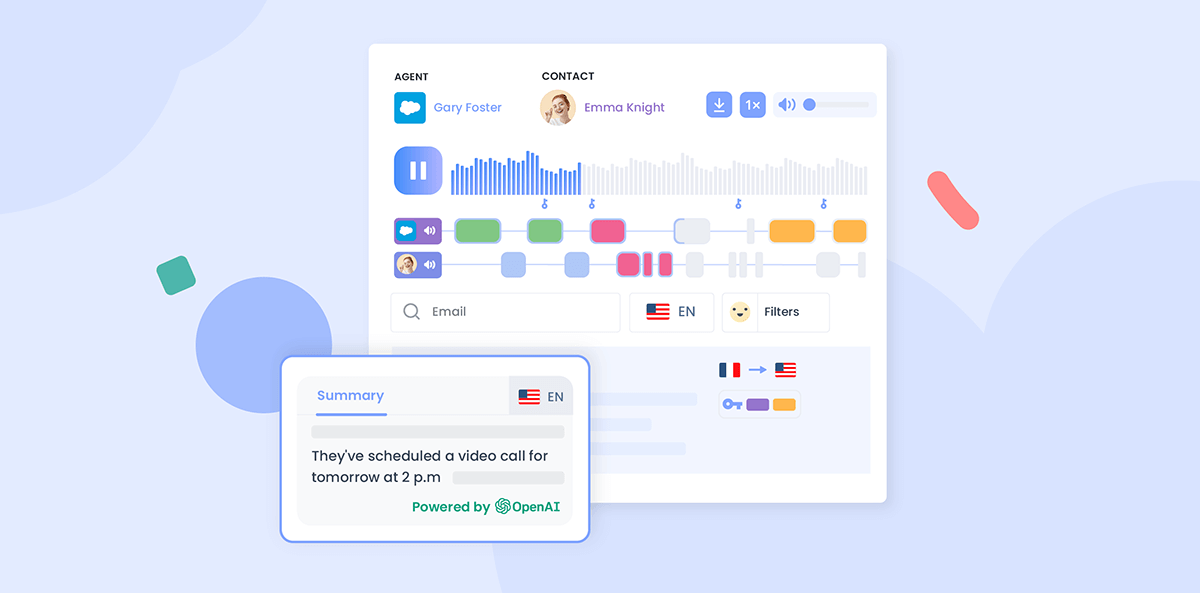
The second solution in this ranking is a transcription add-on compatible with the Ringover IP telephony solution. It is an add-on that converts all voicemail messages you receive into text.
Thus, it is no longer necessary to listen to your messages to know who to call back or what action to take as a priority when you miss a call, saving you valuable time.
Video: Discover Ringover
Ringover Pricing
The Ringover voicemail transcription add-on is offered at $2/license/month. However, you must already have subscribed to Ringover to benefit.
3. Amberscript

Amberscript is a transcription solution that supports audio and video files. In other words, you can use it to create subtitles and even translate them into multiple languages. A text-to-speech API is also available.
Amberscript Pricing
Amberscript offers its transcription service starting from $10 for one hour of audio or video. These are credits suitable for occasional projects. A subscription of $25/month for three hours of transcription is also available.
4. Speechmatics
-84961.png)
Speechmatics is one of the most comprehensive solutions in our ranking and adapts to many situations and use cases. You can use it to optimize your contact center scripts, monitor mentions of your brand in the media, or facilitate note-taking in your meetings.
Speechmatics Pricing
With prices starting at $0.30/hour, Speechmatics aims to be affordable. However, at this price, you can only use the "Lite" transcription mode, which offers approximate accuracy. Real-time transcription is offered starting from $1.04/hour.
5. Leexi

Like Empower, Leexi is a conversational AI technology that integrates with your business phone system. Thus, it can access call recordings made on your phone platform and provide recommendations for exploiting this audio data.
Leexi Pricing
Prices aren't listed online, so you'll need to reach out to their sales team.
6. Rev
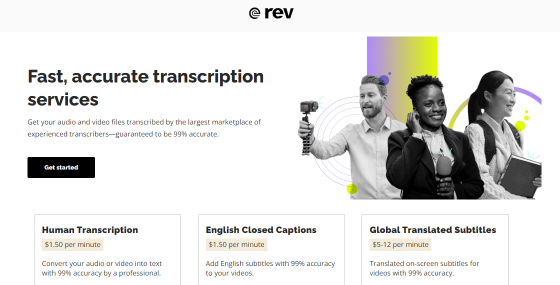
Rev is a company that offers an AI-based automated transcription solution. It is also possible to avail the services of human transcribers through the company. The AI transcription solution supports audio and video files and has its own text editor. Rev also offers a speech-to-text API to enhance the features of your business applications and save time, especially for note-taking.
Rev Pricing
Rev's automatic transcription service is available starting from $0.25 per minute. A subscription is also available and costs $29.99 per month. This allows you to transcribe 20 hours of audio or video each month.
7. Descript
-79e2f-77044.png)
Descript defines itself as a transcription editor for podcasts or videos. All you need to do is import your file into the solution's interface to start the transcription. You can then edit it manually if necessary. Note that the tool has its own audio/video recording and editing tool.
Descript Pricing
It is possible to use Descript for free, but this usage will be limited, especially in terms of the duration of possible transcription. In fact, you can only access one hour of transcription per month! For more advanced use, you can switch to the Creator subscription offered at $15 per user/month, or the Pro plan at $30 per user/month.
8. Otter.ai
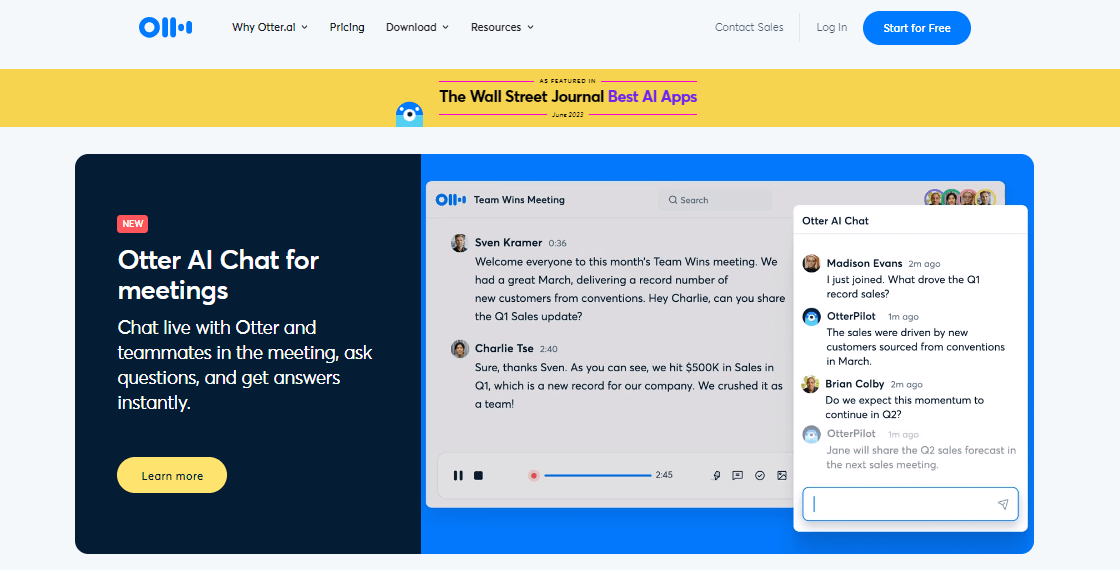
Otter.ai is a real-time transcription service designed to facilitate collaboration. It can be used to speed up note-taking and automate the production of meeting summaries. Such a tool helps keep everyone aligned and involved.
Otter.ai Pricing
Otter.ai is available in a very limited free version that allows you to transcribe only 300 minutes of a meeting per month, with a limit of 30 minutes per meeting. To overcome these limitations, it is necessary to switch to a paid subscription, namely the Pro plan at about $17 per month or the more robust Business plan at $30 per month.
9. Happy Scribe
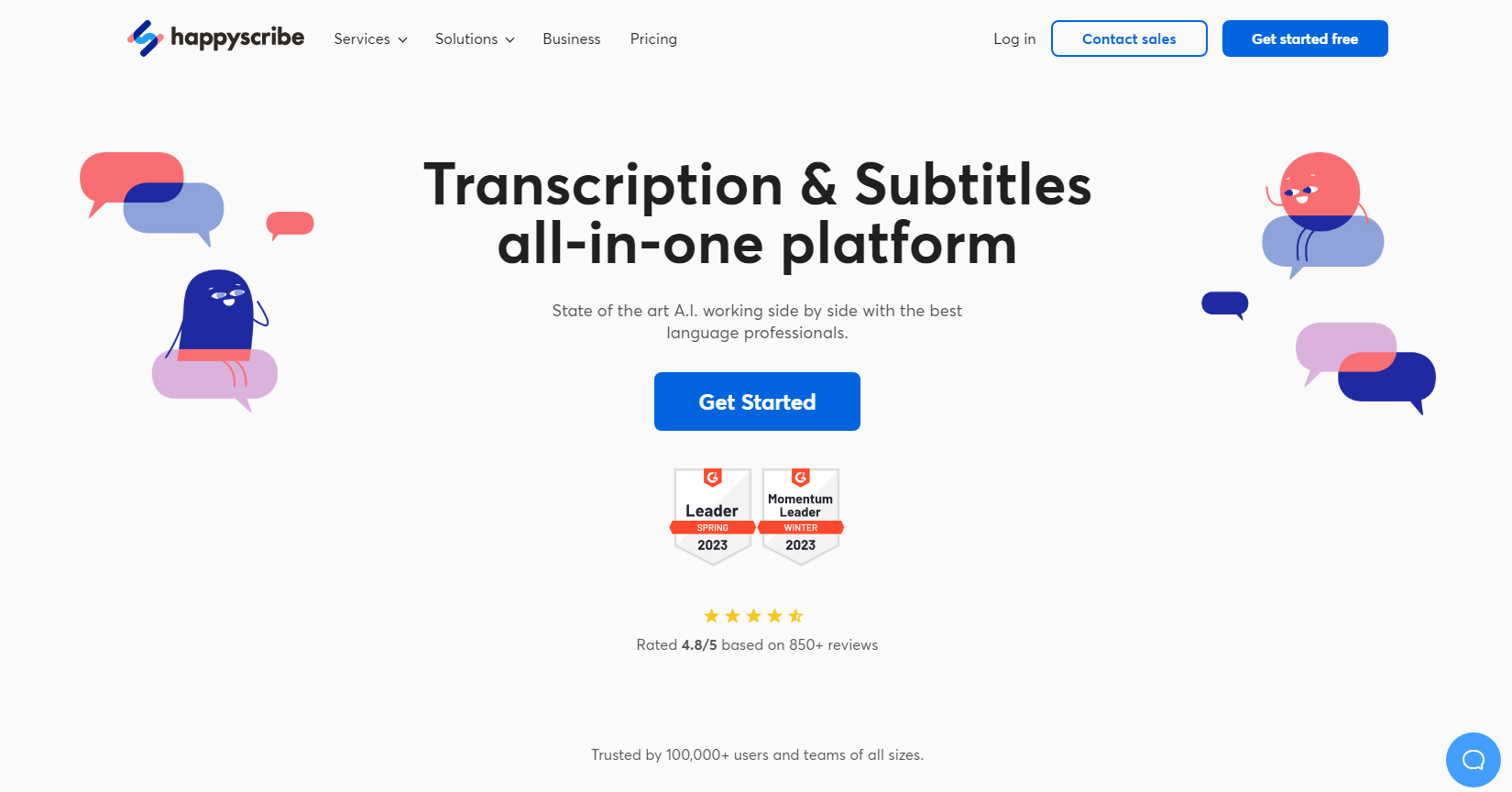
Happy Scribe is an online platform that offers transcription and subtitling services. The solution is based on AI and has its own text editor to facilitate the proofreading work. Happy Scribe offers several export formats, including .txt, .doc, .pdf, .srt, and many others.
Happy Scribe Pricing
A free version of the solution is available, but it's not useful for professional needs. Three other tiers are proposed:
- Basic at $17/month (120 minutes per month)
- Pro at $29/month (300 minutes per month)
- Business at $49/month (600 minutes per month)
10. Sonix
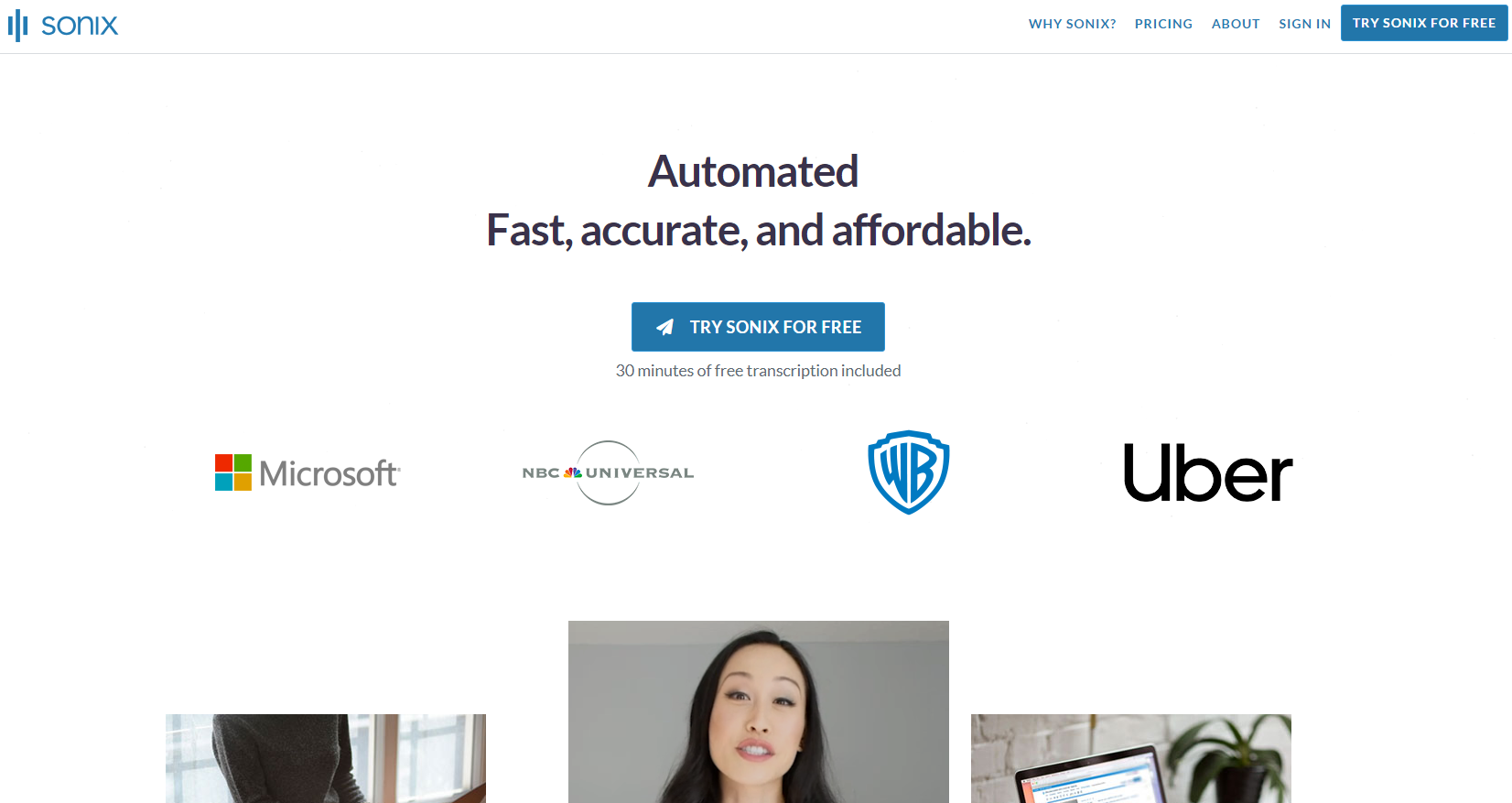
Sonix is an automatic transcription software that supports both audio and video. It includes a transcription editor that allows you to adjust your subtitles according to your needs. The solution integrates with popular cloud storage services such as Google Drive, Dropbox, and more.
Sonix Pricing
Sonix's pricing starts from $10 per month for the pay-as-you-go plan. It includes five hours of transcription per month. For heavier usage, you can opt for the Standard plan at $25 per month, which includes 10 hours of transcription.
What is audio to text transcription?

Audio to text transcription is a process that involves converting an audio file into text.
The idea is to go from oral to written form. Transcribable files can be of various types. They can include phone call recordings, voicemails, conferences, reports, videos, etc.
Transcription is a meticulous and time-consuming task. Some people even make a career out of it. However, for small and medium-sized businesses, hiring a person specifically to transcribe is not always feasible, which is why specific software is used.
Different types of transcription
The transcription process is not just a simple conversion. Its purpose is to make the audio/video content more accessible through written form without altering the meaning of the recorded individuals' statements.
There are different types of transcription:
- Literal or verbatim: it includes hesitations, repetitions, laughter, and silences. Essentially, it is a word-for-word transcription.
- Edited or reformulated: the transcription corrects formulation errors and syntactic errors and does not transcribe laughter or hesitations.
- Summarized: it does not transcribe the entire audio and simply summarizes its content based on the client's criteria.
What is automatic transcription?
The popularity of transcription has grown in recent years, thanks in part to new technologies, particularly in speech recognition. This has allowed for automation and integration into daily tools in many industries.
Definition of automatic transcription
Automatic transcription involves the conversion of audio to written text using software that utilizes natural language processing and/or artificial intelligence techniques. Transcription software is equipped with algorithms that recognize and match sound sequences with words that are then written down.
How does automatic transcription work?
Although it is a complex process, the steps of automatic transcription can be summarized as follows:
- Audio recording: The voices to be transcribed are recorded and saved locally or on a server (depending on the service used).
- Audio file processing: The recording is divided into units that are analyzed to extract acoustic characteristics such as frequencies and amplitudes, and then identify the words.
- Speech recognition: Significant advancements have been made in automatic language processing. The algorithms of the software utilize language models (statistics that represent speech and language patterns), large volumes of speech data, and acoustic models to match the sound of the recording with words.
- Post-processing: Depending on its accuracy, the software can perform speech recognition correction, remove duplicates, identify each speaker, etc.
What are the different uses of transcription?

As mentioned earlier in this article, whether it is automatic or manual, transcription is now highly valued by professionals. Certain sectors have a demand for it:
- Researchers
- Legal professionals
- Sales professionals
- Customer service professionals
- Marketing
- Content creators
- Medical sector
- Press
- Local authorities
We will specifically focus on the cases of sales professionals, customer relationship professionals, and marketing.
How does automatic transcription benefit sales teams?
I bet you have already finished a phone call with a prospect and found yourself trying to remember key details of your conversation. Even with an excellent memory, some details can escape you. If you are a sales professional, automatic transcription can help you in several ways for:
- Conversational analysis
- Training and development
- Documentation and archiving
Let's explain all of this in detail:
Conversational analysis
Thanks to audio to text transcription, sales professionals can more easily analyze their conversations with prospects and clients. The goal is to identify or quickly retrieve information that informs them about the needs and expectations of their interlocutors in order to adapt their discourse accordingly and find new sales tactics.
Training and development
If you are a sales director or manager, call transcription can help you enhance your arsenal of call monitoring for training and development purposes. You can more easily identify areas of improvement for your team members to help them fully utilize their potential.
Documentation and archiving
Automatic transcription is also an excellent way to keep a written record of all your interactions with key prospects and clients. This way, you can ensure that no important details are forgotten for client retention or closing a sale.
How is automatic transcription useful for customer service?
Automatic transcription is highly useful for customer service teams in:
- Analysis of interactions with customers
- Quality of service monitoring
- Training of advisors
Analysis of interactions with customers
Transcription allows professionals to identify and better understand the origin of issues raised during conversations. Companies can also analyze these interactions to identify trends.
Quality of service monitoring
Automatic transcription is a tool for monitoring the quality of interactions between customers and the company. It can be used to compare agents' sales scripts and cold call scripts for the purpose of improving service quality.
Training of advisors
Support team managers can use transcription to evaluate how their advisors handle customer requests, identify areas for improvement, or strengths.

Why is automatic transcription relevant to marketing?
The automatic transcription has several benefits for marketing. Conversational AI can help marketing teams understand the needs and preferences of their customers, as well as provide insights into market trends. The data collected from transcriptions can then be used to tailor messages that align with customer expectations across various media channels such as blogs, videos, and podcasts.
How to get a good transcription?
To obtain a good transcription, you need to consider factors such as the type of transcription, the choice of transcription service, and the skills of the transcriber if you hire a professional. Additionally, ensure you have high-quality recordings as an inaudible audio file will be difficult to transcribe effectively. Record in a quiet environment with minimal background noise.
What are the advantages and disadvantages of automatic transcription?
| Advantages➕ | Disadvantages❌ |
|---|---|
| Speed of execution: Automatic transcription systems are efficient and fast when processing large volumes of content. | Accuracy: Despite significant advancements, automated transcriptions may still contain errors, especially with factors like background noise, accents, speech patterns, and language complexity. |
| Availability: You can request machine transcription at any time, making it accessible outside of regular working hours. | Limited lexicon: Some industry-specific or technical terms may be missing from the transcription due to the software's inability to match them accurately. |
| Convenience: Automatic transcription solutions are often user-friendly and do not require specialized technical skills. | Contextualization difficulties: Automated solutions may struggle to capture language nuances and cultural references, leading to errors if the transcription is not properly contextualized. |
| Continuous improvement: Automatic transcriptions continue to improve due to advancements in artificial intelligence and data processing. | Confidentiality: Some software stores audio and transcribed text data on third-party servers, which can pose security and confidentiality concerns. |
Is automatic transcription just for enterprise-sized businesses?
There was a time when the answer to this question would have been different, but today, quality automatic transcription is not exclusively reserved for large companies. Technologies are more advanced, costs have generally decreased, and there are more players in the market.
Nowadays, you can find an automatic transcription solution that fits your company's constraints in terms of size, type of audio data to be transcribed (calls, messages, conferences, interviews, etc.), and cost.
However, it is true that large companies have a head start and larger budgets to invest in a more advanced and personalized automatic transcription solution that meets their specific needs.
Conclusion
Automatic transcription is revolutionizing various industries, including journalism and research. It is particularly valuable for sales professionals, marketing teams, and customer relationship specialists, as it provides a better understanding of customers and validates the relevance of their communications. Solutions like Empower and Ringover offer transcription services, and you can explore their features through a free demonstration or by contacting their experts.
AI Transcription Software FAQ
Is there an AI for transcribing?
There are several software options for AI-supported transcription, some of which are specifically designed to meet very specific needs. The most effective solutions include:
- Empower by Ringover (automatic call transcription and conversations analysis)
- Ringover (add-on to transcribe voicemails in French, Spanish, and English)
- Otter (English transcription of meetings and interviews)
- Leexi (call transcription and analysis)
- Amberscript (audio transcription and subtitling)
What is the best transcription software?
The best transcription tool for your company is the one that best suits your needs and constraints in terms of languages supported, volume of data, level of accuracy expected, and speed.
To choose the best transcription software, list your needs beforehand. Will you need to transcribe calls, voicemails, video conference meetings, dictations, or real-time audio/video?
There is a wide variety of transcription software available, including:
- Ringover's add-on for voicemail transcription
- Empower by Ringover to transcribe and analyze calls
- Sonix for meetings, interviews, marketing, legal transcription, etc.
- Amberscript for video subtitling
What is an AI transcription software?
An AI transcription software is a computer program that allows you to convert speech to text. Such software uses machine learning algorithms to analyze language patterns, segment audio recordings into minimal units and match each of these units with a written element. AI transcription software is in demand and is generally used for transcribing calls, meeting recordings, subtitling video, etc.
How do you transcribe an audio file into text automatically?
To transcribe an audio file into text automatically, you must have access to software equipped with a speech recognition system for the language used in your audio file. You can find free online platforms for transcription which vary in effectiveness. However, the free service is often limited, and free or freemium transcription platforms usually restrict the files that can be transcribed. Another factor to consider is the content of the files to be transcribed. If your recording contains sensitive information, we recommend choosing a 100% reliable solution that will not host your data on poorly secured third-party servers.
What solutions are available for audio to text transcription?
Several solutions are available for automatic transcription, including using an online platform where you can import the files to transcribe. This is likely the least expensive solution, but it is not a guarantee of reliability or accuracy and may require intervention on your part. If you choose this option, make sure to research the security of the platform, especially if your exchanges contain sensitive information.
An alternative solution is to use a transcription service that is compatible with your business tools. There are solutions that can be easily integrated into your communication software, enabling you to automatically retrieve call recordings, meeting minutes, and voicemail messages.
Ringover's communication solution offers an additional automatic voicemail transcription module that hardly requires any intervention on your part. You can also integrate our AI tool Empower into your phone system so it can automatically analyze the content of your phone calls and provide insight into the quality of your speech and the mindset of your correspondents through sentiment analysis features.
Published on September 30, 2024.

